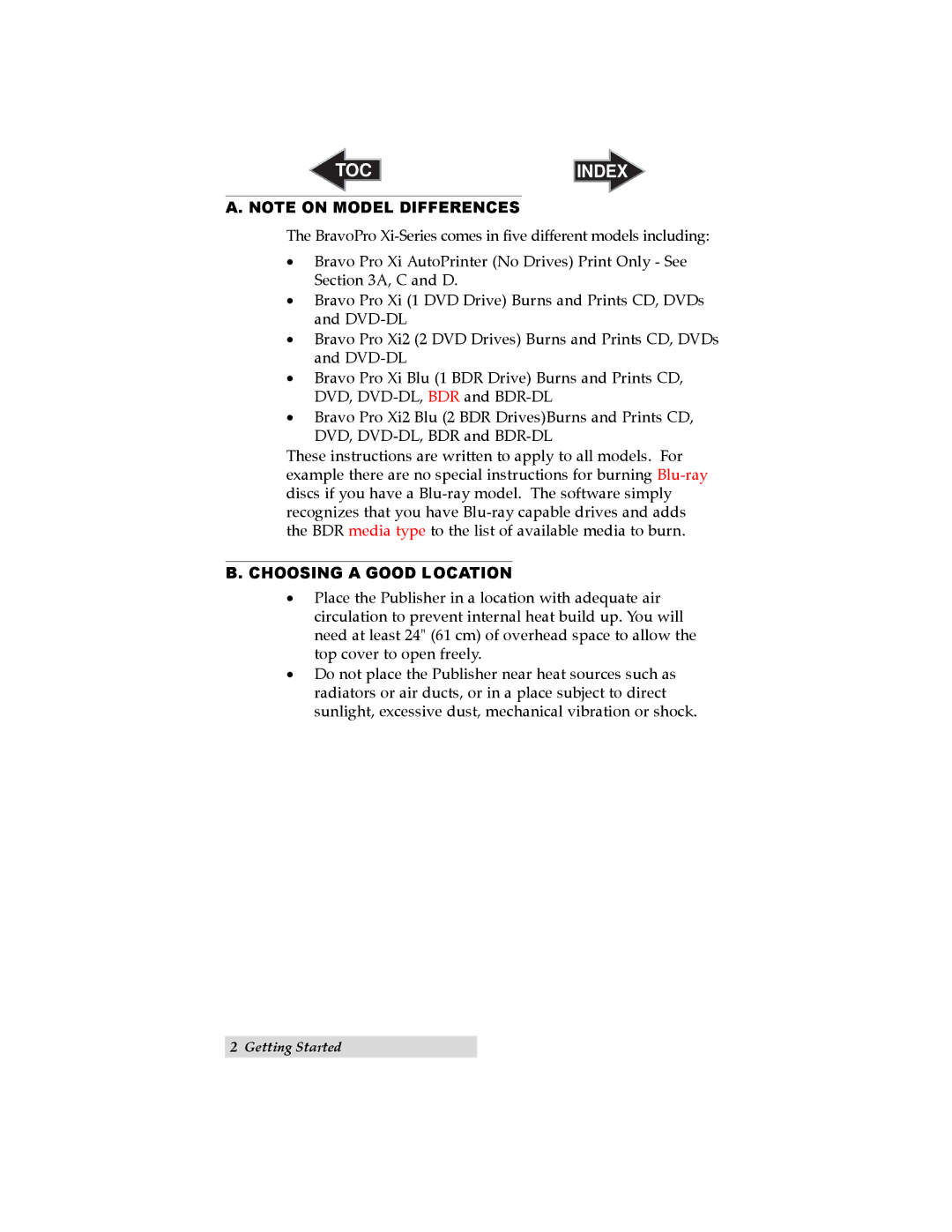TOC | INDEX |
A. NOTE ON MODEL DIFFERENCES
The BravoPro
•Bravo Pro Xi AutoPrinter (No Drives) Print Only - See Section 3A, C and D.
•Bravo Pro Xi (1 DVD Drive) Burns and Prints CD, DVDs and
•Bravo Pro Xi2 (2 DVD Drives) Burns and Prints CD, DVDs and
•Bravo Pro Xi Blu (1 BDR Drive) Burns and Prints CD, DVD,
•Bravo Pro Xi2 Blu (2 BDR Drives)Burns and Prints CD, DVD,
These instructions are written to apply to all models. For example there are no special instructions for burning
B. CHOOSING A GOOD LOCATION
•Place the Publisher in a location with adequate air circulation to prevent internal heat build up. You will need at least 24" (61 cm) of overhead space to allow the top cover to open freely.
•Do not place the Publisher near heat sources such as radiators or air ducts, or in a place subject to direct sunlight, excessive dust, mechanical vibration or shock.
2 Getting Started