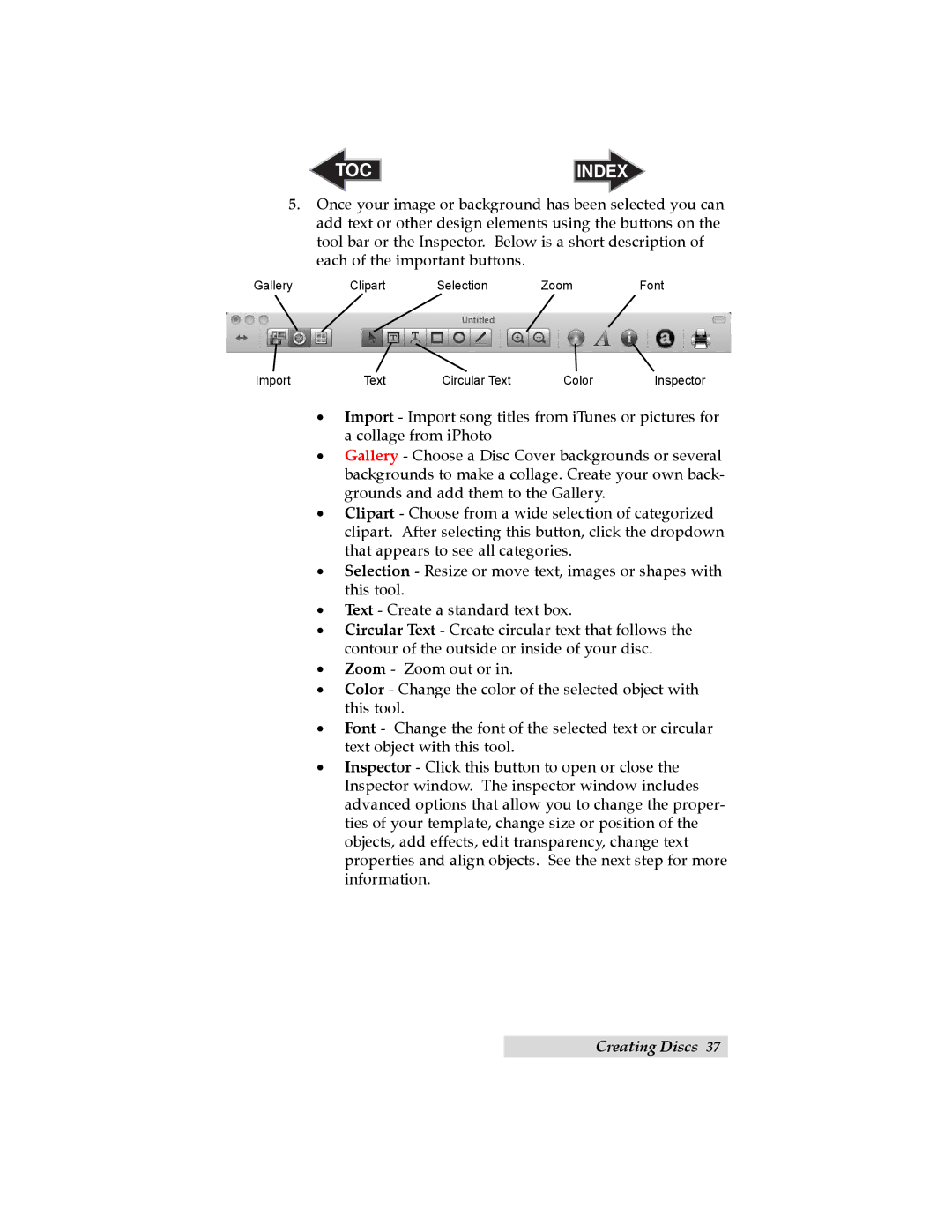TOC | INDEX |
5.Once your image or background has been selected you can add text or other design elements using the buttons on the tool bar or the Inspector. Below is a short description of each of the important buttons.
Gallery | Clipart | Selection | Zoom | Font |
Import | Text | Circular Text | Color | Inspector |
•Import - Import song titles from iTunes or pictures for a collage from iPhoto
•Gallery - Choose a Disc Cover backgrounds or several backgrounds to make a collage. Create your own back- grounds and add them to the Gallery.
•Clipart - Choose from a wide selection of categorized clipart. After selecting this button, click the dropdown that appears to see all categories.
•Selection - Resize or move text, images or shapes with this tool.
•Text - Create a standard text box.
•Circular Text - Create circular text that follows the contour of the outside or inside of your disc.
•Zoom - Zoom out or in.
•Color - Change the color of the selected object with this tool.
•Font - Change the font of the selected text or circular text object with this tool.
•Inspector - Click this button to open or close the Inspector window. The inspector window includes advanced options that allow you to change the proper- ties of your template, change size or position of the objects, add effects, edit transparency, change text properties and align objects. See the next step for more information.
Creating Discs 37