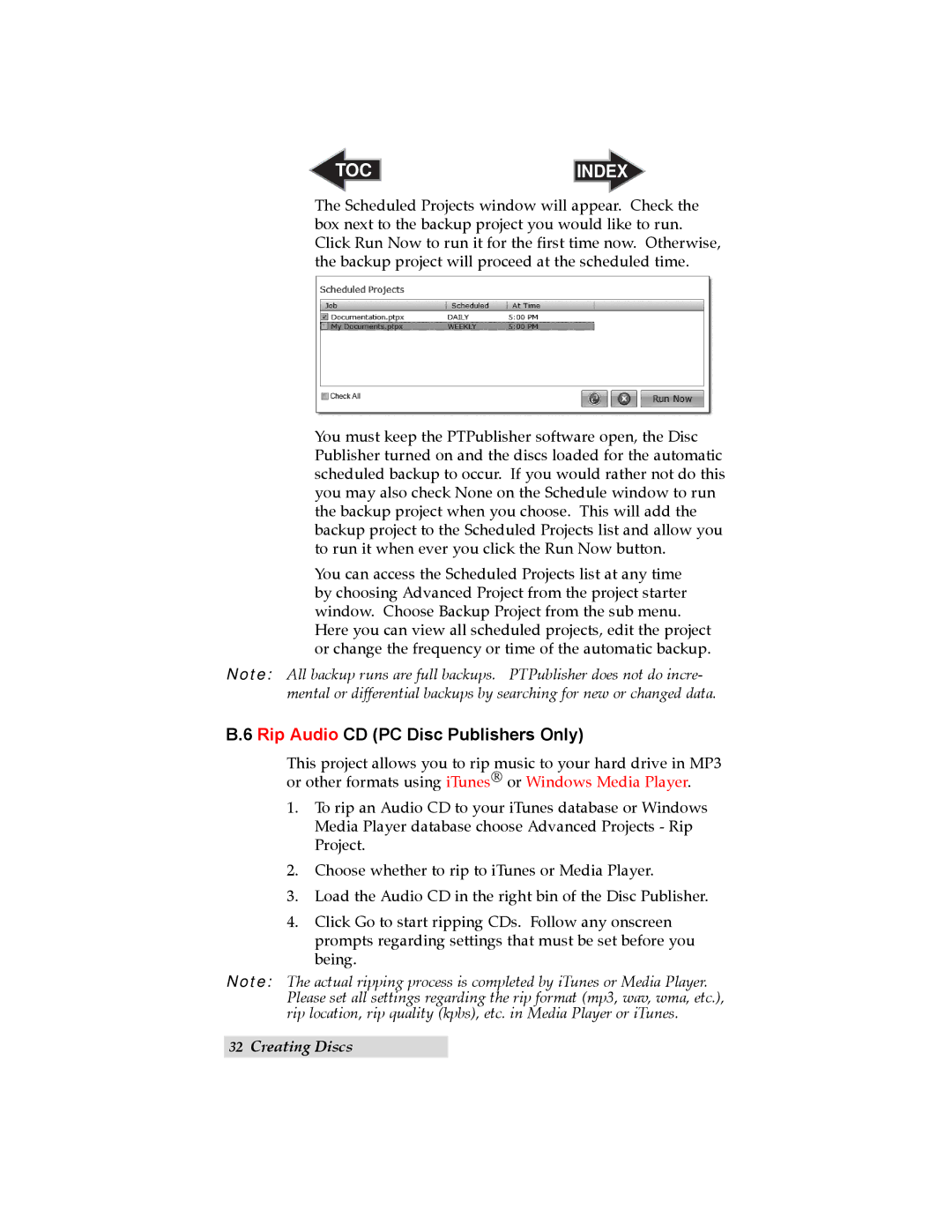TOC | INDEX |
The Scheduled Projects window will appear. Check the box next to the backup project you would like to run. Click Run Now to run it for the first time now. Otherwise, the backup project will proceed at the scheduled time.
You must keep the PTPublisher software open, the Disc Publisher turned on and the discs loaded for the automatic scheduled backup to occur. If you would rather not do this you may also check None on the Schedule window to run the backup project when you choose. This will add the backup project to the Scheduled Projects list and allow you to run it when ever you click the Run Now button.
You can access the Scheduled Projects list at any time by choosing Advanced Project from the project starter window. Choose Backup Project from the sub menu.
Here you can view all scheduled projects, edit the project or change the frequency or time of the automatic backup.
Note: All backup runs are full backups. PTPublisher does not do incre- mental or differential backups by searching for new or changed data.
B.6 Rip Audio CD (PC Disc Publishers Only)
This project allows you to rip music to your hard drive in MP3 or other formats using iTunes→ or Windows Media Player.
1.To rip an Audio CD to your iTunes database or Windows Media Player database choose Advanced Projects - Rip Project.
2.Choose whether to rip to iTunes or Media Player.
3.Load the Audio CD in the right bin of the Disc Publisher.
4.Click Go to start ripping CDs. Follow any onscreen prompts regarding settings that must be set before you being.
Note: The actual ripping process is completed by iTunes or Media Player. Please set all settings regarding the rip format (mp3, wav, wma, etc.), rip location, rip quality (kpbs), etc. in Media Player or iTunes.
32Creating Discs