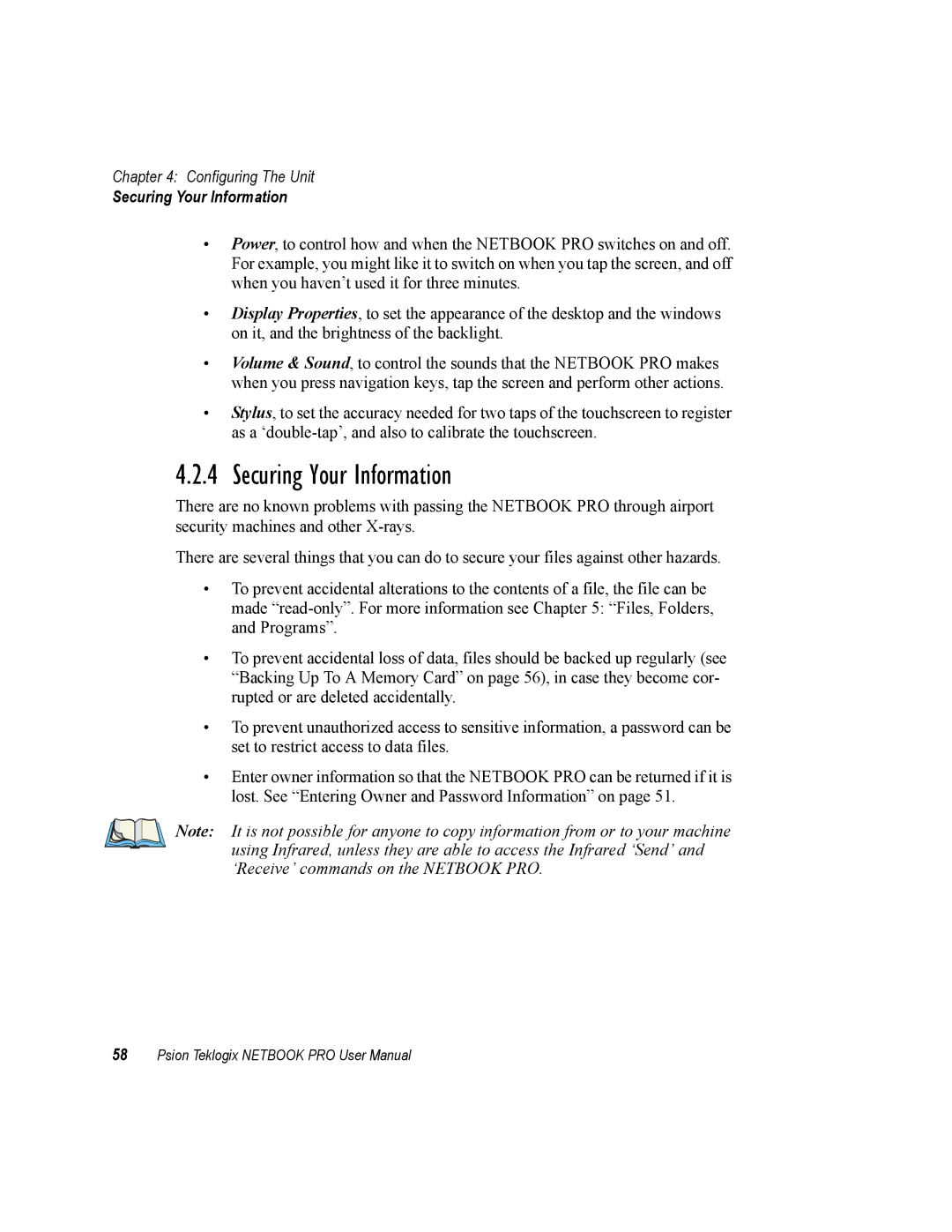Chapter 4: Configuring The Unit
Securing Your Information
•Power, to control how and when the NETBOOK PRO switches on and off. For example, you might like it to switch on when you tap the screen, and off when you haven’t used it for three minutes.
•Display Properties, to set the appearance of the desktop and the windows on it, and the brightness of the backlight.
•Volume & Sound, to control the sounds that the NETBOOK PRO makes when you press navigation keys, tap the screen and perform other actions.
•Stylus, to set the accuracy needed for two taps of the touchscreen to register as a
4.2.4 Securing Your Information
There are no known problems with passing the NETBOOK PRO through airport security machines and other
There are several things that you can do to secure your files against other hazards.
•To prevent accidental alterations to the contents of a file, the file can be made
•To prevent accidental loss of data, files should be backed up regularly (see “Backing Up To A Memory Card” on page 56), in case they become cor- rupted or are deleted accidentally.
•To prevent unauthorized access to sensitive information, a password can be set to restrict access to data files.
•Enter owner information so that the NETBOOK PRO can be returned if it is lost. See “Entering Owner and Password Information” on page 51.
Note: It is not possible for anyone to copy information from or to your machine using Infrared, unless they are able to access the Infrared ‘Send’ and ‘Receive’ commands on the NETBOOK PRO.
58Psion Teklogix NETBOOK PRO User Manual