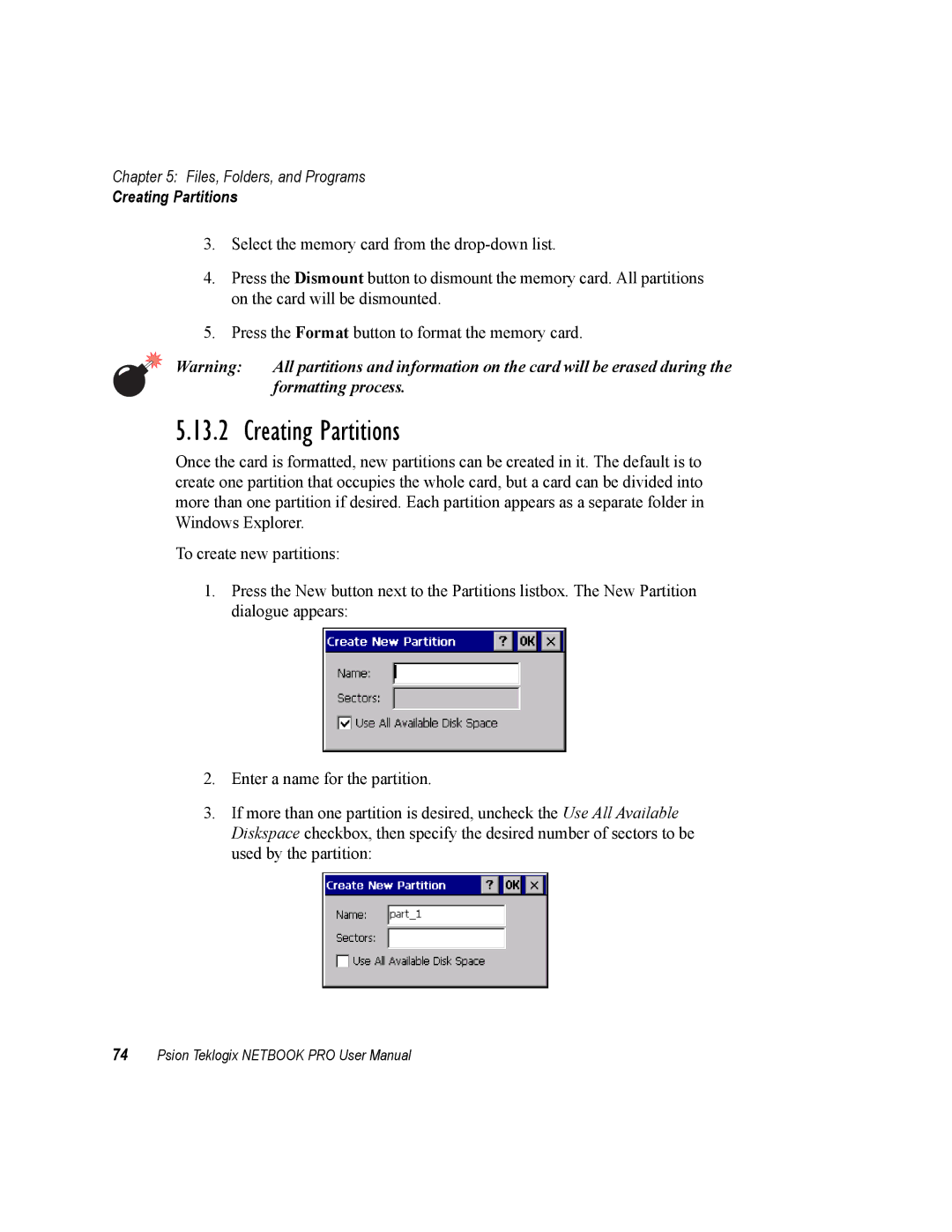Netbook PRO
Copyright 2004 by Psion Teklogix Inc., Mississauga, Ontario
Support Services
Return-To-Factory Warranty
Service
Disclaimer
Page
Table of Contents
Contents
Configuring The Unit
Keyboard
Files, Folders, and Programs
Iii
Using The PC Connection
Configuring Communications
Troubleshooting And Tips
Appendices
Specifications
Appendix a Support Services And Worldwide Offices
Appendix B Program License Agreements
Important Safety Instructions
Approvals And Safety Summary
FCC Information for the USA
TTE Directive 1999/5/EC
FCC Information to the User
Approvals And Safety Summary
Radio Frequency Emissions
Emissions Information for Canada
LITHIUM-ION Battery Safety Precautions
Approvals And Safety Summary
Page
Introduction
Page
About This Manual
About This Manual
Text Conventions
Unpacking The Box Item Checklist
Text Conventions
Applications Installed On The Netbook PRO
Main Features
Main Features
Screen
Caring For The Netbook PRO
About ActiveSync
About ActiveSync
Charging
Backup Battery
Operating Temperature
Drop Rating
Humidity
Storage Temperature
Service
Magnetic Fields And Static Electricity
Getting Started
Page
Identifying Product Features
Features Of The Netbook PRO
Features Of The Netbook PRO
Identifying Product Features
Right Side Of Netbook PRO
Turning On And Off
Turning On And Off
Passwords
Passwords
Finding And Using The Stylus
Finding And Using The Stylus
Fitting The Main Battery
Power Management
Main And Backup Batteries
Power Management
Changing Battery Packs
Charging The Netbook PRO Battery Pack
Main And Backup Batteries
Internal Backup Battery
Power Properties
Power Properties
Battery
Description
Battery Calibration
Power Saving Schemes
11 Power Properties Schemes
Power Scheme
Switch To Dim
Switch to Stand-By
Switch to Suspend
15 Power Schemes Switch To Suspend Menu
Advanced Tab
Inserting And Removing An MMC Or SD Card
Memory Cards
Memory Cards
Inserting And Removing a Compact Flash Card
Inserting And Removing a Compact Flash Card
Inserting And Removing a Pcmcia Card
Inserting And Removing a Pcmcia Card
Connecting USB Accessories
Connecting USB Accessories
Start Button And Taskbar
Start Button And Taskbar
Resetting The Netbook PRO
Resetting The Netbook PRO
Performing a Soft Reset
Performing a Soft Reset
Performing a Hard Reset
Performing a Hard Reset
First Steps
Programs And Files
Navigating Between Files And Folders
Starting Programs
Entering Information
Using Dialogues
Using Menus
Using Menus
Using Dialogues
Dialogue Buttons
Copying Information Between Programs
Copying Information Between Programs
Keyboard
Page
Features
Features
Capitalized Characters
Function Keys
Brightness Control
Function Keys
Specialized Accent Keys
International Keyboards
International Keyboards
Keyboard Diagrams
Keyboard Diagrams
French Keyboard
German Keyboard
Italian Keyboard
Spanish Keyboard
Configuring the Unit
Page
Things To Do First
Entering Owner and Password Information
Things To Do First
Setting The Time, Date, And Time Zone
Setting The Time, Date, And Time Zone
Setting Up ActiveSync
Things To Do Next
Connecting Via RS-232 Serial
Setting Up ActiveSync
Connecting Via Infrared IrDA
Connecting Via Ethernet 802.11b
Connecting Via Bluetooth
Backing Up To a Memory Card
Backing Up To a PC
Backing Up To a PC
Exploring The Control Panel
Restoring Files From a Memory-Card Backup
Exploring The Control Panel
Securing Your Information
Securing Your Information
FILES, FOLDERS, and Programs
Page
Opening Files, Folders And Programs
Introduction
Moving Around
Introduction
How can I see which programs are open?
Closing Programs/Files
Creating New Folders
Closing Programs/Files
Creating New Files
Start Menu Documents
Changing File Attributes
What names can I use for my files & folders?
Managing Folders
Managing Folders
Flash Folder
Flash Folder
Total Recall
Using Total Recall
Total Recall
Profile Information
AutoRestore Profile Settings
Profile Information
Profile Location
Add Files
Add Files
Add Files
View Selections
Completing Backup/Restore
View Selections
Memory-Card Folders
Memory-Card Folders
Additional Memory And Programs
What Happens When System Memory Is Full?
Checking System Memory Use
Checking System Memory Use
Formatting a Memory Card
Storage Manager
Storage Manager
Creating Partitions
Creating Partitions
Partition Management
Partition Management
Partition Management
Partition Management
Page
Using the PC Connection
Page
Using ActiveSync
Getting Help
Where Can I Find More Help?
Tips On Using ActiveSync Help
Getting Help
Looking At Files On Your Netbook PRO
Copying a File Using Drag And Drop
Working With Your Files
Working With Your Files
Copying a File Using Copy And Paste
Copying a File Using Copy And Paste
Opening Netbook PRO Files From Your PC
Performing Your First Backup
Performing Regular Backups
Opening Netbook PRO Files From Your PC
Synchronizing Your Netbook PRO
What Is Synchronization?
Synchronizing Your Netbook PRO
Creating The Partnership
Synchronizing Your Netbook PRO
Using An Existing Partnership
Using An Existing Partnership
On-Schedule Outlook Sync
On-Schedule Outlook Sync
Page
Configuring Communications
Page
802.11b Radio Configuration
802.11b Radio Configuration
Bluetooth Radio Configuration
Bluetooth Radio Configuration
Netbook PRO Bluetooth Settings
Netbook PRO Bluetooth Settings
Devices Menu
Scan
Services
Set PIN
Servers Menu
Property Menu
101
Netbook PRO Bluetooth Settings
Using E-mail On The Netbook PRO
Internet And E-Mail Settings
Using The Internet On The Netbook PRO
Connecting By Telephone Line To a Remote Mailbox
Remote e.g. Office E-mail Account
Types Of E-mail Account
Personal Dial-up Account
Web-based E-mail Account
Glossary Of Terms
If You Don’t Have An Internet/E-mail Account
105
How To Use Internet Explorer/Inbox
Setting Up Your Netbook PRO
Setting Up Your Netbook PRO
Getting Help What Information Do I Need?
Information Checklist
107
2.4 IPv6 Support
Write It Here
109
Connecting An External Modem
Connecting To An ISP Or RAS
Connecting To An ISP Or RAS
Specifications
Connecting The Internal Modem
Setting Up Dialing
Connecting The Modem
Configuring The Modem
Go to Start/Settings/Control Panel/Dialing
Enter a name for the new connection
113
Setting Up The E-mail Program
Email Account Management tab
115
Page
Troubleshooting and Tips
117
Page
Times Aren’t Correct In The Time Program
If You Forget Your Password
General Tips
General Tips
Netbook PRO Doesn’t Turn On/Off
Resetting The Netbook PRO
Netbook PRO Doesn’t Turn On/Off
Charging Times
Battery Life Of The Netbook PRO
Battery Life Of The Netbook PRO
121
Basic Troubleshooting For Your Netbook PRO
Tips When Installing ActiveSync
Tips When Installing ActiveSync
Basic Troubleshooting For Your PC
Basic Troubleshooting For Your PC
123
Device Conflicts
Device Conflicts
125
5 Fax/Modem On COM 1/2/3/4
Fax/Modem On COM 1/2/3/4
127
ActiveSync Synchronization Problems
ActiveSync Synchronization Problems
Other Things To Try
Other Things To Try
129
Page
Specifications
131
Page
Hardware Specifications
Environmental Characteristics
133
Standard Processor And Memory
Power Requirements
Standard Display
Miscellaneous
Standard Operating System
Accessories
Accessories
135
Page
Appendix a
Worldwide Offices
Worldwide WEB
Page
Appendix B
Page
Program License Agreement
Microsoft End User License Agreement Eula
Chapter
Chapter
Index
Index
102
Fn key 42 folders
Power Properties
Switch to Dim
Ieee 802.1X authentication 95 radio configuration