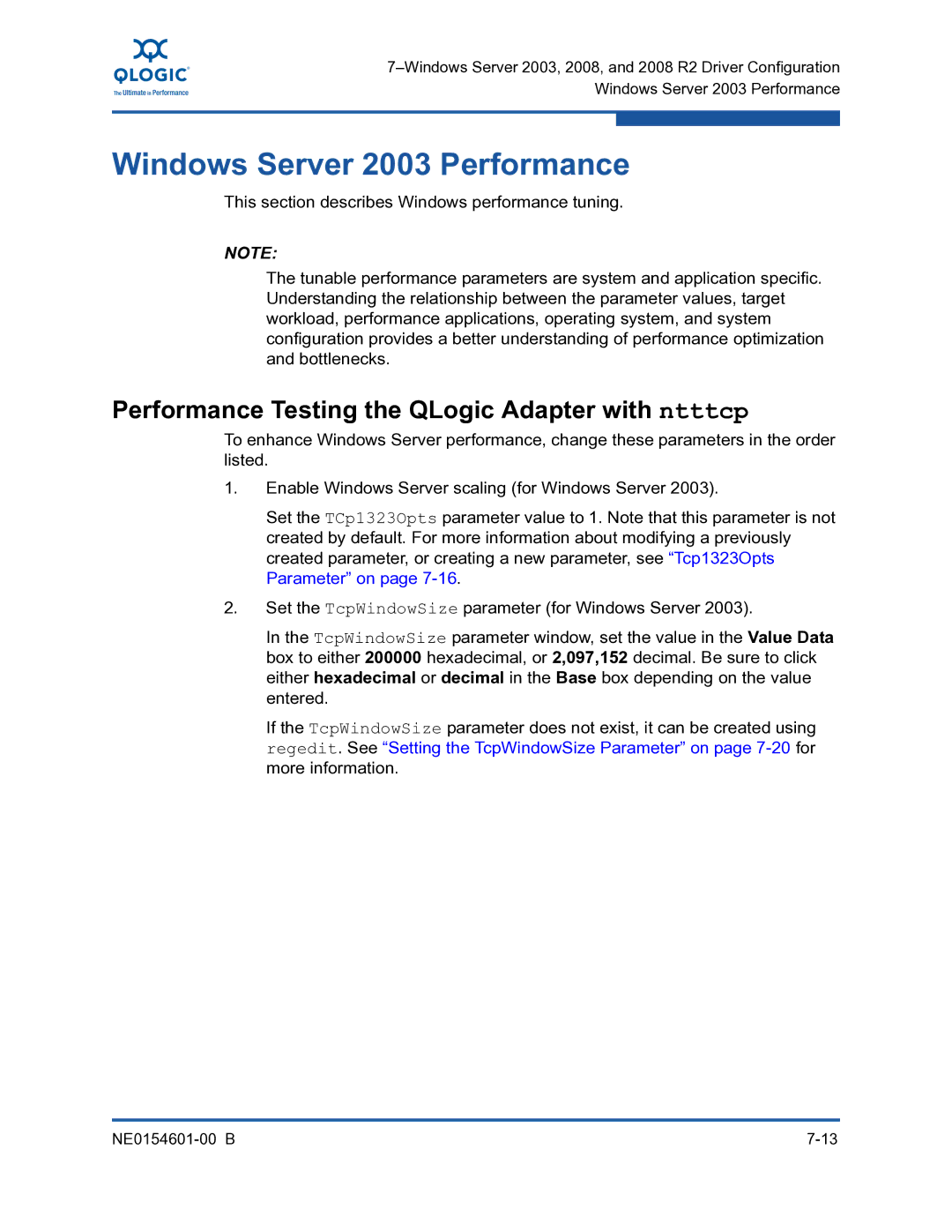NE0154601-00 B
Document Revision History
Table of Contents
Windows Server 2003 Driver Installation
Hardware Installation
Windows Server 2008 and 2008 R2 Driver Installation
Windows Server 2003, 2008, and 2008 R2 Driver Configuration
Linux Driver Installation and Configuration
Troubleshooting Guidelines
Linux Configuration for Bonding Mode and Virtual LAN Vlan
Diagnostic Utility Commands Flash Update
Firmware Management
Glossary Index List of Figures
List of Tables
11-2 Troubleshooting Tools in Linux
11-3 QLogic Adapter Device IDs
Preface
Check the QLogic Web site for updates
Intended Audience
Related Materials
Availability
Technical Support
nx3fwct.bin C\WINDOWS\system32\drivers
/lib/modules/kernel-version/kernel/net/netxen
Contact Information
Training
Knowledge Database
Preface Technical Support Xii NE0154601-00 B
QLogic 3000 and 3100 Series Intelligent Ethernet Adapters
Overview
Products in -1are supported in this document
Product Product Definition Transfer
Application Notes
iSCSI Boot Setup, part number IS0051404-00
Cable Specifications-Optical
Cable Specifications
System Requirements
Hardware Requirements
Supported QLogic Adapters
Cable Specifications-Copper
SFP+ Optical Module Requirements
Product Cable Type Network Cable Length
Pre-installation Checklist
QLogic Adapter Installation and Verification
QLogic Adapter Installation
Quick Start
Verify the QLogic Adapter Installation
Windows Server Driver Installation
On Linux systems, execute the following command
Linux
Windows Server 2008 and 2008 R2
Windows Server
Nx3fwct.bin Nx3fwmn.bin
Install the Driver RPM
Linux Driver Installation
Red Hat
Suse
Type the following command to install the binary RPM
QLogic Adapter Configuration
QLE3044 Installation
Hardware Installation
QLE3044 Status LEDs
Ethernet Port Mapping
QLE3044 LED Definitions
Port Number PCI Function Ethernet Interface
QLE3044 Bracket Removal
QLE3044 Bracket Removal and Replacement
QLE3142
QLE3142 Installation
SFP+ Optical
Module SFP+ Optical
QLE3142 Status LEDs
QLE3142 Bracket Removal and Replacement
QLE3142 Bracket Replacement
Driver Checklist
Windows Server Driver Installation
Firmware ROM Image Location
Windows Server 2003 NIC Driver Installation
Windows Server NIC Driver Installation and Verification
Windows Server 2003-NIC Driver Location Information
Windows Server 2003-Browse for Folder
Click Finish
Windows Server 2003 NIC Driver Installation Verification
Delete the following files from the corresponding directory
Uninstall the NIC Driver
File Directory
Windows Server 2008 2008 R2 Driver Installation
Setup Wizard dialog box opens see Figure
Windows Server 2008 NIC Driver Installation
Click Next
Windows Server 2008-License Agreement
Windows Server 2008 Installation Options
Click Next to begin the installation
Select Installation Folder dialog box opens see Figure
Click Close to complete the installation
Windows Server 2008 NIC Driver Installation Verification
Windows Server 2008-Installation Options
Windows Server 2008 and 2008 R2 Teaming Driver Installation
Click Repair QLogic Advanced Network Config Service
Windows Server 2008 and 2008 R2 Teaming Driver Configuration
NE0154601-00 B
For more help, see the information in the Status box
Right-click Teams, and then click Create Team Figure
13. Windows Server 2008 Teaming-Create Team Window
For more help, see the information in the How-tobox
Windows Server 2008 NIC Driver Uninstall Previous Version
16. Windows Server 2008 Teaming Uninstall Procedure
Windows Server 2008 NIC and Teaming Driver Uninstall
Page
NIC Driver Properties and Configuration
Windows Server 2008, and 2008 R2 Driver Configuration
Adapter Properties-General Tab
Parameter Description
Advanced Properties Parameters
Advanced Properties Parameters
Advanced Properties Parameters
Advanced Properties Parameters
Advanced Properties Parameters
Vlan ID
Network Connections Window
QLogic Adapter Configuration
Local Area Connection Properties Dialog Box
Internet Protocol TCP/IP Properties dialog box opens Figure
QLogic Adapter Diagnostic Tests
Adapter Properties-Diagnostics Tab
Windows Server 2003 Performance
Performance Testing the QLogic Adapter with ntttcp
Run ntttcp
Ntttcp Overview
Ntttcps and ntttcpr Command Line Options
Ntttcps and ntttcpr Command Line Options
Command Default
Data Type Range a Value
Tcp1323Opts
Modifying the Tcp1323Opts Parameter
Range
Hex Value Meaning
Creating the Tcp1323Opts Parameter
CurrentControlSet Services Tcpip Parameters
10. Registry Editor-Parameter Directory
13. Edit Dword Value Window-Tcp1323OptsParameter
Setting the TcpWindowSize Parameter
15. Edit Dword Value Window TcpWindowSize Parameter
14. Modifying the TcpWindowSize Parameter
Page
Linux Driver Checklist
Linux Driver Installation Configuration
Locate the Firmware ROM Image
Locate the Driver File
Enable the Inbox Kernel GPL and Commercial Drivers
Verify the Firmware Version
Verify the Driver Version and Module Information
Remove or rename the netxennic.ko file from
Check for MSI-X Support
Lib/modules/uname -r/kernel/drivers/net/netxen directory
Inbox Kernel GPL Driver and Blacklisting
Output of this command is similar to the following
Some older Linux kernel versions may not support MSI-X
QLogic Adapter Driver Installation RPM Format
Preparing for QLogic Adapter Driver Installation
Install the Linux Driver Source in RPM Format
Install the Binary
Type the following command to install the tools
Install the QLogic Tools
Linux QLogic Adapter Driver Options
nxflash nxudiag phantomcoreP3
Parameter Description Default Range
Modprobe Command Optional Parameters
Parameters are listed in Table
Uninstall the Commercial GPL Driver and Tools Package
Configure the QLogic Adapter on Linux
Diagnostic Tests for the QLogic Adapter
Nxudiag -i ethn command
Using the iperf Tool
Linux Performance Tuning
Performance Tools
Here is an example of iperf from the server side
Optimization
Here is an example of iperf from the client side
Linux Bonding Mode
Linux Configuration for Bonding Mode and Virtual LAN Vlan
Type the following command to bring down the bond
Output for this command is
Active-Backup or Mode=1
After 50 seconds, the dmesg command will print
Following message is displayed
========= down state
Round-Robin or Mode=0
Bonding Driver Options
Dmesg command output is
Bonding Driver Parameters
miimon or arpinterval arpiptarget
Arpinterval
QLogic Adapter Bonding Modes Under Linux
Bonding modes are described in Table
Mode Mode Name Description
Type the following command if the driver has not been loaded
Configuring Virtual LAN Vlan Under Linux
Page
Windows Server Dynamic Firmware Download
Firmware Management
Linux Dynamic Firmware Download
Check for the following entry
Firmware Management Linux Dynamic Firmware Download
Troubleshooting Guidelines
Troubleshooting Tools
Additional Configuration for Windows Server 2008 Teaming
Windows Server Tools
What is Provides
Linux Tools
Tool What it Provides
Caveats
Check for System Errors
Linux
MSI-X Interrupts for Linux
QLogic Adapter Device IDs
PCI Express Slot
You should see a message similar to
Product Device ID Description
C0 10 00 02 00 02 80 00 00 00 10 0b 00 82 04 00
Table A-1. Diagnostic Utility Commands
Diagnostic Utility Commands
Command Description
NoCRegs
Flash Update and Tool Guidelines
Flash Update
Flash Update Options
NX Live USB
NX Live CD
NX Live Menu Options
QLogic Adapter Flash Update-Windows Server
Here is an example of the NX Live menu options
Table B-1. Flash Utility Commands-Windows Server
Using the Flash Utility
Command Definition Description
Name.xml
Flash Update Procedure
Flash Update QLogic Adapter Flash Update-Windows Server
Updating the Flash on Multiple Standalone QLogic Adapters
Table B-2. Flash Utility Commands-Linux
QLogic Adapter Flash Update-Linux
When invoking the nxflash utility, use the following syntax
Tmp
Cd/opt/netxen
Here is an example of a Linux nxflash output
Page
Glossary
Software package file format
Preboot execution environment
Receive side scaling
Index
Symbols
Flash --FLASH A-1
ExtLB A-2
Hw A-1
Lacprate parameter 9-5--LED A-1
Interface A-1,B-4,B-8--IntLB A-1ipconfig
List B-8
SFP+ Glossary-2
Pxe-off B-5,B-9 Pxe-on B-4,B-9
Version A-2,B-5,B-9VLAN Glossary-2VLAN configuration
Page