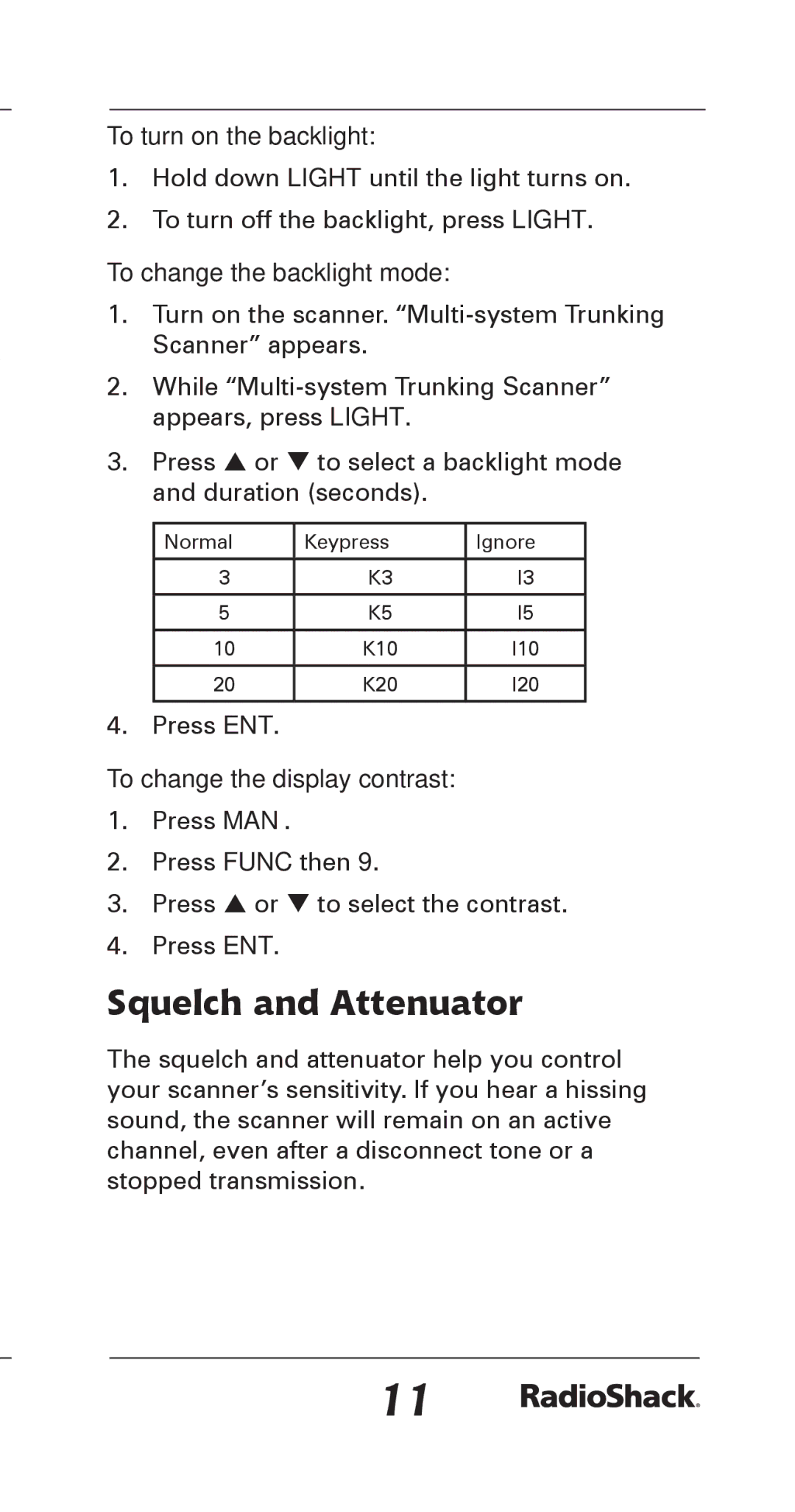To turn on the backlight:
1.Hold down LIGHT until the light turns on.
2.To turn off the backlight, press LIGHT.
To change the backlight mode:
1. | Turn on the scanner. | ||||
| Scanner” appears. |
|
| ||
2. | While | ||||
| appears, press LIGHT. |
|
| ||
3. | Press or to select a backlight mode | ||||
| and duration (seconds). |
|
| ||
|
|
|
|
|
|
|
| Normal | Keypress | Ignore |
|
|
|
|
|
|
|
|
| 3 | K3 | I3 |
|
|
|
|
|
|
|
|
| 5 | K5 | I5 |
|
|
|
|
|
|
|
|
| 10 | K10 | I10 |
|
|
|
|
|
|
|
|
| 20 | K20 | I20 |
|
|
|
|
|
|
|
4. | Press ENT. |
|
|
| |
To change the display contrast:
1.Press MAN.
2.Press FUNC then 9.
3.Press or to select the contrast.
4.Press ENT.
Squelch and Attenuator
The squelch and attenuator help you control your scanner’s sensitivity. If you hear a hissing sound, the scanner will remain on an active channel, even after a disconnect tone or a stopped transmission.
11