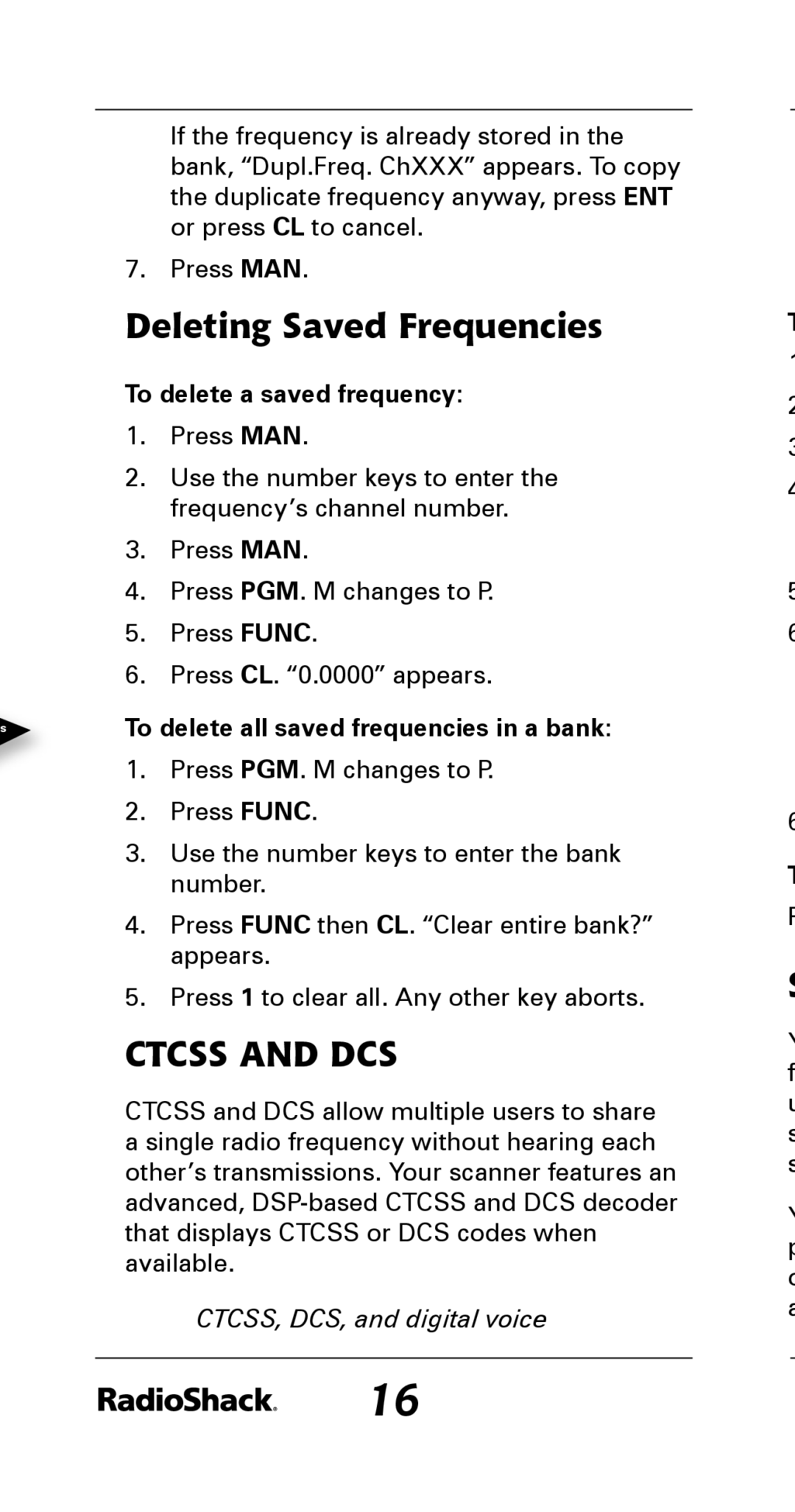s
If the frequency is already stored in the bank, “Dupl.Freq. ChXXX” appears. To copy the duplicate frequency anyway, press ENT or press CL to cancel.
7. Press MAN.
Deleting Saved Frequencies
To delete a saved frequency:
1.Press MAN.
2.Use the number keys to enter the frequency’s channel number.
3.Press MAN.
4.Press PGM. M changes to P.
5.Press FUNC.
6.Press CL. “0.0000” appears.
To delete all saved frequencies in a bank:
1.Press PGM. M changes to P.
2.Press FUNC.
3.Use the number keys to enter the bank number.
4.Press FUNC then CL. “Clear entire bank?” appears.
5.Press 1 to clear all. Any other key aborts.
CTCSS AND DCS
CTCSS and DCS allow multiple users to share a single radio frequency without hearing each other’s transmissions. Your scanner features an advanced,
CTCSS, DCS, and digital voice
T
1
2
3
4
5
6
6
T
P
S
Y f u s s
Y p o a
16