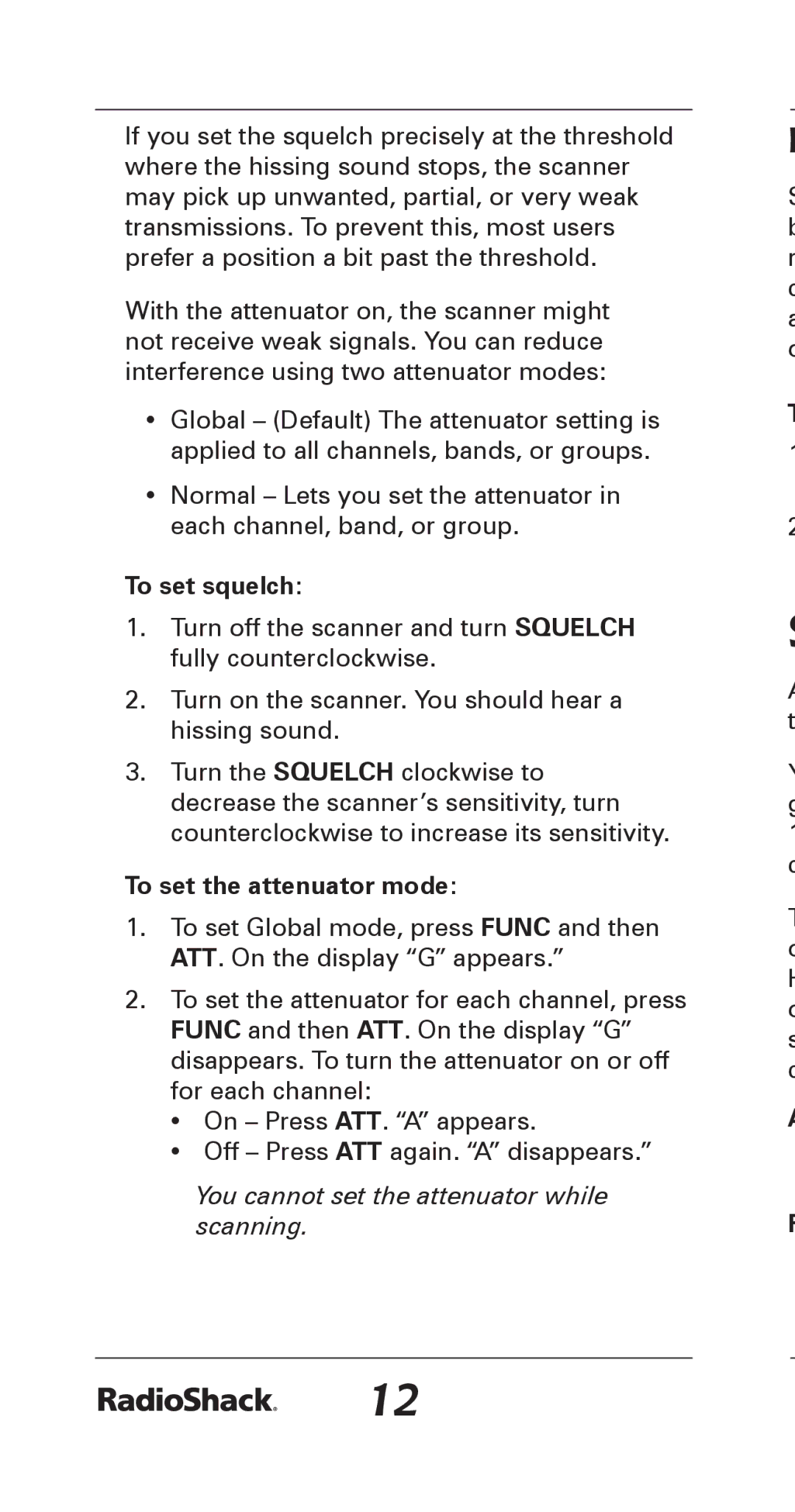If you set the squelch precisely at the threshold where the hissing sound stops, the scanner may pick up unwanted, partial, or very weak transmissions. To prevent this, most users prefer a position a bit past the threshold.
With the attenuator on, the scanner might not receive weak signals. You can reduce interference using two attenuator modes:
•Global – (Default) The attenuator setting is applied to all channels, bands, or groups.
•Normal – Lets you set the attenuator in each channel, band, or group.
To set squelch:
1.Turn off the scanner and turn SQUELCH fully counterclockwise.
2.Turn on the scanner. You should hear a hissing sound.
3.Turn the SQUELCH clockwise to decrease the scanner’s sensitivity, turn counterclockwise to increase its sensitivity.
To set the attenuator mode:
1.To set Global mode, press FUNC and then ATT. On the display “G” appears.”
2.To set the attenuator for each channel, press FUNC and then ATT. On the display “G” disappears. To turn the attenuator on or off for each channel:
•On – Press ATT. “A” appears.
•Off – Press ATT again. “A” disappears.”
You cannot set the attenuator while scanning.
D
S b r c a o
T
1
2
S
A t
Y g 1 c
T o
H o s c
A
F
12