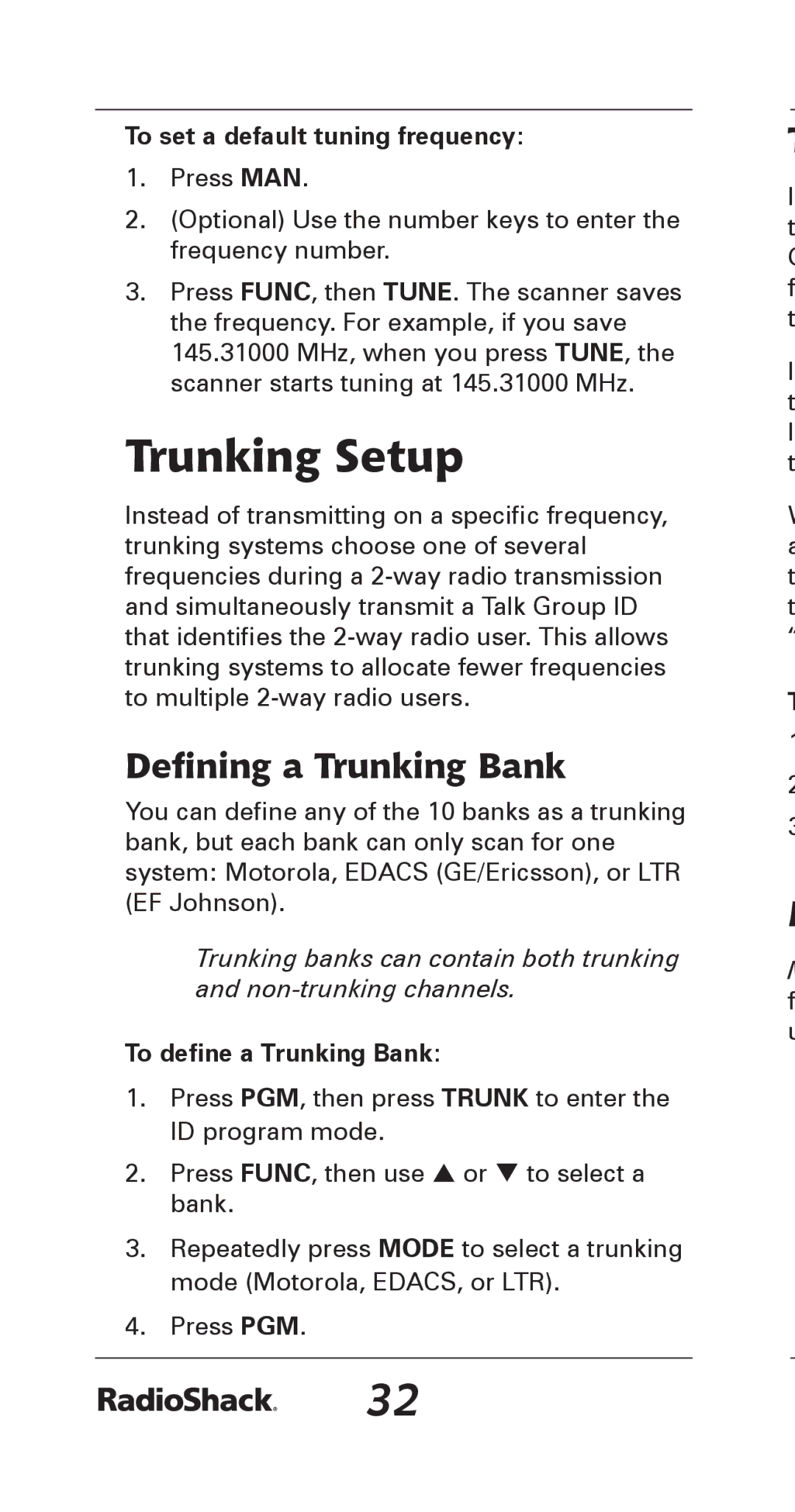To set a default tuning frequency:
1.Press MAN.
2.(Optional) Use the number keys to enter the frequency number.
3.Press FUNC, then TUNE. The scanner saves the frequency. For example, if you save 145.31000 MHz, when you press TUNE, the scanner starts tuning at 145.31000 MHz.
Trunking Setup
Instead of transmitting on a specific frequency, trunking systems choose one of several frequencies during a
Defining a Trunking Bank
You can define any of the 10 banks as a trunking bank, but each bank can only scan for one system: Motorola, EDACS (GE/Ericsson), or LTR (EF Johnson).
Trunking banks can contain both trunking and
To define a Trunking Bank:
1.Press PGM, then press TRUNK to enter the ID program mode.
2.Press FUNC, then use or to select a bank.
3.Repeatedly press MODE to select a trunking mode (Motorola, EDACS, or LTR).
4.Press PGM.
T
I t
G f t
I t l t
W a t t
“
T
1
2
3
M f u
32