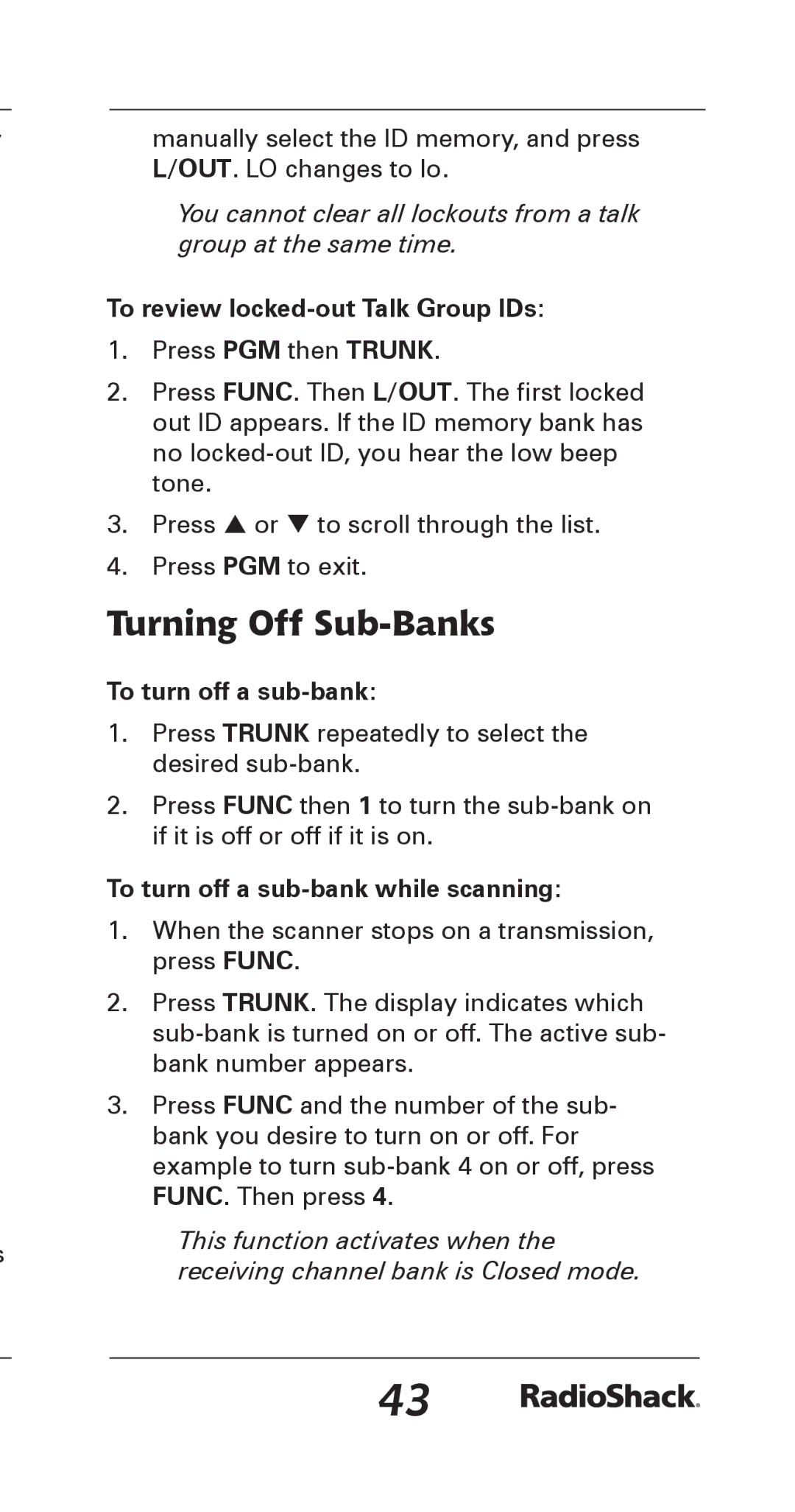manually select the ID memory, and press L/OUT. LO changes to lo.
You cannot clear all lockouts from a talk group at the same time.
To review locked-out Talk Group IDs:
1.Press PGM then TRUNK.
2.Press FUNC. Then L/OUT. The first locked out ID appears. If the ID memory bank has no
3.Press or to scroll through the list.
4.Press PGM to exit.
Turning Off Sub-Banks
To turn off a sub-bank:
1.Press TRUNK repeatedly to select the desired
2.Press FUNC then 1 to turn the
To turn off a sub-bank while scanning:
1.When the scanner stops on a transmission, press FUNC.
2.Press TRUNK. The display indicates which
3.Press FUNC and the number of the sub- bank you desire to turn on or off. For example to turn
s | This function activates when the | |
receiving channel bank is Closed mode. | ||
|
43