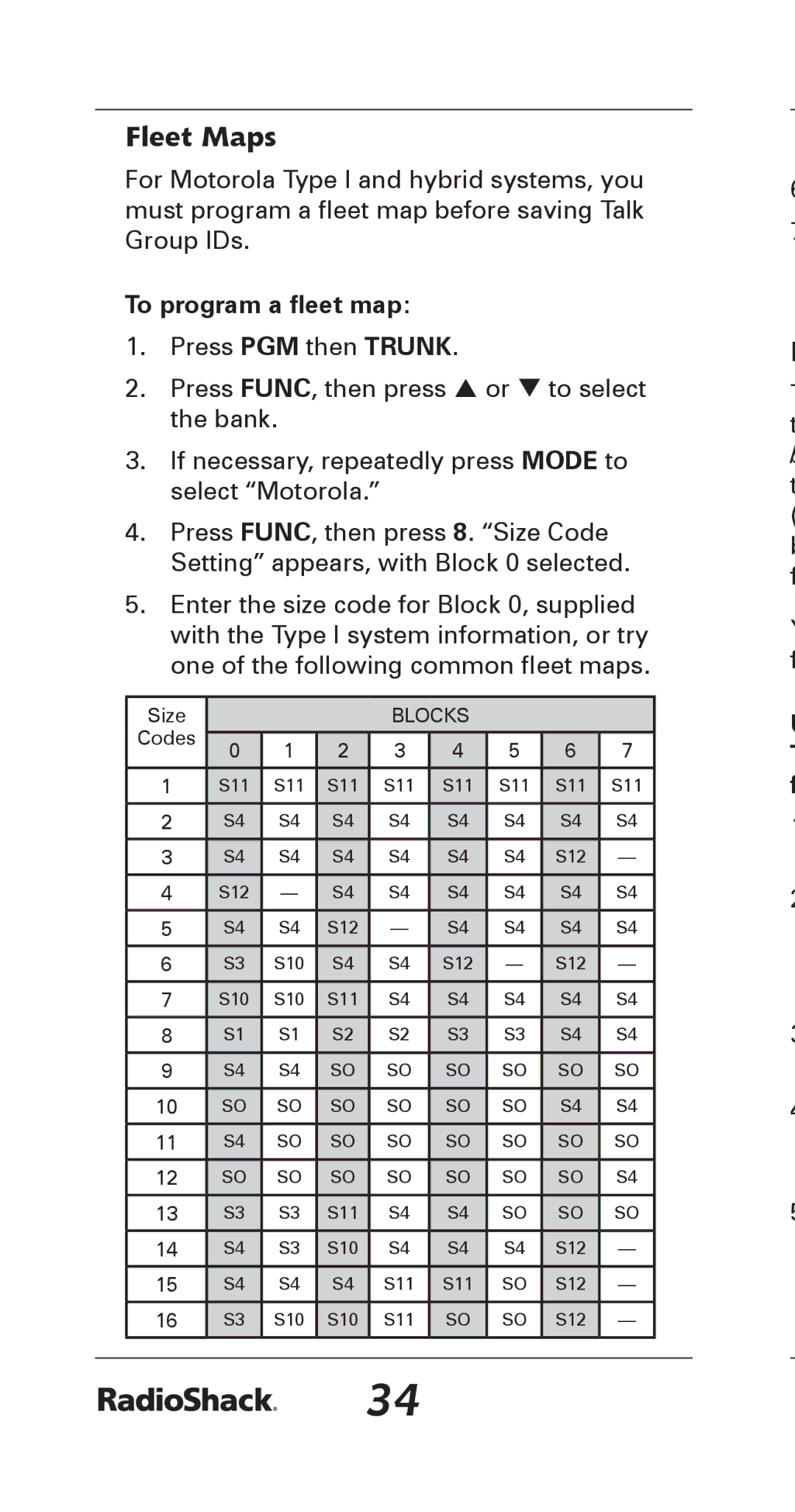Fleet Maps
For Motorola Type I and hybrid systems, you must program a fleet map before saving Talk Group IDs.
To program a fleet map:
1.Press PGM then TRUNK.
2.Press FUNC, then press or to select the bank.
3.If necessary, repeatedly press MODE to select “Motorola.”
4.Press FUNC, then press 8. “Size Code Setting” appears, with Block 0 selected.
5.Enter the size code for Block 0, supplied with the Type I system information, or try one of the following common fleet maps.
| Size |
|
|
| BLOCKS |
|
|
|
| |
| Codes |
|
|
|
|
|
|
|
|
|
| 0 | 1 | 2 | 3 | 4 | 5 | 6 | 7 |
| |
|
|
| ||||||||
|
|
|
|
|
|
|
|
|
|
|
| 1 | S11 | S11 | S11 | S11 | S11 | S11 | S11 | S11 |
|
|
|
|
|
|
|
|
|
|
|
|
| 2 | S4 | S4 | S4 | S4 | S4 | S4 | S4 | S4 |
|
|
|
|
|
|
|
|
|
|
|
|
| 3 | S4 | S4 | S4 | S4 | S4 | S4 | S12 |
| |
|
|
|
|
|
|
|
|
|
|
|
| 4 | S12 | S4 | S4 | S4 | S4 | S4 | S4 |
| |
|
|
|
|
|
|
|
|
|
|
|
| 5 | S4 | S4 | S12 | S4 | S4 | S4 | S4 |
| |
|
|
|
|
|
|
|
|
|
|
|
| 6 | S3 | S10 | S4 | S4 | S12 | S12 |
| ||
|
|
|
|
|
|
|
|
|
|
|
| 7 | S10 | S10 | S11 | S4 | S4 | S4 | S4 | S4 |
|
|
|
|
|
|
|
|
|
|
|
|
| 8 | S1 | S1 | S2 | S2 | S3 | S3 | S4 | S4 |
|
|
|
|
|
|
|
|
|
|
|
|
| 9 | S4 | S4 | SO | SO | SO | SO | SO | SO |
|
|
|
|
|
|
|
|
|
|
|
|
| 10 | SO | SO | SO | SO | SO | SO | S4 | S4 |
|
|
|
|
|
|
|
|
|
|
|
|
| 11 | S4 | SO | SO | SO | SO | SO | SO | SO |
|
|
|
|
|
|
|
|
|
|
|
|
| 12 | SO | SO | SO | SO | SO | SO | SO | S4 |
|
|
|
|
|
|
|
|
|
|
|
|
| 13 | S3 | S3 | S11 | S4 | S4 | SO | SO | SO |
|
|
|
|
|
|
|
|
|
|
|
|
| 14 | S4 | S3 | S10 | S4 | S4 | S4 | S12 |
| |
|
|
|
|
|
|
|
|
|
|
|
| 15 | S4 | S4 | S4 | S11 | S11 | SO | S12 |
| |
|
|
|
|
|
|
|
|
|
|
|
| 16 | S3 | S10 | S10 | S11 | SO | SO | S12 |
| |
|
|
|
|
|
|
|
|
|
|
|
|
|
|
|
|
|
|
|
|
|
|
6
7
B
T t b t
(
b f
Y f
U T f
1
2
3
4
5
34