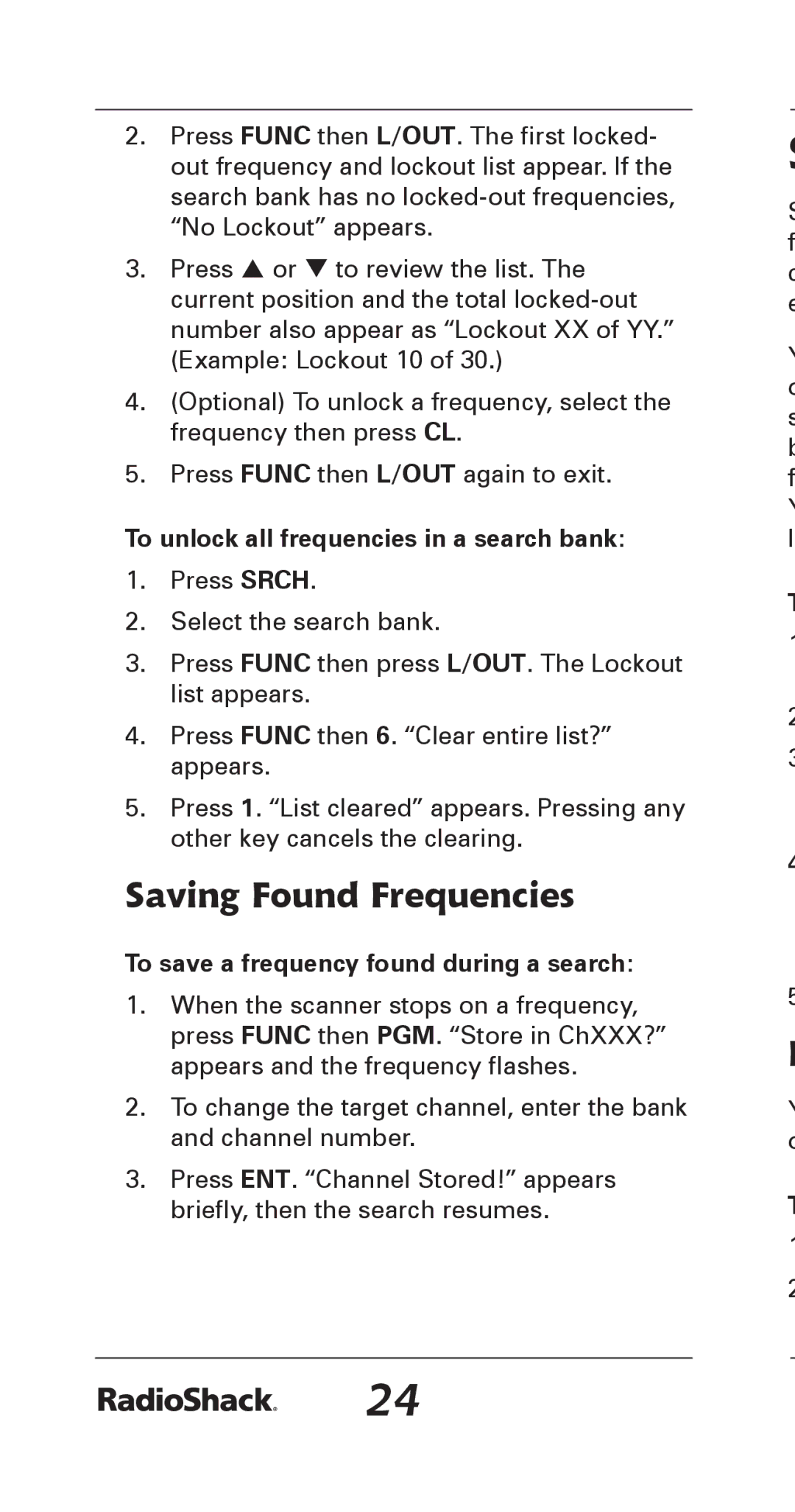2.Press FUNC then L/OUT. The first locked- out frequency and lockout list appear. If the search bank has no
3.Press or to review the list. The current position and the total
4.(Optional) To unlock a frequency, select the frequency then press CL.
5.Press FUNC then L/OUT again to exit.
To unlock all frequencies in a search bank:
1.Press SRCH.
2.Select the search bank.
3.Press FUNC then press L/OUT. The Lockout list appears.
4.Press FUNC then 6. “Clear entire list?” appears.
5.Press 1. “List cleared” appears. Pressing any other key cancels the clearing.
Saving Found Frequencies
To save a frequency found during a search:
1.When the scanner stops on a frequency, press FUNC then PGM. “Store in ChXXX?” appears and the frequency flashes.
2.To change the target channel, enter the bank and channel number.
3.Press ENT. “Channel Stored!” appears briefly, then the search resumes.
S
S f c e
Y o s b f
Y l
T
1
2
3
4
5
L
Y o
T
1
2
24