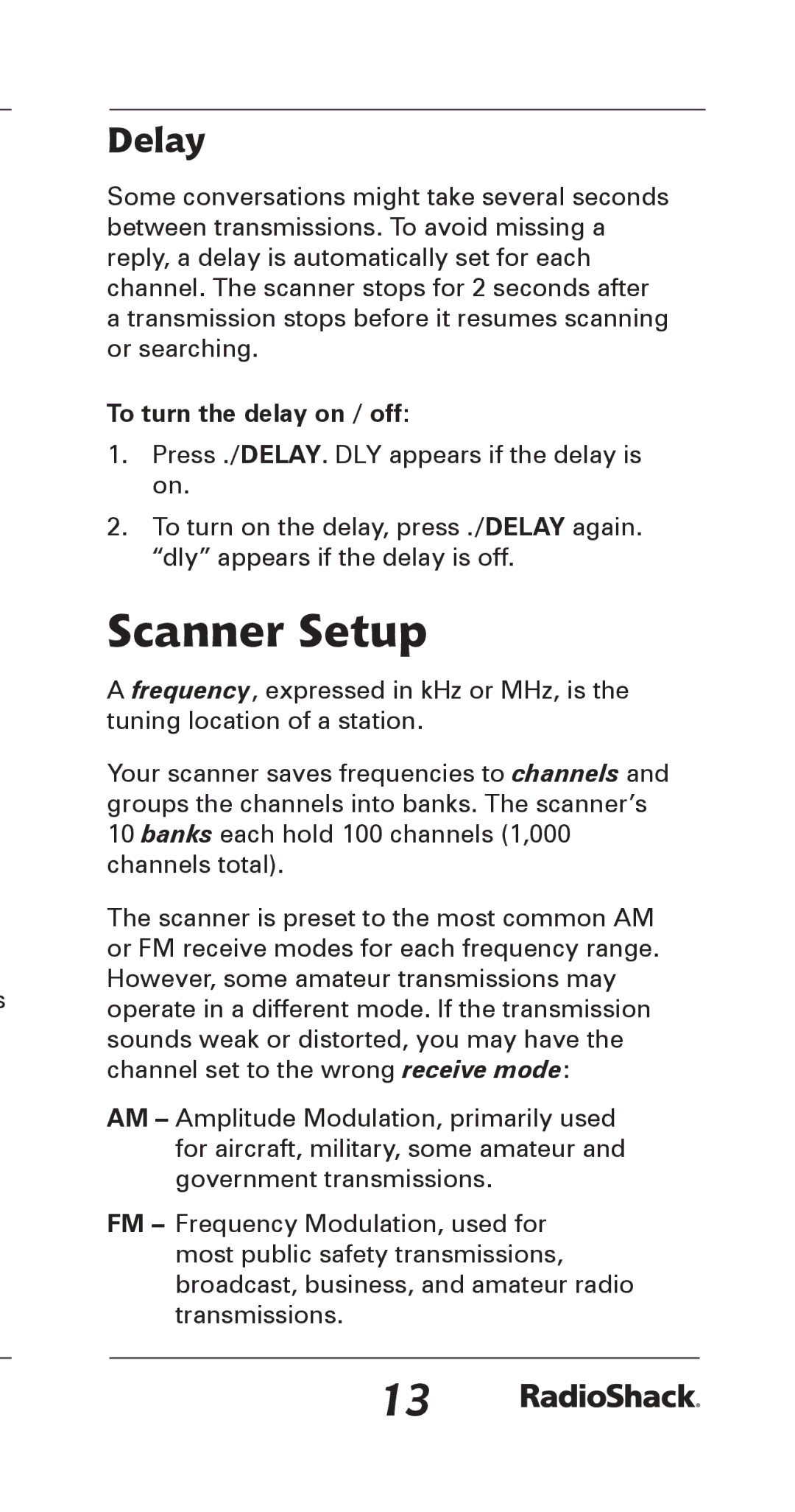Delay
Some conversations might take several seconds between transmissions. To avoid missing a reply, a delay is automatically set for each channel. The scanner stops for 2 seconds after a transmission stops before it resumes scanning or searching.
To turn the delay on / off:
1.Press ./DELAY. DLY appears if the delay is on.
2.To turn on the delay, press ./DELAY again. “dly” appears if the delay is off.
Scanner Setup
A frequency, expressed in kHz or MHz, is the tuning location of a station.
Your scanner saves frequencies to channels and groups the channels into banks. The scanner’s 10 banks each hold 100 channels (1,000 channels total).
The scanner is preset to the most common AM or FM receive modes for each frequency range. However, some amateur transmissions may
s operate in a different mode. If the transmission sounds weak or distorted, you may have the channel set to the wrong receive mode:
AM – Amplitude Modulation, primarily used for aircraft, military, some amateur and government transmissions.
FM – Frequency Modulation, used for most public safety transmissions, broadcast, business, and amateur radio transmissions.
13