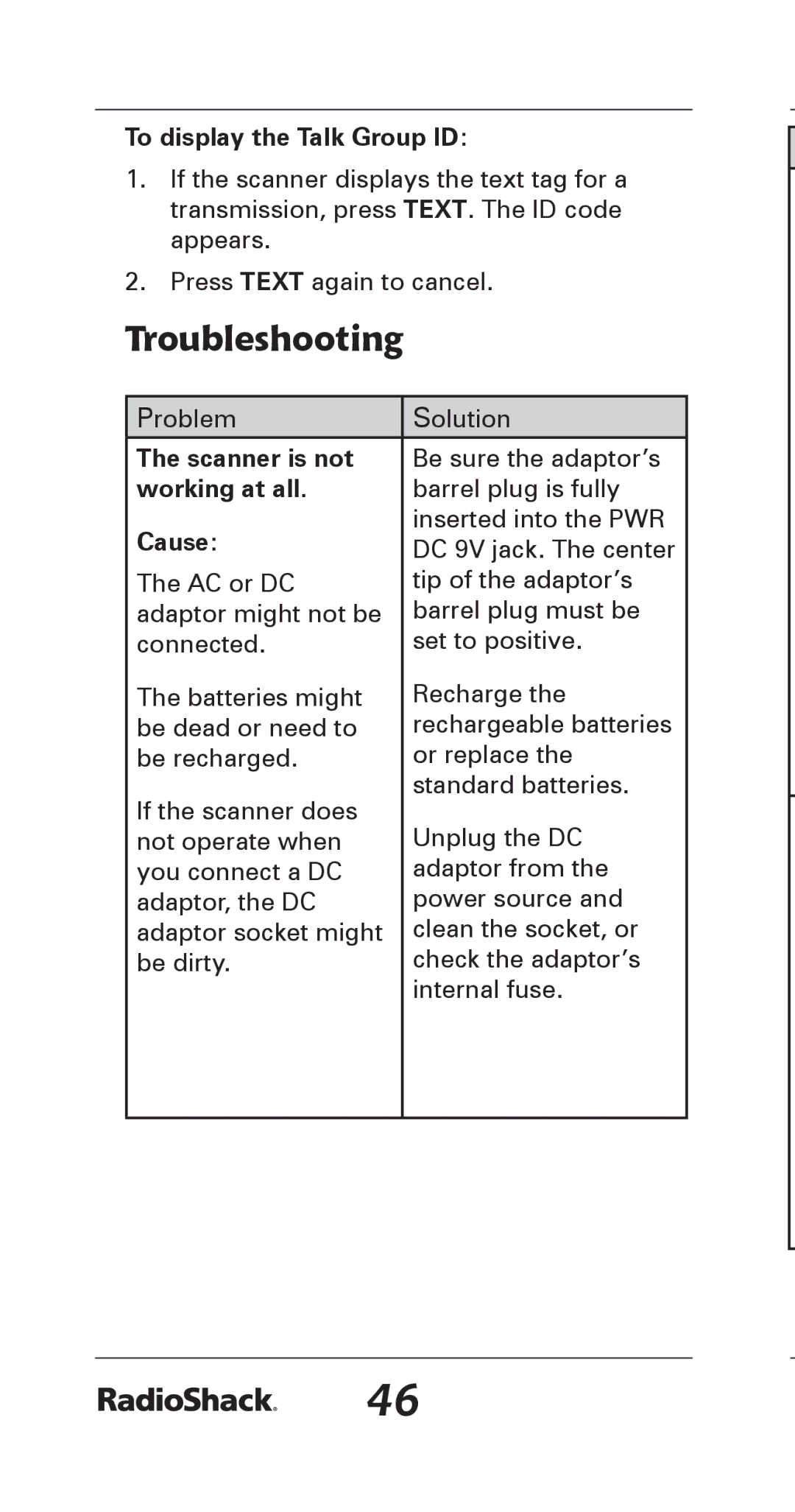To display the Talk Group ID:
1.If the scanner displays the text tag for a transmission, press TEXT. The ID code appears.
2.Press TEXT again to cancel.
Troubleshooting
Problem | Solution | |
The scanner is not | Be sure the adaptor’s | |
working at all. | barrel plug is fully | |
Cause: | inserted into the PWR | |
DC 9V jack. The center | ||
| ||
The AC or DC | tip of the adaptor’s | |
adaptor might not be | barrel plug must be | |
connected. | set to positive. | |
The batteries might | Recharge the | |
be dead or need to | rechargeable batteries | |
be recharged. | or replace the | |
If the scanner does | standard batteries. | |
Unplug the DC | ||
not operate when | ||
you connect a DC | adaptor from the | |
adaptor, the DC | power source and | |
adaptor socket might | clean the socket, or | |
be dirty. | check the adaptor’s | |
| internal fuse. | |
|
|
46