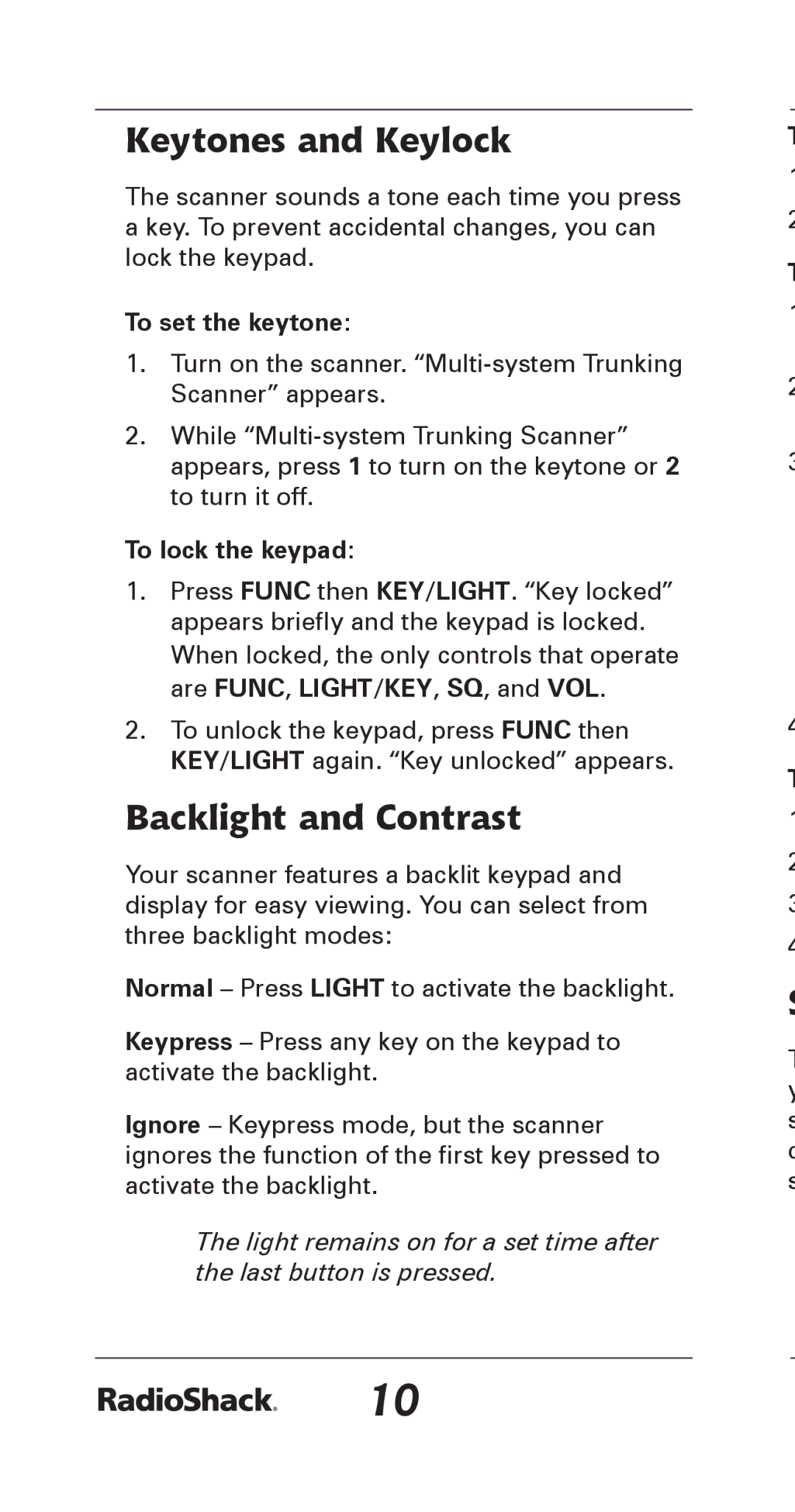Keytones and Keylock
The scanner sounds a tone each time you press a key. To prevent accidental changes, you can lock the keypad.
To set the keytone:
1.Turn on the scanner.
2.While
To lock the keypad:
1.Press FUNC then KEY/LIGHT. “Key locked” appears briefly and the keypad is locked.
When locked, the only controls that operate are FUNC, LIGHT/KEY, SQ, and VOL.
2.To unlock the keypad, press FUNC then KEY/LIGHT again. “Key unlocked” appears.
Backlight and Contrast
Your scanner features a backlit keypad and display for easy viewing. You can select from three backlight modes:
Normal – Press LIGHT to activate the backlight.
Keypress – Press any key on the keypad to activate the backlight.
Ignore – Keypress mode, but the scanner ignores the function of the first key pressed to activate the backlight.
The light remains on for a set time after the last button is pressed.
T
1
2
T
1
2
3
4
T
1
2
3
4
S
T y s c s
10