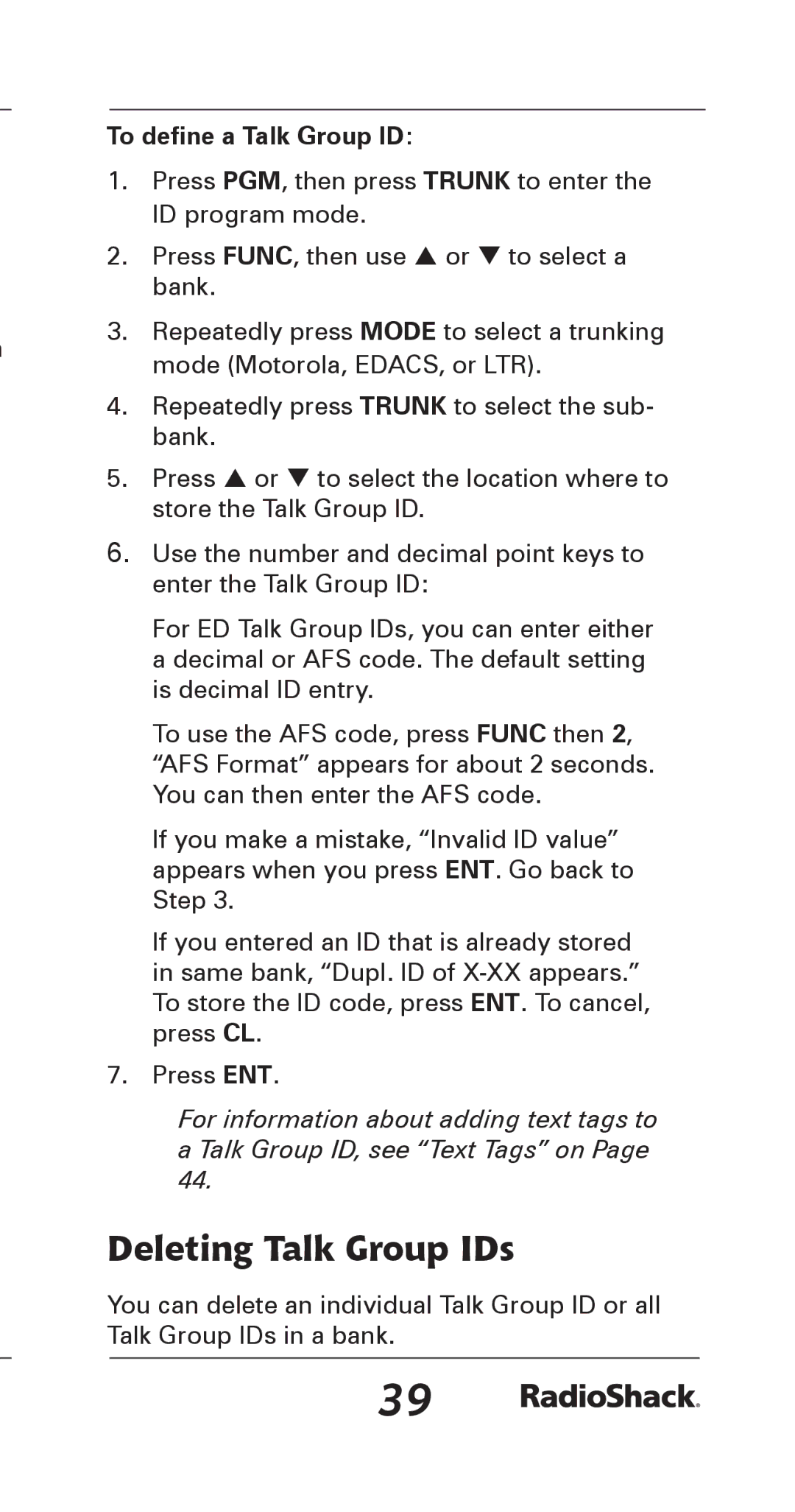To define a Talk Group ID:
1.Press PGM, then press TRUNK to enter the ID program mode.
2.Press FUNC, then use or to select a bank.
a3. Repeatedly press MODE to select a trunking mode (Motorola, EDACS, or LTR).
4.Repeatedly press TRUNK to select the sub- bank.
5.Press or to select the location where to store the Talk Group ID.
6. Use the number and decimal point keys to enter the Talk Group ID:
For ED Talk Group IDs, you can enter either a decimal or AFS code. The default setting is decimal ID entry.
To use the AFS code, press FUNC then 2, “AFS Format” appears for about 2 seconds. You can then enter the AFS code.
If you make a mistake, “Invalid ID value” appears when you press ENT. Go back to Step 3.
If you entered an ID that is already stored in same bank, “Dupl. ID of
7. Press ENT.
For information about adding text tags to a Talk Group ID, see “Text Tags” on Page 44.
Deleting Talk Group IDs
You can delete an individual Talk Group ID or all Talk Group IDs in a bank.
39