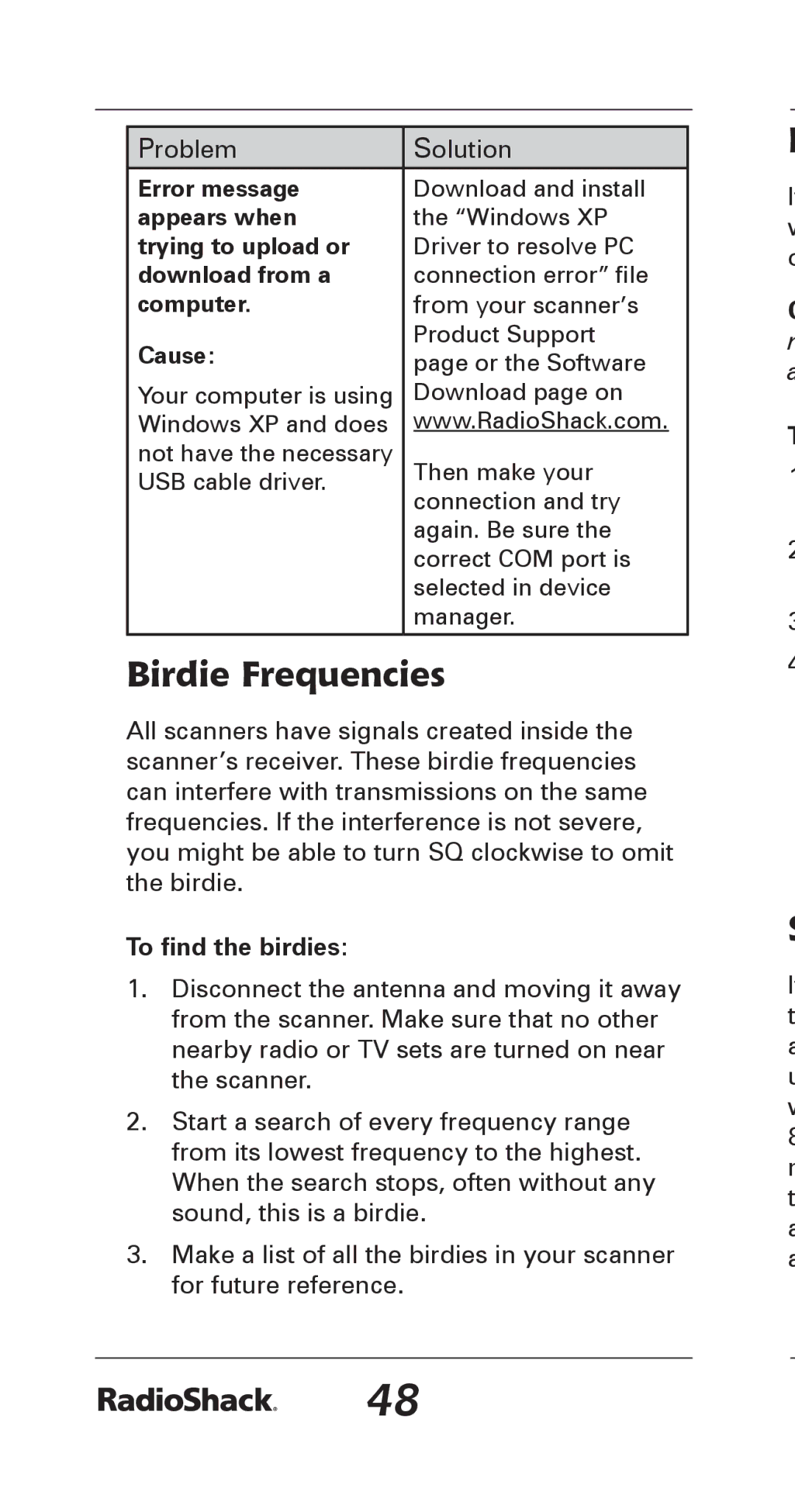Problem | Solution | |
|
| |
Error message | Download and install | |
appears when | the “Windows XP | |
trying to upload or | Driver to resolve PC | |
download from a | connection error” file | |
computer. | from your scanner’s | |
Cause: | Product Support | |
page or the Software | ||
| ||
Your computer is using | Download page on . | |
Windows XP and does | www.RadioShack.com. | |
not have the necessary | Then make your | |
USB cable driver. | connection and try | |
| ||
| again. Be sure the | |
| correct COM port is | |
| selected in device | |
| manager. | |
|
|
Birdie Frequencies
All scanners have signals created inside the scanner’s receiver. These birdie frequencies can interfere with transmissions on the same frequencies. If the interference is not severe, you might be able to turn SQ clockwise to omit the birdie.
To find the birdies:
1.Disconnect the antenna and moving it away from the scanner. Make sure that no other nearby radio or TV sets are turned on near the scanner.
2.Start a search of every frequency range from its lowest frequency to the highest. When the search stops, often without any sound, this is a birdie.
3.Make a list of all the birdies in your scanner for future reference.
I
I w o
C m a
T
1
2
3
4
S
I t a u w 8 m t a a
48