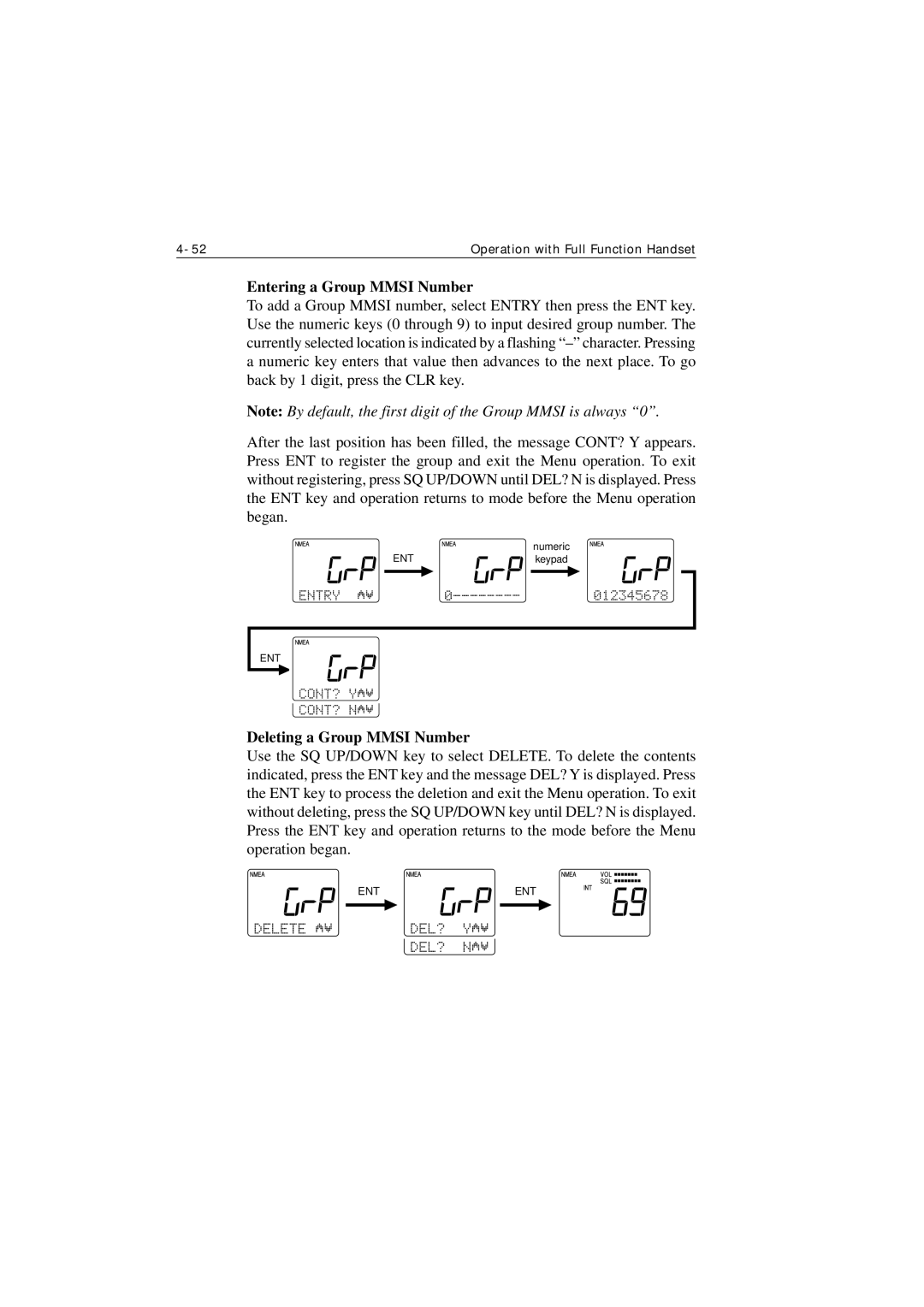Operation with Full Function Handset |
Entering a Group MMSI Number
To add a Group MMSI number, select ENTRY then press the ENT key. Use the numeric keys (0 through 9) to input desired group number. The currently selected location is indicated by a flashing
Note: By default, the first digit of the Group MMSI is always “0”.
After the last position has been filled, the message CONT? Y appears. Press ENT to register the group and exit the Menu operation. To exit without registering, press SQ UP/DOWN until DEL? N is displayed. Press the ENT key and operation returns to mode before the Menu operation began.
|
| numeric |
ENT |
| keypad |
|
|
|
ENT
Deleting a Group MMSI Number
Use the SQ UP/DOWN key to select DELETE. To delete the contents indicated, press the ENT key and the message DEL? Y is displayed. Press the ENT key to process the deletion and exit the Menu operation. To exit without deleting, press the SQ UP/DOWN key until DEL? N is displayed. Press the ENT key and operation returns to the mode before the Menu operation began.
ENT | ENT |