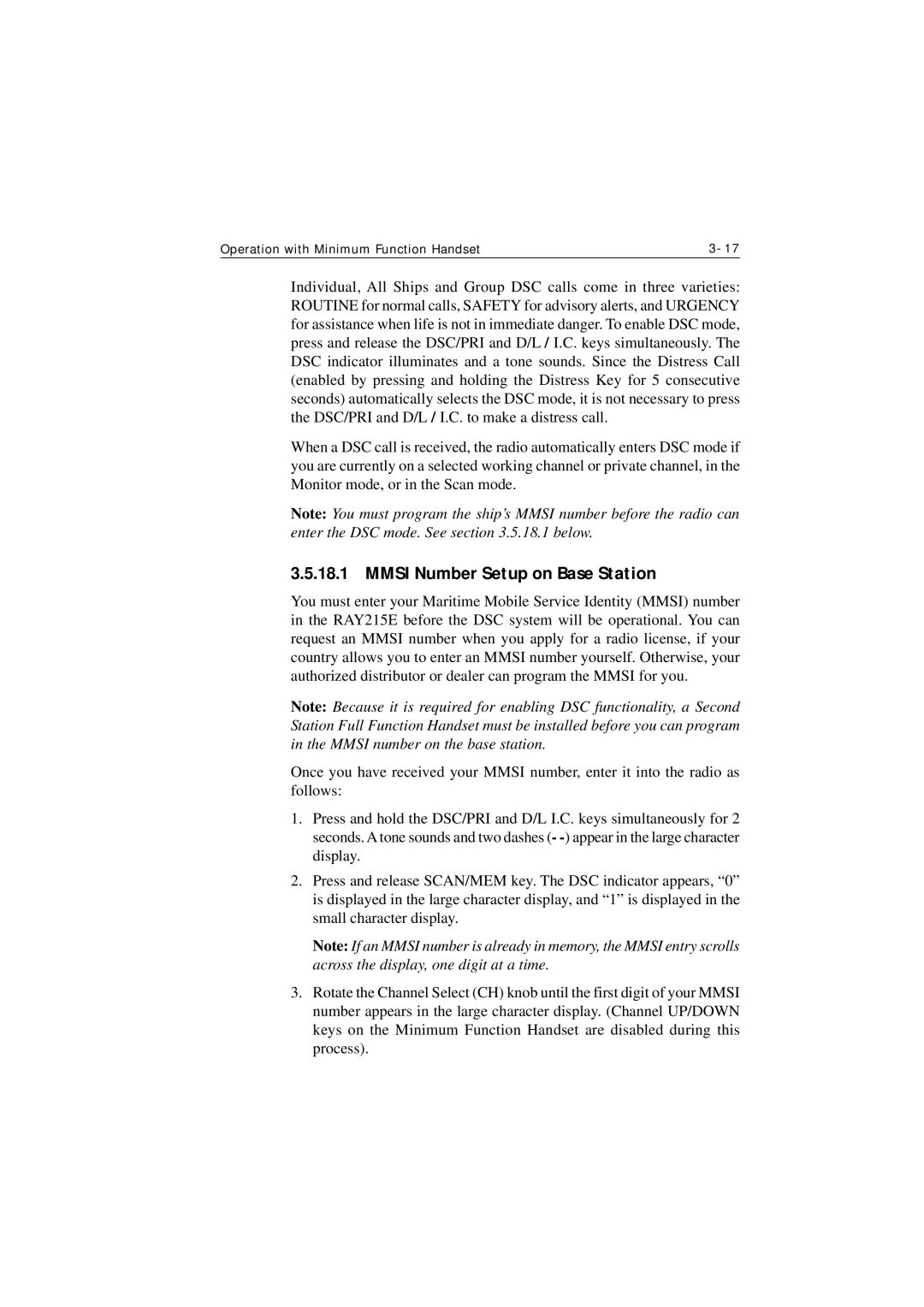Operation with Minimum Function Handset |
Individual, All Ships and Group DSC calls come in three varieties: ROUTINE for normal calls, SAFETY for advisory alerts, and URGENCY for assistance when life is not in immediate danger. To enable DSC mode, press and release the DSC/PRI and D/L / I.C. keys simultaneously. The DSC indicator illuminates and a tone sounds. Since the Distress Call (enabled by pressing and holding the Distress Key for 5 consecutive seconds) automatically selects the DSC mode, it is not necessary to press the DSC/PRI and D/L / I.C. to make a distress call.
When a DSC call is received, the radio automatically enters DSC mode if you are currently on a selected working channel or private channel, in the Monitor mode, or in the Scan mode.
Note: You must program the ship’s MMSI number before the radio can enter the DSC mode. See section 3.5.18.1 below.
3.5.18.1 MMSI Number Setup on Base Station
You must enter your Maritime Mobile Service Identity (MMSI) number in the RAY215E before the DSC system will be operational. You can request an MMSI number when you apply for a radio license, if your country allows you to enter an MMSI number yourself. Otherwise, your authorized distributor or dealer can program the MMSI for you.
Note: Because it is required for enabling DSC functionality, a Second Station Full Function Handset must be installed before you can program in the MMSI number on the base station.
Once you have received your MMSI number, enter it into the radio as follows:
1.Press and hold the DSC/PRI and D/L I.C. keys simultaneously for 2 seconds. A tone sounds and two dashes (-
2.Press and release SCAN/MEM key. The DSC indicator appears, “0” is displayed in the large character display, and “1” is displayed in the small character display.
Note: If an MMSI number is already in memory, the MMSI entry scrolls across the display, one digit at a time.
3.Rotate the Channel Select (CH) knob until the first digit of your MMSI number appears in the large character display. (Channel UP/DOWN keys on the Minimum Function Handset are disabled during this process).