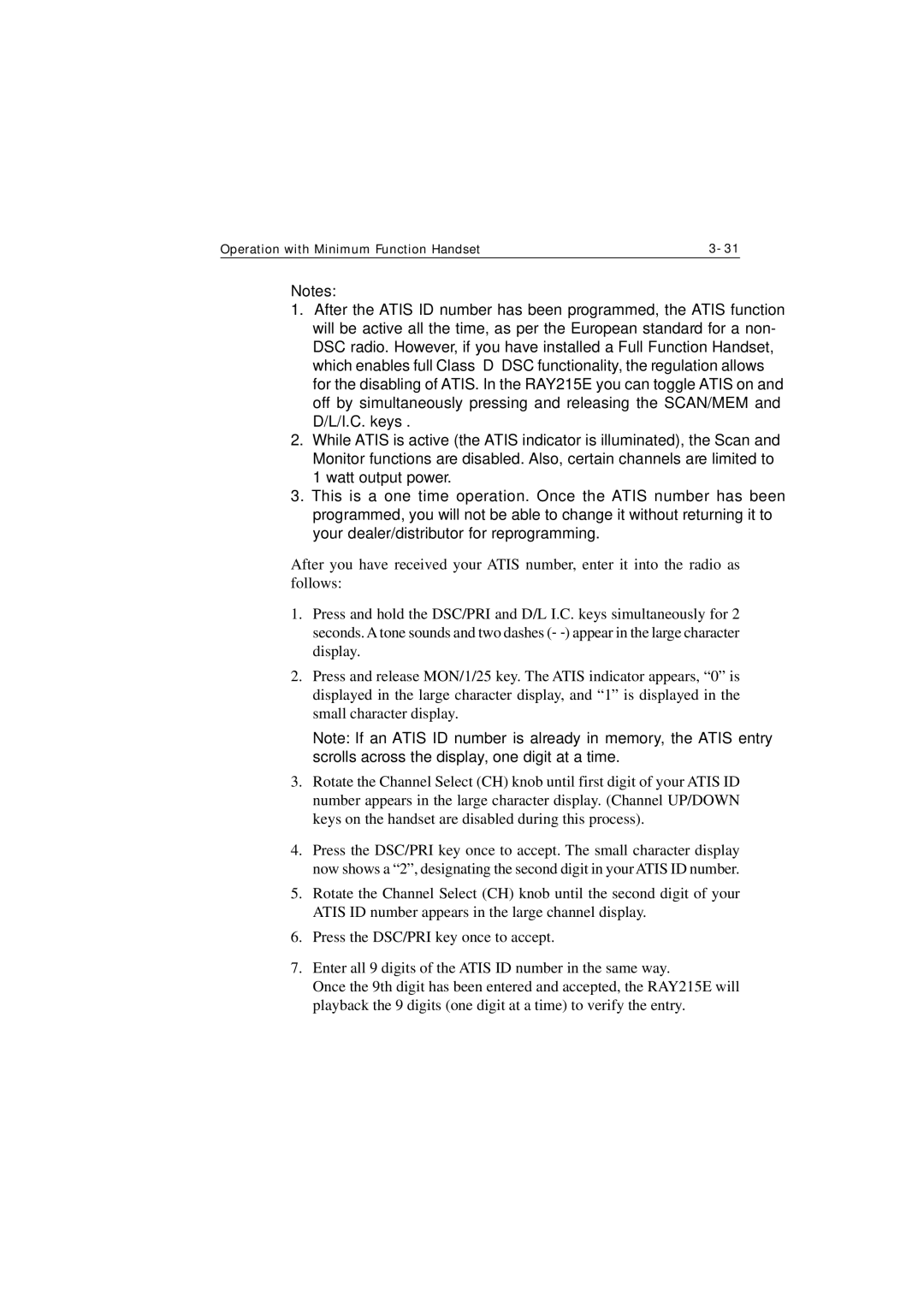Operation with Minimum Function Handset |
Notes:
1.After the ATIS ID number has been programmed, the ATIS function will be active all the time, as per the European standard for a non- DSC radio. However, if you have installed a Full Function Handset, which enables full Class “D” DSC functionality, the regulation allows for the disabling of ATIS. In the RAY215E you can toggle ATIS on and off by simultaneously pressing and releasing the SCAN/MEM and D/L/I.C. keys .
2.While ATIS is active (the ATIS indicator is illuminated), the Scan and Monitor functions are disabled. Also, certain channels are limited to 1 watt output power.
3.This is a one time operation. Once the ATIS number has been programmed, you will not be able to change it without returning it to your dealer/distributor for reprogramming.
After you have received your ATIS number, enter it into the radio as follows:
1.Press and hold the DSC/PRI and D/L I.C. keys simultaneously for 2 seconds. A tone sounds and two dashes (-
2.Press and release MON/1/25 key. The ATIS indicator appears, “0” is displayed in the large character display, and “1” is displayed in the small character display.
Note: If an ATIS ID number is already in memory, the ATIS entry scrolls across the display, one digit at a time.
3.Rotate the Channel Select (CH) knob until first digit of your ATIS ID number appears in the large character display. (Channel UP/DOWN keys on the handset are disabled during this process).
4.Press the DSC/PRI key once to accept. The small character display now shows a “2”, designating the second digit in your ATIS ID number.
5.Rotate the Channel Select (CH) knob until the second digit of your ATIS ID number appears in the large channel display.
6.Press the DSC/PRI key once to accept.
7.Enter all 9 digits of the ATIS ID number in the same way.
Once the 9th digit has been entered and accepted, the RAY215E will playback the 9 digits (one digit at a time) to verify the entry.