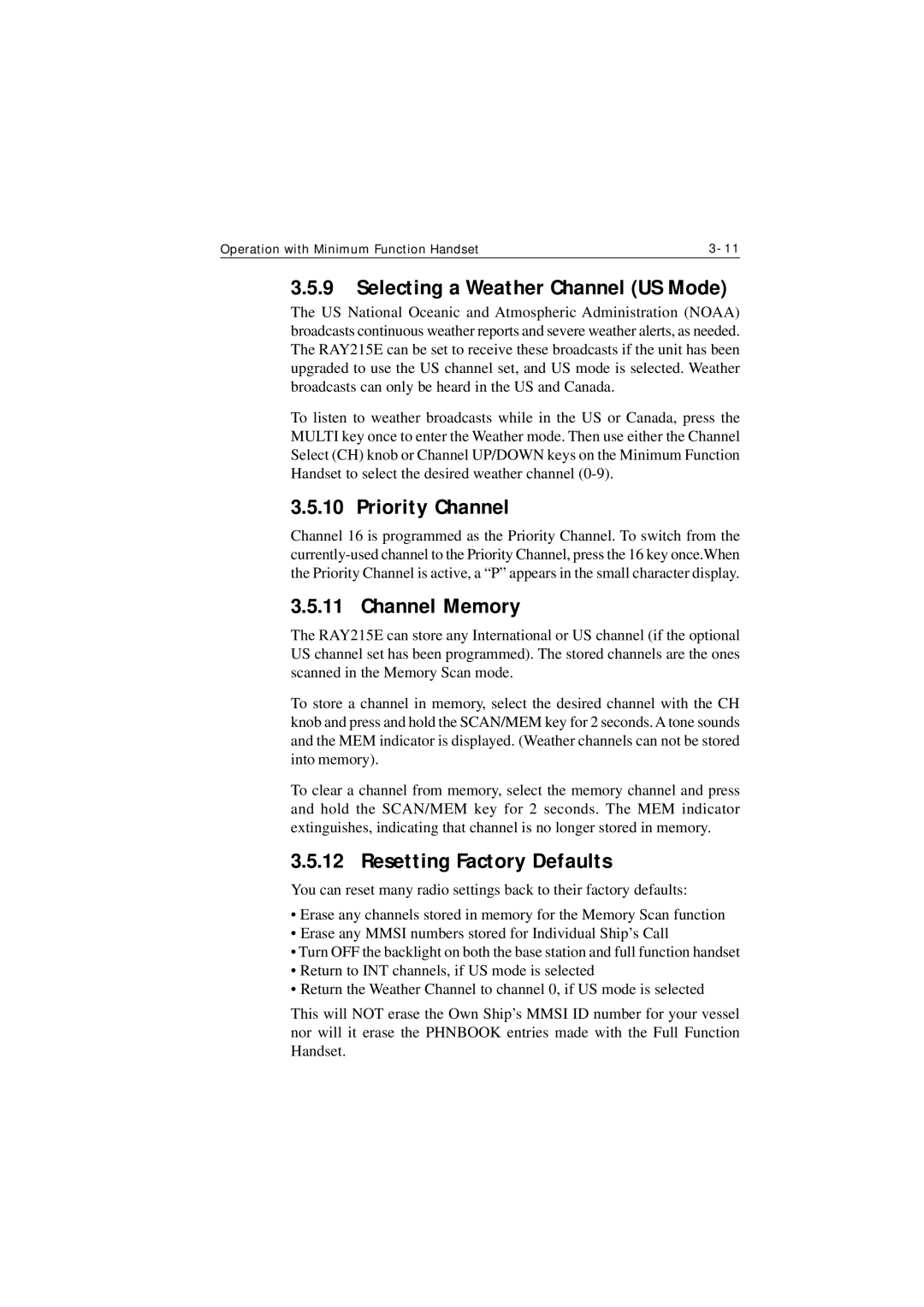Operation with Minimum Function Handset |
3.5.9Selecting a Weather Channel (US Mode)
The US National Oceanic and Atmospheric Administration (NOAA) broadcasts continuous weather reports and severe weather alerts, as needed. The RAY215E can be set to receive these broadcasts if the unit has been upgraded to use the US channel set, and US mode is selected. Weather broadcasts can only be heard in the US and Canada.
To listen to weather broadcasts while in the US or Canada, press the MULTI key once to enter the Weather mode. Then use either the Channel Select (CH) knob or Channel UP/DOWN keys on the Minimum Function Handset to select the desired weather channel
3.5.10 Priority Channel
Channel 16 is programmed as the Priority Channel. To switch from the
3.5.11 Channel Memory
The RAY215E can store any International or US channel (if the optional US channel set has been programmed). The stored channels are the ones scanned in the Memory Scan mode.
To store a channel in memory, select the desired channel with the CH knob and press and hold the SCAN/MEM key for 2 seconds. A tone sounds and the MEM indicator is displayed. (Weather channels can not be stored into memory).
To clear a channel from memory, select the memory channel and press and hold the SCAN/MEM key for 2 seconds. The MEM indicator extinguishes, indicating that channel is no longer stored in memory.
3.5.12 Resetting Factory Defaults
You can reset many radio settings back to their factory defaults:
•Erase any channels stored in memory for the Memory Scan function
•Erase any MMSI numbers stored for Individual Ship’s Call
•Turn OFF the backlight on both the base station and full function handset
•Return to INT channels, if US mode is selected
•Return the Weather Channel to channel 0, if US mode is selected
This will NOT erase the Own Ship’s MMSI ID number for your vessel nor will it erase the PHNBOOK entries made with the Full Function Handset.