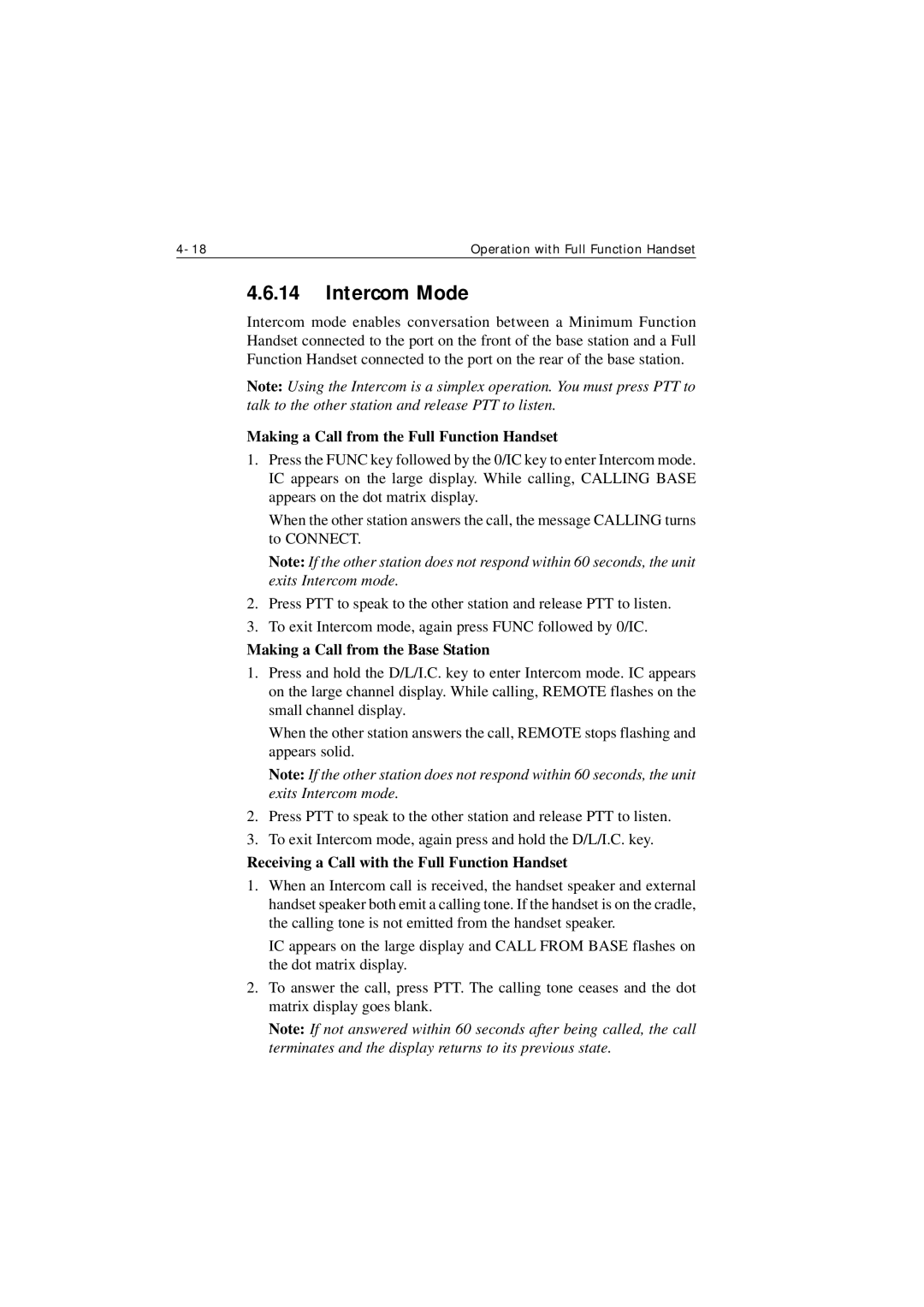Operation with Full Function Handset |
4.6.14Intercom Mode
Intercom mode enables conversation between a Minimum Function Handset connected to the port on the front of the base station and a Full Function Handset connected to the port on the rear of the base station.
Note: Using the Intercom is a simplex operation. You must press PTT to talk to the other station and release PTT to listen.
Making a Call from the Full Function Handset
1.Press the FUNC key followed by the 0/IC key to enter Intercom mode. IC appears on the large display. While calling, CALLING BASE appears on the dot matrix display.
When the other station answers the call, the message CALLING turns to CONNECT.
Note: If the other station does not respond within 60 seconds, the unit exits Intercom mode.
2.Press PTT to speak to the other station and release PTT to listen.
3.To exit Intercom mode, again press FUNC followed by 0/IC.
Making a Call from the Base Station
1.Press and hold the D/L/I.C. key to enter Intercom mode. IC appears on the large channel display. While calling, REMOTE flashes on the small channel display.
When the other station answers the call, REMOTE stops flashing and appears solid.
Note: If the other station does not respond within 60 seconds, the unit exits Intercom mode.
2.Press PTT to speak to the other station and release PTT to listen.
3.To exit Intercom mode, again press and hold the D/L/I.C. key.
Receiving a Call with the Full Function Handset
1.When an Intercom call is received, the handset speaker and external handset speaker both emit a calling tone. If the handset is on the cradle, the calling tone is not emitted from the handset speaker.
IC appears on the large display and CALL FROM BASE flashes on the dot matrix display.
2.To answer the call, press PTT. The calling tone ceases and the dot matrix display goes blank.
Note: If not answered within 60 seconds after being called, the call terminates and the display returns to its previous state.