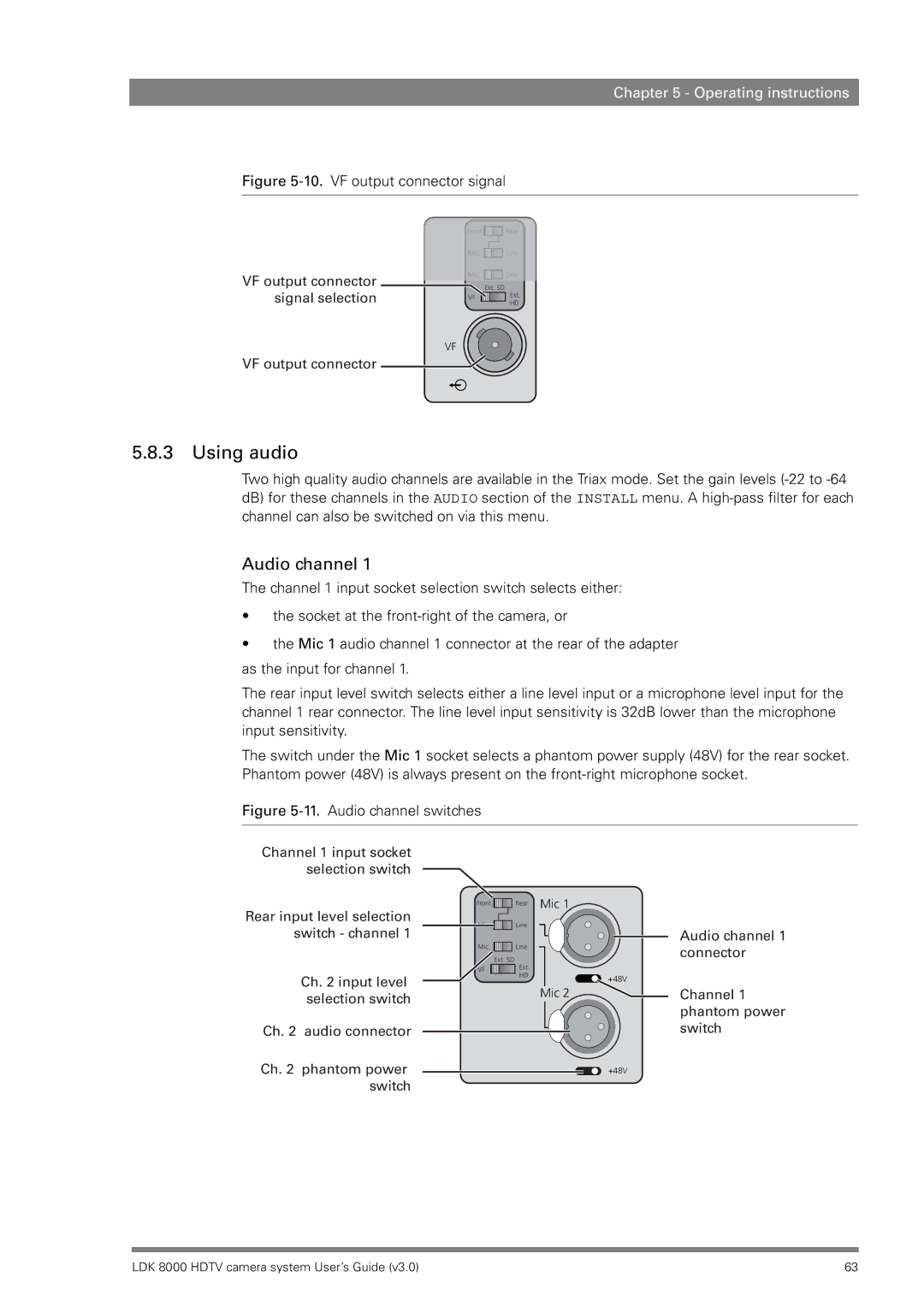Chapter 5 - Operating instructions
Figure 5-10. VF output connector signal
VF output connector signal selection
VF output connector
Front ![]() Rear
Rear
Mic. ![]() Line
Line
Mic. ![]() Line
Line
|
| Ext. SD | |
VF |
| Ext. | |
| HD | ||
|
|
| |
VF
5.8.3 Using audio
Two high quality audio channels are available in the Triax mode. Set the gain levels
Audio channel 1
The channel 1 input socket selection switch selects either:
•the socket at the
•the Mic 1 audio channel 1 connector at the rear of the adapter as the input for channel 1.
The rear input level switch selects either a line level input or a microphone level input for the channel 1 rear connector. The line level input sensitivity is 32dB lower than the microphone input sensitivity.
The switch under the Mic 1 socket selects a phantom power supply (48V) for the rear socket. Phantom power (48V) is always present on the
Figure 5-11. Audio channel switches
Channel 1 input socket selection switch
Front |
| Rear Mic 1 |
|
|
Rear input level selection switch - channel 1
Ch. 2 input level selection switch
Ch. 2 audio connector
Ch. 2 phantom power switch
Mic. ![]()
Mic. ![]()
Ext. SD
VF
Line | Audio channel 1 | |
Line | ||
connector | ||
| ||
Ext. |
| |
HD | +48V | |
|
Mic 2 | Channel 1 |
| phantom power |
| switch |
| +48V |
LDK 8000 HDTV camera system User’s Guide (v3.0) | 63 |