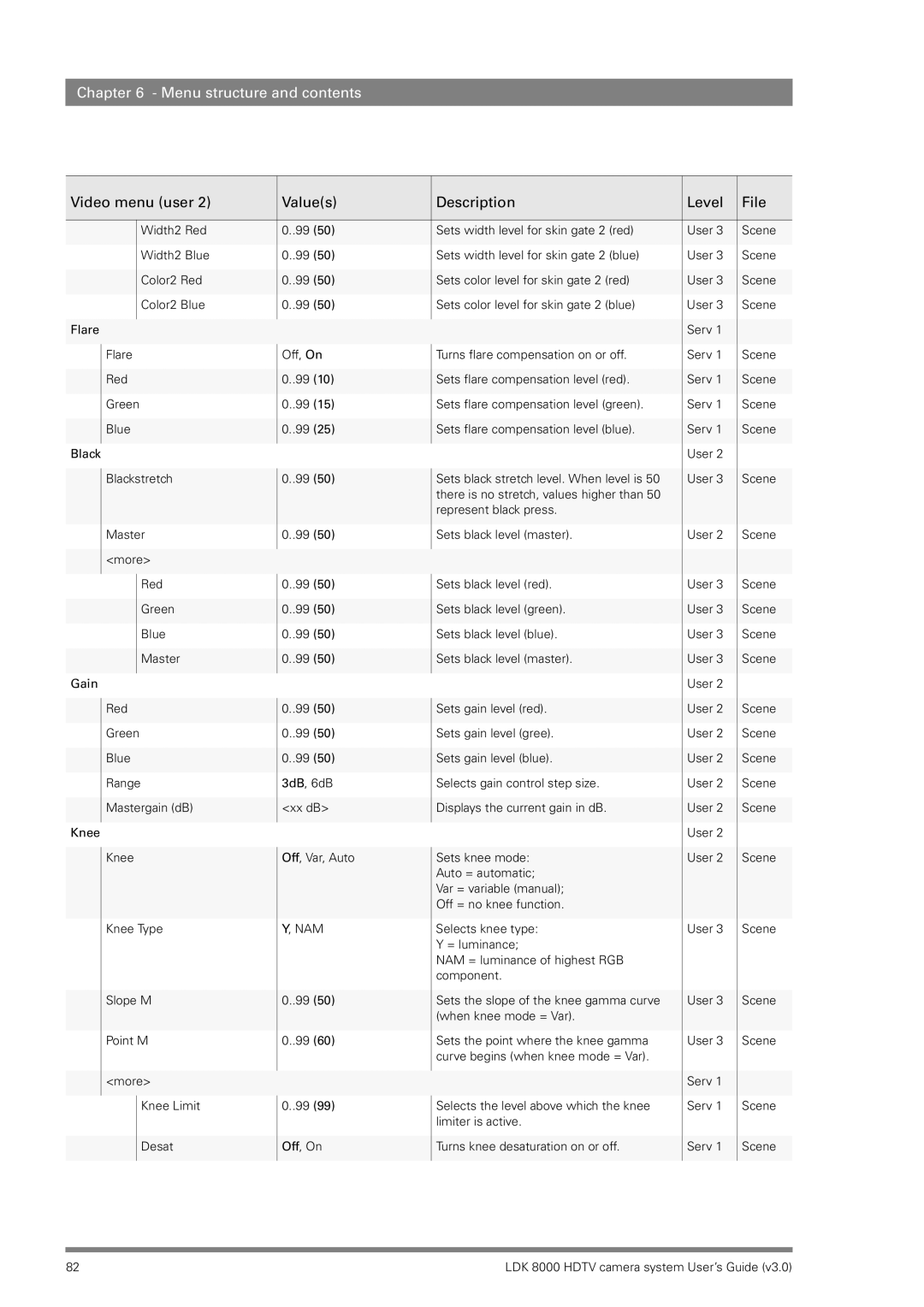Chapter 6 - Menu structure and contents
Video menu (user 2) | Value(s) | Description | Level | File | ||
|
|
|
|
|
|
|
|
| Width2 Red | 0..99 (50) | Sets width level for skin gate 2 (red) | User 3 | Scene |
|
|
|
|
|
|
|
|
| Width2 Blue | 0..99 (50) | Sets width level for skin gate 2 (blue) | User 3 | Scene |
|
|
|
|
|
|
|
|
| Color2 Red | 0..99 (50) | Sets color level for skin gate 2 (red) | User 3 | Scene |
|
|
|
|
|
|
|
|
| Color2 Blue | 0..99 (50) | Sets color level for skin gate 2 (blue) | User 3 | Scene |
|
|
|
|
|
|
|
Flare |
|
| Serv 1 |
| ||
|
|
|
|
|
|
|
| Flare | Off, On | Turns flare compensation on or off. | Serv 1 | Scene | |
|
|
|
|
|
|
|
| Red | 0..99 (10) | Sets flare compensation level (red). | Serv 1 | Scene | |
|
|
|
|
|
|
|
| Green | 0..99 (15) | Sets flare compensation level (green). | Serv 1 | Scene | |
|
|
|
|
|
|
|
| Blue | 0..99 (25) | Sets flare compensation level (blue). | Serv 1 | Scene | |
|
|
|
|
|
|
|
Black |
|
| User 2 |
| ||
|
|
|
|
|
|
|
| Blackstretch | 0..99 (50) | Sets black stretch level. When level is 50 | User 3 | Scene | |
|
|
|
| there is no stretch, values higher than 50 |
|
|
|
|
|
| represent black press. |
|
|
|
|
|
|
|
|
|
| Master | 0..99 (50) | Sets black level (master). | User 2 | Scene | |
|
|
|
|
|
|
|
| <more> |
|
|
|
| |
|
|
|
|
|
|
|
|
| Red | 0..99 (50) | Sets black level (red). | User 3 | Scene |
|
|
|
|
|
|
|
|
| Green | 0..99 (50) | Sets black level (green). | User 3 | Scene |
|
|
|
|
|
|
|
|
| Blue | 0..99 (50) | Sets black level (blue). | User 3 | Scene |
|
|
|
|
|
|
|
|
| Master | 0..99 (50) | Sets black level (master). | User 3 | Scene |
|
|
|
|
|
|
|
Gain |
|
| User 2 |
| ||
|
|
|
|
|
|
|
| Red | 0..99 (50) | Sets gain level (red). | User 2 | Scene | |
|
|
|
|
|
|
|
| Green | 0..99 (50) | Sets gain level (gree). | User 2 | Scene | |
|
|
|
|
|
|
|
| Blue | 0..99 (50) | Sets gain level (blue). | User 2 | Scene | |
|
|
|
|
|
|
|
| Range | 3dB, 6dB | Selects gain control step size. | User 2 | Scene | |
|
|
|
|
|
|
|
| Mastergain (dB) | <xx dB> | Displays the current gain in dB. | User 2 | Scene | |
|
|
|
|
|
|
|
Knee |
|
| User 2 |
| ||
|
|
|
|
|
|
|
| Knee | Off, Var, Auto | Sets knee mode: | User 2 | Scene | |
|
|
|
| Auto = automatic; |
|
|
|
|
|
| Var = variable (manual); |
|
|
|
|
|
| Off = no knee function. |
|
|
|
|
|
|
|
|
|
| Knee Type | Y, NAM | Selects knee type: | User 3 | Scene | |
|
|
|
| Y = luminance; |
|
|
|
|
|
| NAM = luminance of highest RGB |
|
|
|
|
|
| component. |
|
|
|
|
|
|
|
|
|
| Slope M | 0..99 (50) | Sets the slope of the knee gamma curve | User 3 | Scene | |
|
|
|
| (when knee mode = Var). |
|
|
|
|
|
|
|
|
|
| Point M | 0..99 (60) | Sets the point where the knee gamma | User 3 | Scene | |
|
|
|
| curve begins (when knee mode = Var). |
|
|
|
|
|
|
|
|
|
| <more> |
|
| Serv 1 |
| |
|
|
|
|
|
|
|
|
| Knee Limit | 0..99 (99) | Selects the level above which the knee | Serv 1 | Scene |
|
|
|
| limiter is active. |
|
|
|
|
|
|
|
|
|
|
| Desat | Off, On | Turns knee desaturation on or off. | Serv 1 | Scene |
|
|
|
|
|
|
|
82 | LDK 8000 HDTV camera system User’s Guide (v3.0) |