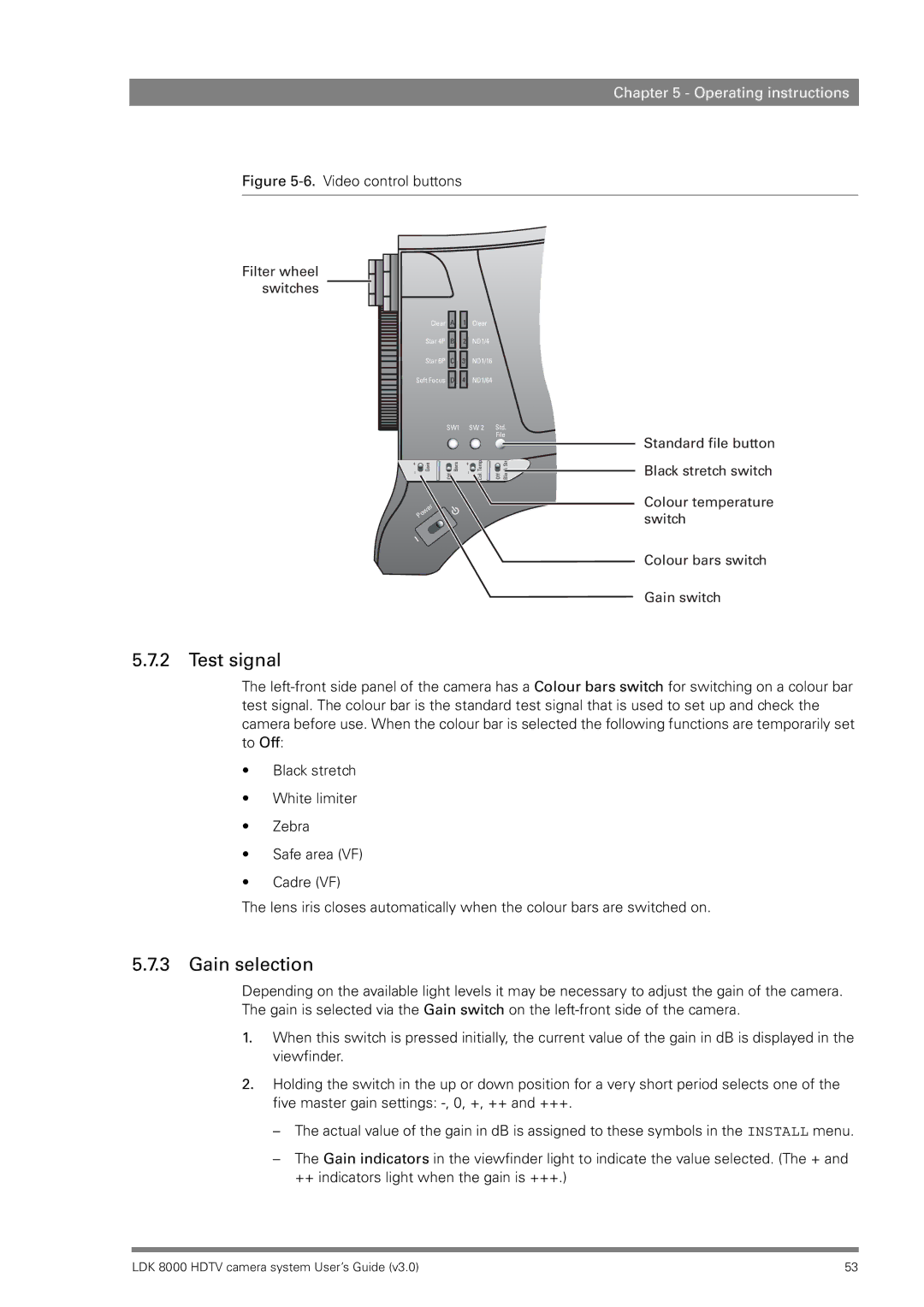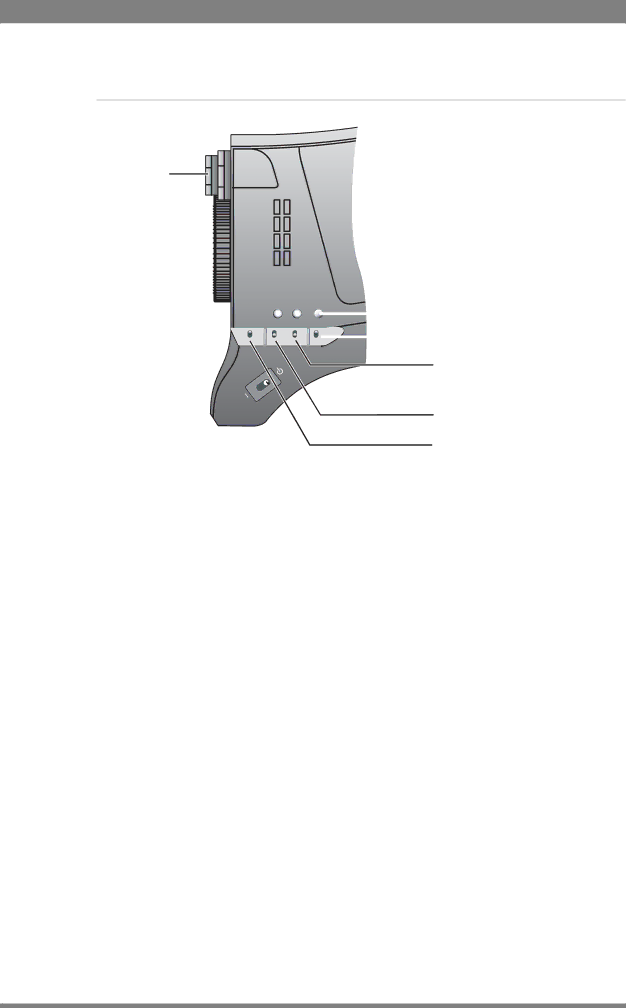
Chapter 5 - Operating instructions
Figure 5-6. Video control buttons
Filter wheel switches
| Clear |
| A |
| 1 |
| Clear |
|
|
|
| Star 4P |
|
|
|
|
| ND1/4 |
|
|
|
|
| B |
| 2 |
|
|
|
| ||
| Star 6P |
|
|
|
|
| ND1/16 |
|
|
|
|
| C |
| 3 |
|
|
|
| ||
|
|
|
|
|
|
|
|
|
|
|
| Soft Focus |
| D |
| 4 |
| ND1/64 |
|
|
|
|
| SW1 |
| SW 2 | Std. | |||||
|
|
|
|
|
|
|
| File | ||
|
|
|
|
|
|
| Temp.. |
|
|
|
| - Gain | Off Bars | - | Off Str.Black | ||||||
+ |
|
|
| + |
|
|
|
| ||
|
|
|
|
|
|
|
|
|
|
|
|
|
|
|
|
|
|
|
|
|
|
Standard file button
Black stretch switch
Colour temperature switch
Colour bars switch
Gain switch
5.7.2 Test signal
The
•Black stretch
•White limiter
•Zebra
•Safe area (VF)
•Cadre (VF)
The lens iris closes automatically when the colour bars are switched on.
5.7.3 Gain selection
Depending on the available light levels it may be necessary to adjust the gain of the camera. The gain is selected via the Gain switch on the
1.When this switch is pressed initially, the current value of the gain in dB is displayed in the viewfinder.
2.Holding the switch in the up or down position for a very short period selects one of the five master gain settings:
–The actual value of the gain in dB is assigned to these symbols in the INSTALL menu.
–The Gain indicators in the viewfinder light to indicate the value selected. (The + and ++ indicators light when the gain is +++.)
LDK 8000 HDTV camera system User’s Guide (v3.0) | 53 |