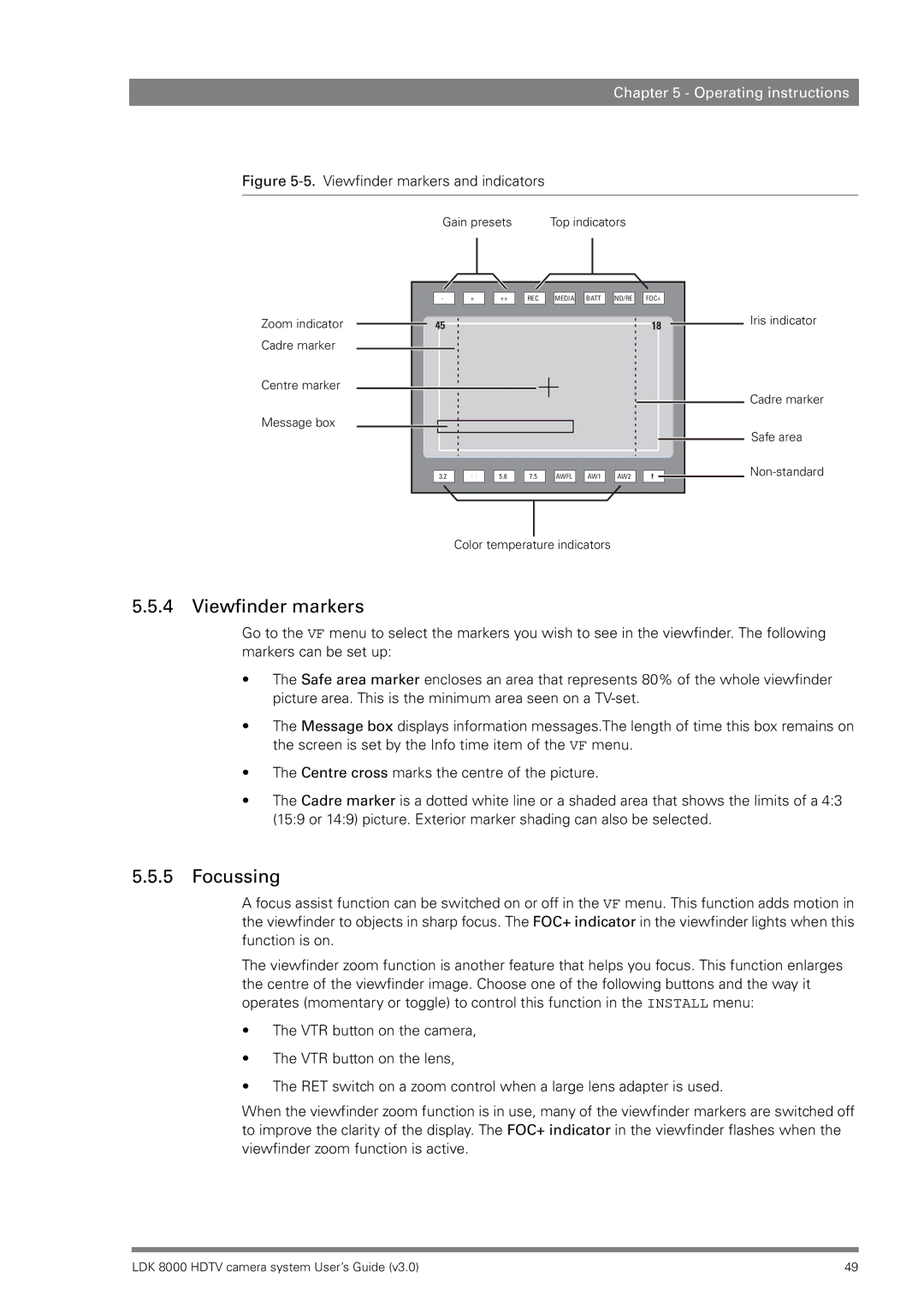Chapter 5 - Operating instructions
Figure 5-5. Viewfinder markers and indicators
Zoom indicator Cadre marker
Centre marker
Message box
Gain presets | Top indicators |
- |
| + |
| ++ |
| REC |
|
| MEDIA |
| BATT |
| ND/RE |
| FOC+ | ||
|
|
|
|
|
|
|
|
|
|
|
|
|
|
|
|
|
|
45 |
|
|
|
|
|
|
| 18 | |||||||||
|
|
|
|
|
|
|
|
|
|
|
|
|
|
|
|
|
|
|
|
|
|
|
|
|
|
|
|
|
|
|
|
|
|
|
|
|
|
|
|
|
|
|
|
|
|
|
|
|
|
|
|
|
|
3.2 |
| 4.7 |
| 5.6 |
| 7.5 |
| AWFL |
| AW1 |
| AW2 |
| ! |
|
|
|
|
|
|
|
|
|
|
| ||||||||
|
|
|
|
|
|
|
|
|
|
|
|
|
|
|
|
|
Iris indicator
Cadre marker
Safe area
Color temperature indicators
5.5.4 Viewfinder markers
Go to the VF menu to select the markers you wish to see in the viewfinder. The following markers can be set up:
•The Safe area marker encloses an area that represents 80% of the whole viewfinder picture area. This is the minimum area seen on a
•The Message box displays information messages.The length of time this box remains on the screen is set by the Info time item of the VF menu.
•The Centre cross marks the centre of the picture.
•The Cadre marker is a dotted white line or a shaded area that shows the limits of a 4:3 (15:9 or 14:9) picture. Exterior marker shading can also be selected.
5.5.5Focussing
A focus assist function can be switched on or off in the VF menu. This function adds motion in the viewfinder to objects in sharp focus. The FOC+ indicator in the viewfinder lights when this function is on.
The viewfinder zoom function is another feature that helps you focus. This function enlarges the centre of the viewfinder image. Choose one of the following buttons and the way it operates (momentary or toggle) to control this function in the INSTALL menu:
•The VTR button on the camera,
•The VTR button on the lens,
•The RET switch on a zoom control when a large lens adapter is used.
When the viewfinder zoom function is in use, many of the viewfinder markers are switched off to improve the clarity of the display. The FOC+ indicator in the viewfinder flashes when the viewfinder zoom function is active.
LDK 8000 HDTV camera system User’s Guide (v3.0) | 49 |