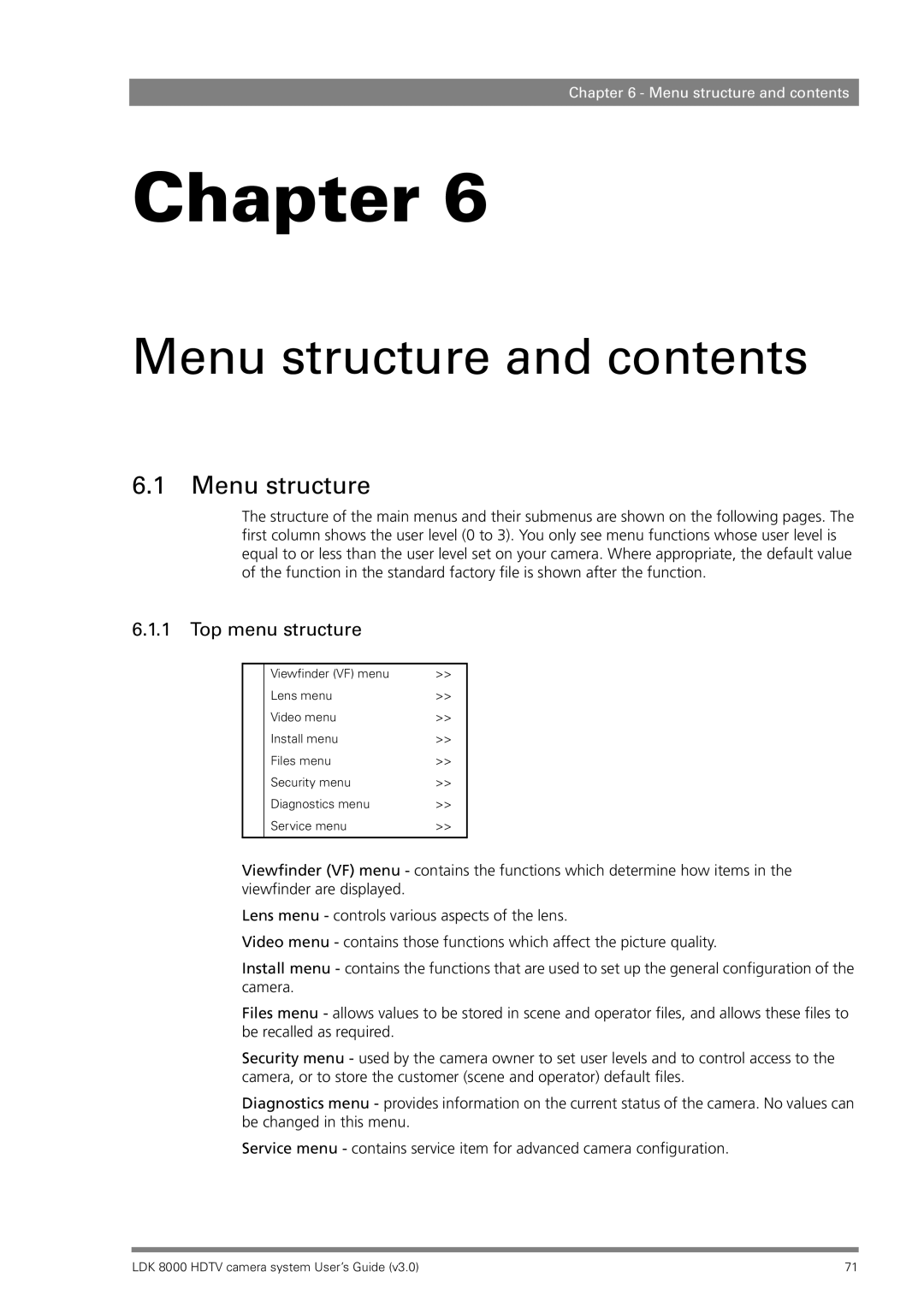Chapter 6 - Menu structure and contents
Chapter 6
Menu structure and contents
6.1Menu structure
The structure of the main menus and their submenus are shown on the following pages. The first column shows the user level (0 to 3). You only see menu functions whose user level is equal to or less than the user level set on your camera. Where appropriate, the default value of the function in the standard factory file is shown after the function.
6.1.1 Top menu structure
| Viewfinder (VF) menu | >> |
| Lens menu | >> |
| Video menu | >> |
| Install menu | >> |
| Files menu | >> |
| Security menu | >> |
| Diagnostics menu | >> |
| Service menu | >> |
|
|
|
Viewfinder (VF) menu - contains the functions which determine how items in the viewfinder are displayed.
Lens menu - controls various aspects of the lens.
Video menu - contains those functions which affect the picture quality.
Install menu - contains the functions that are used to set up the general configuration of the camera.
Files menu - allows values to be stored in scene and operator files, and allows these files to be recalled as required.
Security menu - used by the camera owner to set user levels and to control access to the camera, or to store the customer (scene and operator) default files.
Diagnostics menu - provides information on the current status of the camera. No values can be changed in this menu.
Service menu - contains service item for advanced camera configuration.
LDK 8000 HDTV camera system User’s Guide (v3.0) | 71 |