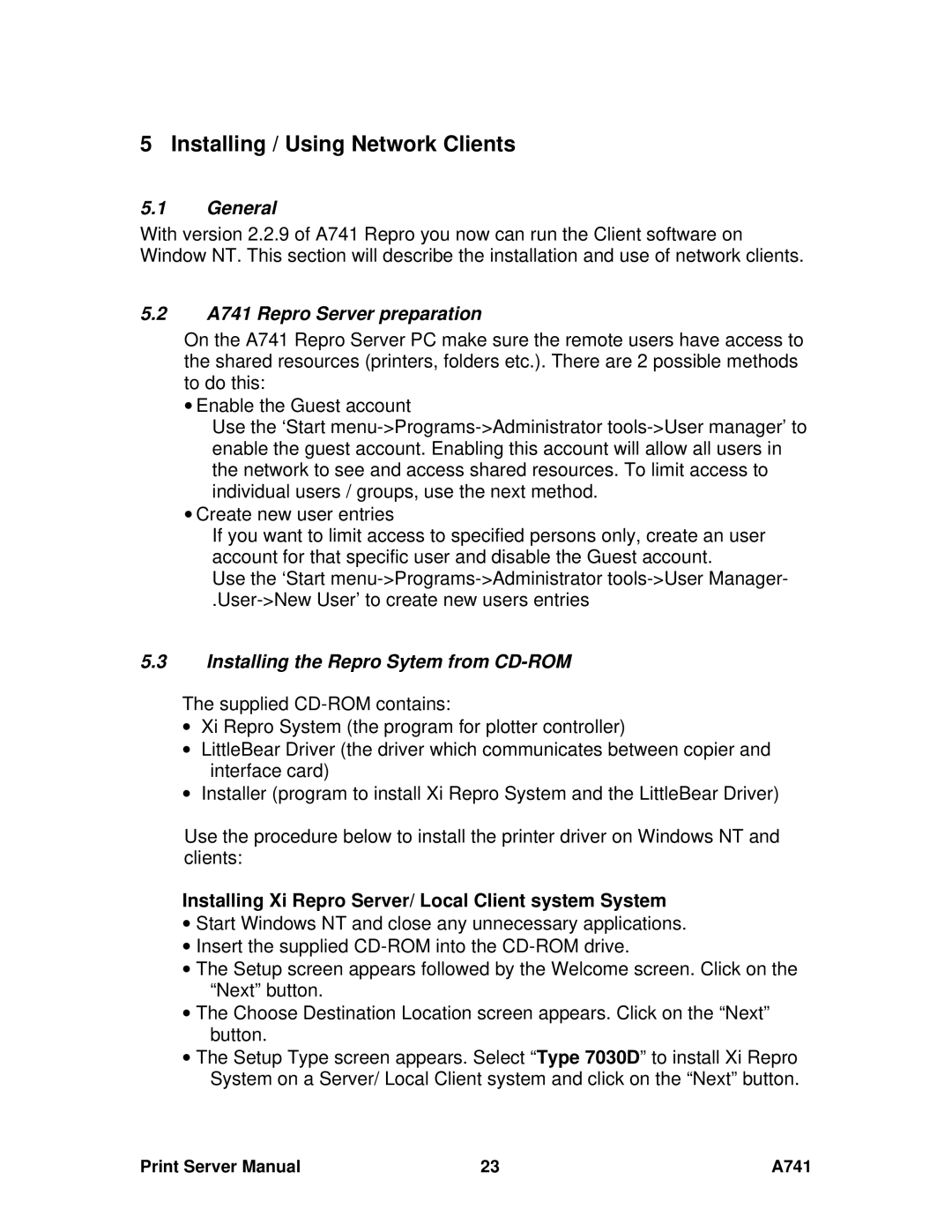5 Installing / Using Network Clients
5.1General
With version 2.2.9 of A741 Repro you now can run the Client software on Window NT. This section will describe the installation and use of network clients.
5.2A741 Repro Server preparation
On the A741 Repro Server PC make sure the remote users have access to the shared resources (printers, folders etc.). There are 2 possible methods to do this:
•Enable the Guest account
Use the ‘Start
•Create new user entries
If you want to limit access to specified persons only, create an user account for that specific user and disable the Guest account.
Use the ‘Start
5.3Installing the Repro Sytem from CD-ROM
The supplied
•Xi Repro System (the program for plotter controller)
•LittleBear Driver (the driver which communicates between copier and interface card)
•Installer (program to install Xi Repro System and the LittleBear Driver)
Use the procedure below to install the printer driver on Windows NT and clients:
Installing Xi Repro Server/ Local Client system System
•Start Windows NT and close any unnecessary applications.
•Insert the supplied
•The Setup screen appears followed by the Welcome screen. Click on the “Next” button.
•The Choose Destination Location screen appears. Click on the “Next” button.
•The Setup Type screen appears. Select “Type 7030D” to install Xi Repro System on a Server/ Local Client system and click on the “Next” button.
Print Server Manual | 23 | A741 |