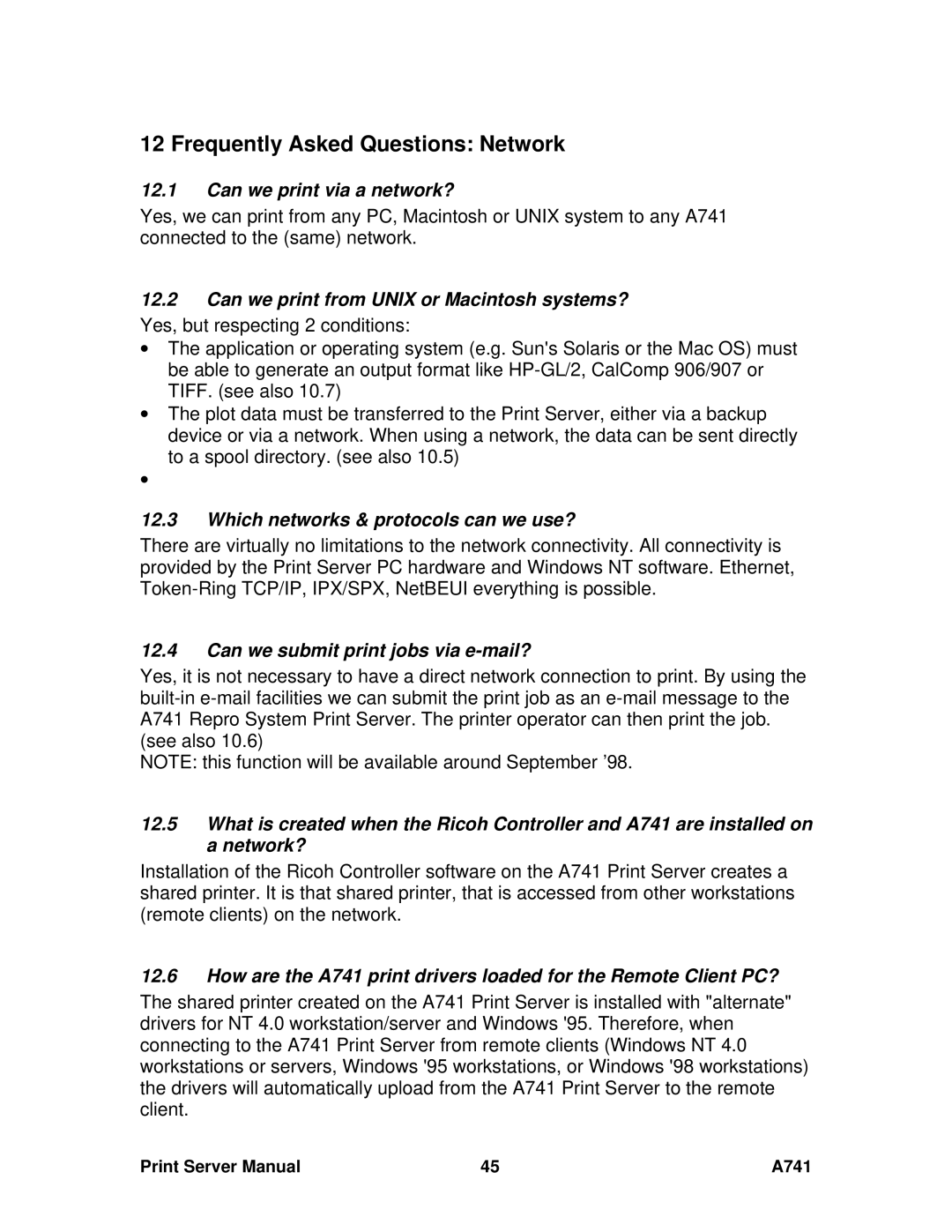12 Frequently Asked Questions: Network
12.1Can we print via a network?
Yes, we can print from any PC, Macintosh or UNIX system to any A741 connected to the (same) network.
12.2Can we print from UNIX or Macintosh systems?
Yes, but respecting 2 conditions:
•The application or operating system (e.g. Sun's Solaris or the Mac OS) must be able to generate an output format like
•The plot data must be transferred to the Print Server, either via a backup device or via a network. When using a network, the data can be sent directly to a spool directory. (see also 10.5)
•
12.3Which networks & protocols can we use?
There are virtually no limitations to the network connectivity. All connectivity is provided by the Print Server PC hardware and Windows NT software. Ethernet,
12.4Can we submit print jobs via e-mail?
Yes, it is not necessary to have a direct network connection to print. By using the
NOTE: this function will be available around September ’98.
12.5What is created when the Ricoh Controller and A741 are installed on a network?
Installation of the Ricoh Controller software on the A741 Print Server creates a shared printer. It is that shared printer, that is accessed from other workstations (remote clients) on the network.
12.6How are the A741 print drivers loaded for the Remote Client PC?
The shared printer created on the A741 Print Server is installed with "alternate" drivers for NT 4.0 workstation/server and Windows '95. Therefore, when connecting to the A741 Print Server from remote clients (Windows NT 4.0 workstations or servers, Windows '95 workstations, or Windows '98 workstations) the drivers will automatically upload from the A741 Print Server to the remote client.
Print Server Manual | 45 | A741 |