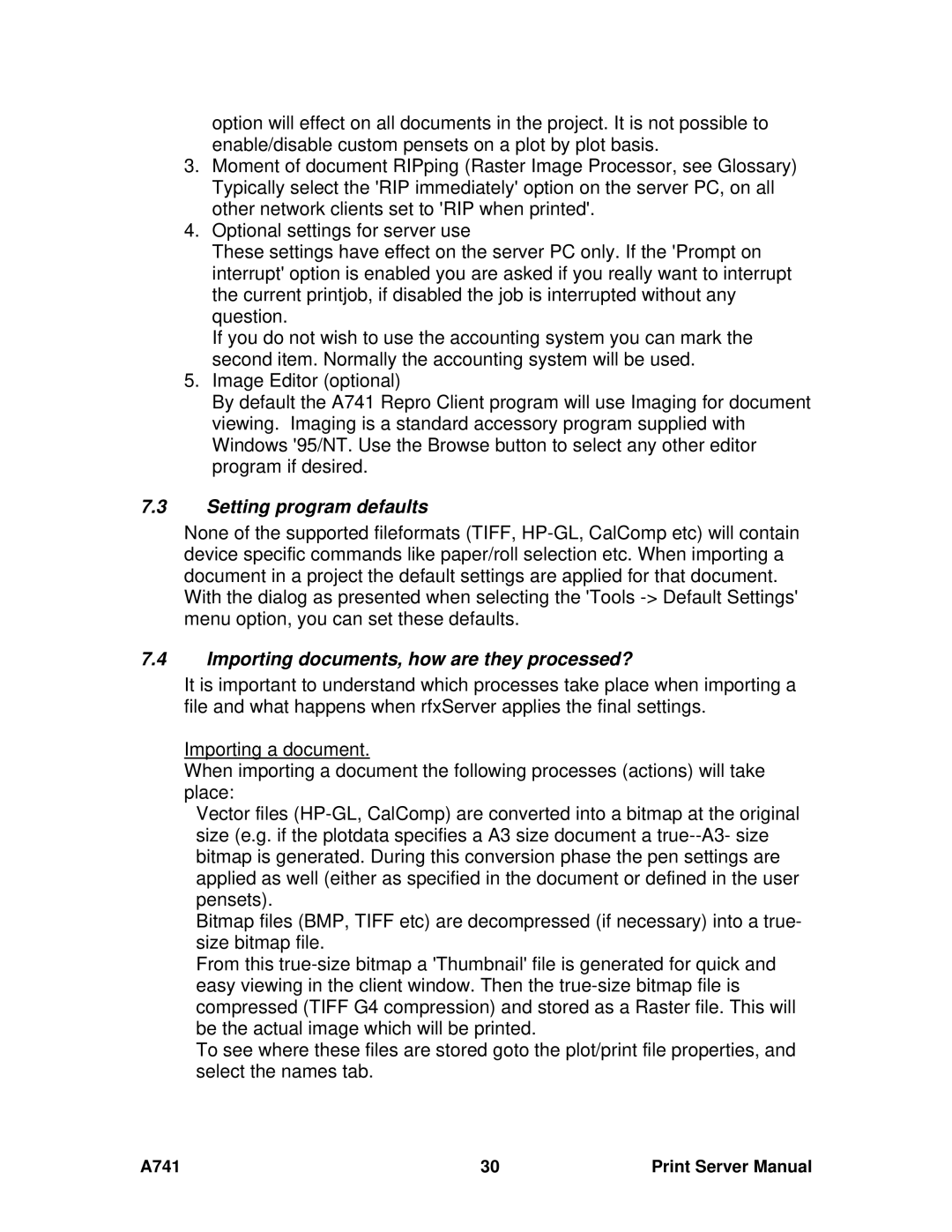option will effect on all documents in the project. It is not possible to enable/disable custom pensets on a plot by plot basis.
3.Moment of document RIPping (Raster Image Processor, see Glossary) Typically select the 'RIP immediately' option on the server PC, on all other network clients set to 'RIP when printed'.
4.Optional settings for server use
These settings have effect on the server PC only. If the 'Prompt on interrupt' option is enabled you are asked if you really want to interrupt the current printjob, if disabled the job is interrupted without any question.
If you do not wish to use the accounting system you can mark the second item. Normally the accounting system will be used.
5.Image Editor (optional)
By default the A741 Repro Client program will use Imaging for document viewing. Imaging is a standard accessory program supplied with Windows '95/NT. Use the Browse button to select any other editor program if desired.
7.3Setting program defaults
None of the supported fileformats (TIFF,
7.4Importing documents, how are they processed?
It is important to understand which processes take place when importing a file and what happens when rfxServer applies the final settings.
Importing a document.
When importing a document the following processes (actions) will take place:
Vector files
Bitmap files (BMP, TIFF etc) are decompressed (if necessary) into a true- size bitmap file.
From this
To see where these files are stored goto the plot/print file properties, and select the names tab.
A741 | 30 | Print Server Manual |