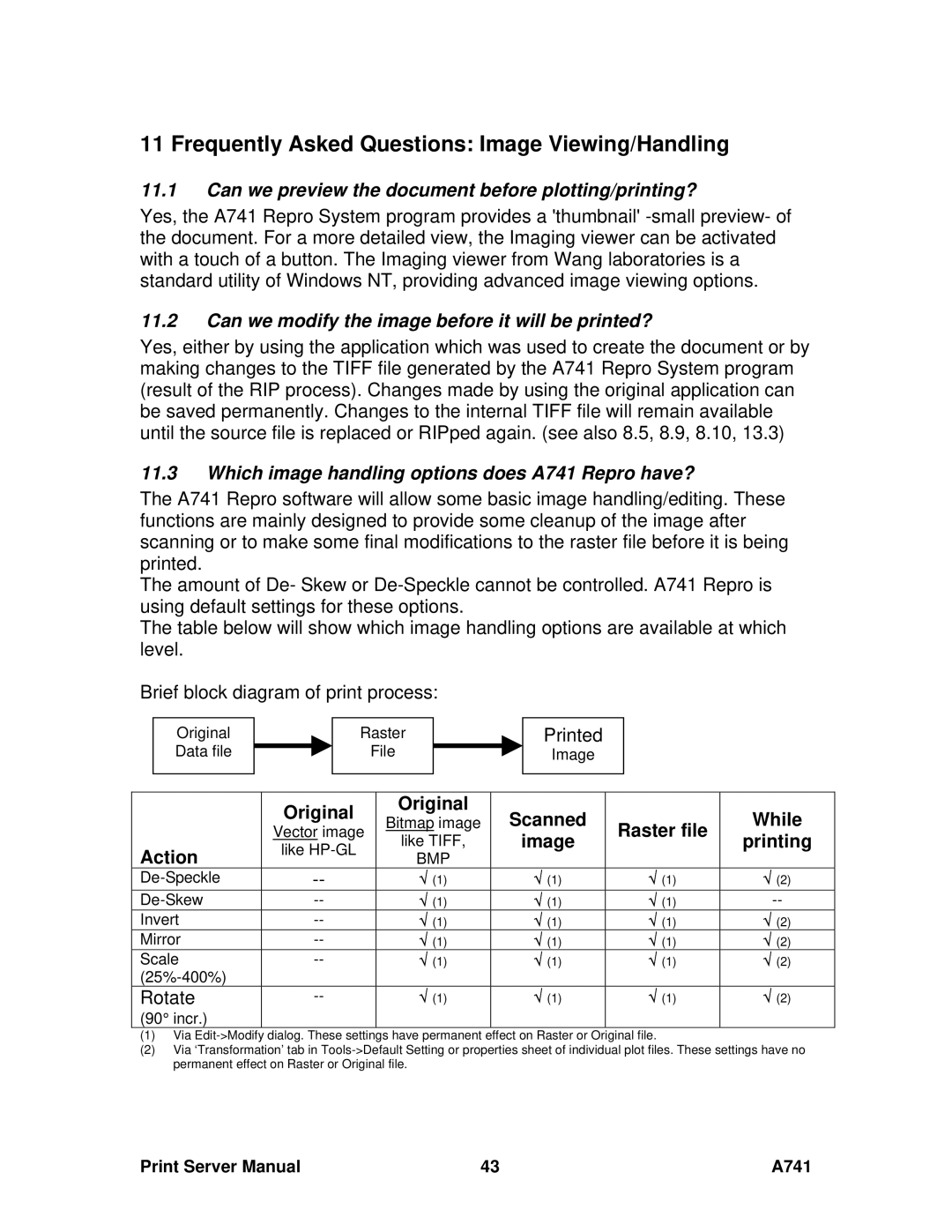11 Frequently Asked Questions: Image Viewing/Handling
11.1Can we preview the document before plotting/printing?
Yes, the A741 Repro System program provides a 'thumbnail'
11.2Can we modify the image before it will be printed?
Yes, either by using the application which was used to create the document or by making changes to the TIFF file generated by the A741 Repro System program (result of the RIP process). Changes made by using the original application can be saved permanently. Changes to the internal TIFF file will remain available until the source file is replaced or RIPped again. (see also 8.5, 8.9, 8.10, 13.3)
11.3Which image handling options does A741 Repro have?
The A741 Repro software will allow some basic image handling/editing. These functions are mainly designed to provide some cleanup of the image after scanning or to make some final modifications to the raster file before it is being printed.
The amount of De- Skew or
The table below will show which image handling options are available at which level.
Brief block diagram of print process:
Original |
|
| Raster |
|
Data file |
|
| File |
|
|
|
|
|
|
Printed
Image
| Original | Original | Scanned |
| While |
| Bitmap image | Raster file | |||
| Vector image | ||||
| like TIFF, | image | printing | ||
Action | like |
| |||
BMP |
|
|
| ||
|
|
|
| ||
√ (1) | √ (1) | √ (1) | √ (2) | ||
√ (1) | √ (1) | √ (1) | |||
Invert | √ (1) | √ (1) | √ (1) | √ (2) | |
Mirror | √ (1) | √ (1) | √ (1) | √ (2) | |
Scale | √ (1) | √ (1) | √ (1) | √ (2) | |
|
|
|
|
| |
Rotate | √ (1) | √ (1) | √ (1) | √ (2) | |
(90° incr.) |
|
|
|
|
|
(1)Via
(2)Via ‘Transformation’ tab in
Print Server Manual | 43 | A741 |