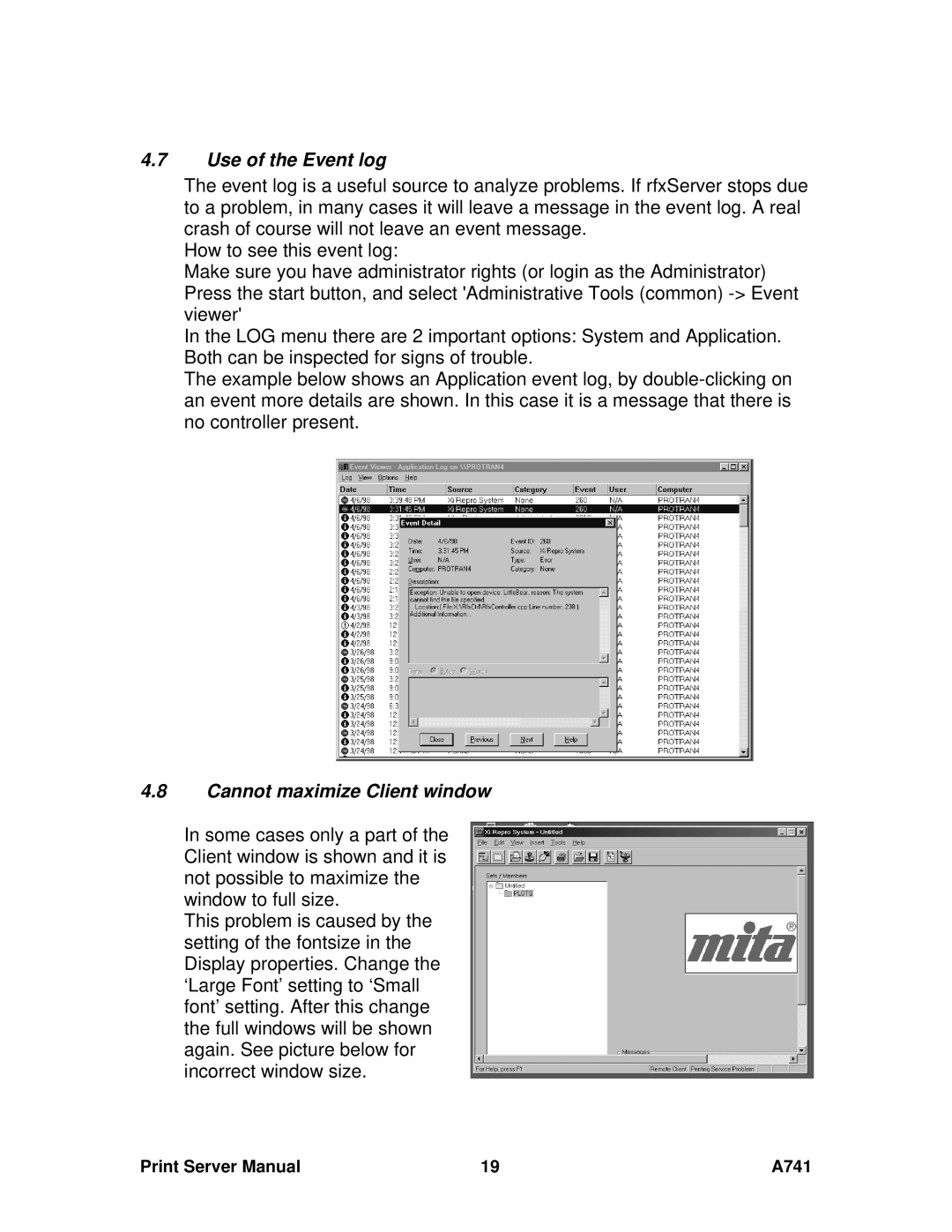4.7Use of the Event log
The event log is a useful source to analyze problems. If rfxServer stops due to a problem, in many cases it will leave a message in the event log. A real crash of course will not leave an event message.
How to see this event log:
Make sure you have administrator rights (or login as the Administrator) Press the start button, and select 'Administrative Tools (common)
In the LOG menu there are 2 important options: System and Application. Both can be inspected for signs of trouble.
The example below shows an Application event log, by
4.8Cannot maximize Client window
In some cases only a part of the Client window is shown and it is not possible to maximize the window to full size.
This problem is caused by the setting of the fontsize in the Display properties. Change the ‘Large Font’ setting to ‘Small font’ setting. After this change the full windows will be shown again. See picture below for incorrect window size.
Print Server Manual | 19 | A741 |