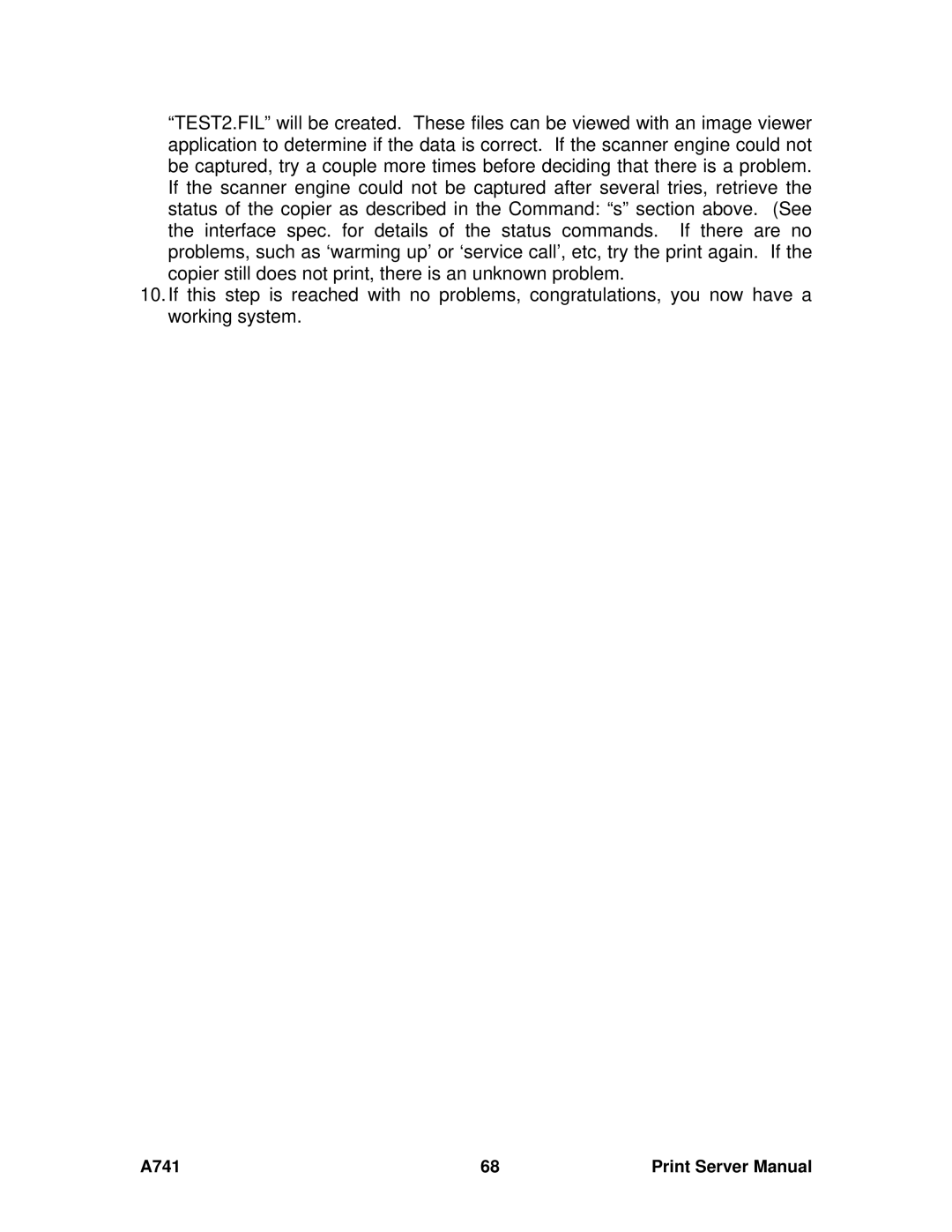“TEST2.FIL” will be created. These files can be viewed with an image viewer application to determine if the data is correct. If the scanner engine could not be captured, try a couple more times before deciding that there is a problem. If the scanner engine could not be captured after several tries, retrieve the status of the copier as described in the Command: “s” section above. (See the interface spec. for details of the status commands. If there are no problems, such as ‘warming up’ or ‘service call’, etc, try the print again. If the copier still does not print, there is an unknown problem.
10.If this step is reached with no problems, congratulations, you now have a working system.
A741 | 68 | Print Server Manual |