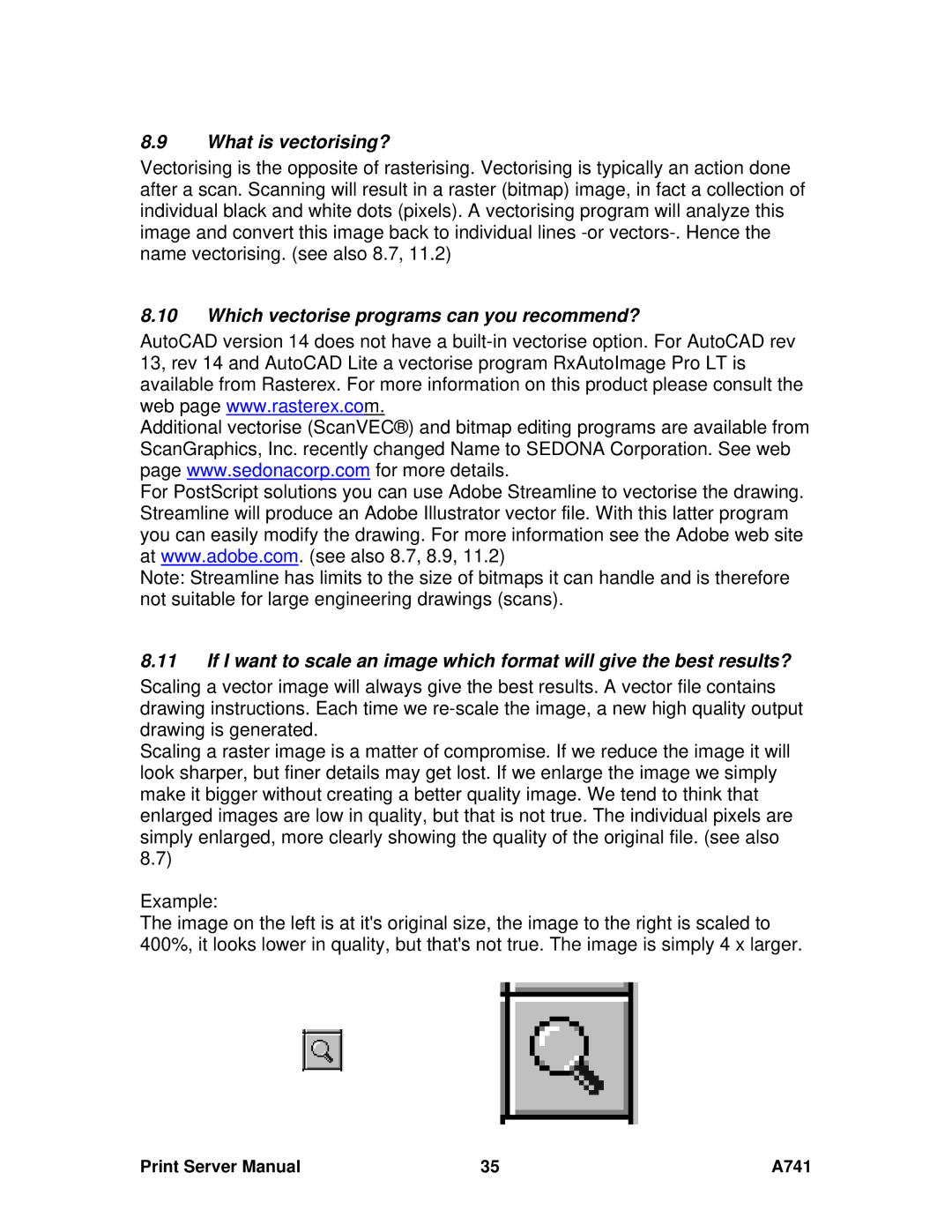8.9What is vectorising?
Vectorising is the opposite of rasterising. Vectorising is typically an action done after a scan. Scanning will result in a raster (bitmap) image, in fact a collection of individual black and white dots (pixels). A vectorising program will analyze this image and convert this image back to individual lines
8.10Which vectorise programs can you recommend?
AutoCAD version 14 does not have a
Additional vectorise (ScanVEC®) and bitmap editing programs are available from ScanGraphics, Inc. recently changed Name to SEDONA Corporation. See web page www.sedonacorp.com for more details.
For PostScript solutions you can use Adobe Streamline to vectorise the drawing. Streamline will produce an Adobe Illustrator vector file. With this latter program you can easily modify the drawing. For more information see the Adobe web site at www.adobe.com. (see also 8.7, 8.9, 11.2)
Note: Streamline has limits to the size of bitmaps it can handle and is therefore not suitable for large engineering drawings (scans).
8.11If I want to scale an image which format will give the best results?
Scaling a vector image will always give the best results. A vector file contains drawing instructions. Each time we
Scaling a raster image is a matter of compromise. If we reduce the image it will look sharper, but finer details may get lost. If we enlarge the image we simply make it bigger without creating a better quality image. We tend to think that enlarged images are low in quality, but that is not true. The individual pixels are simply enlarged, more clearly showing the quality of the original file. (see also 8.7)
Example:
The image on the left is at it's original size, the image to the right is scaled to 400%, it looks lower in quality, but that's not true. The image is simply 4 x larger.
Print Server Manual | 35 | A741 |