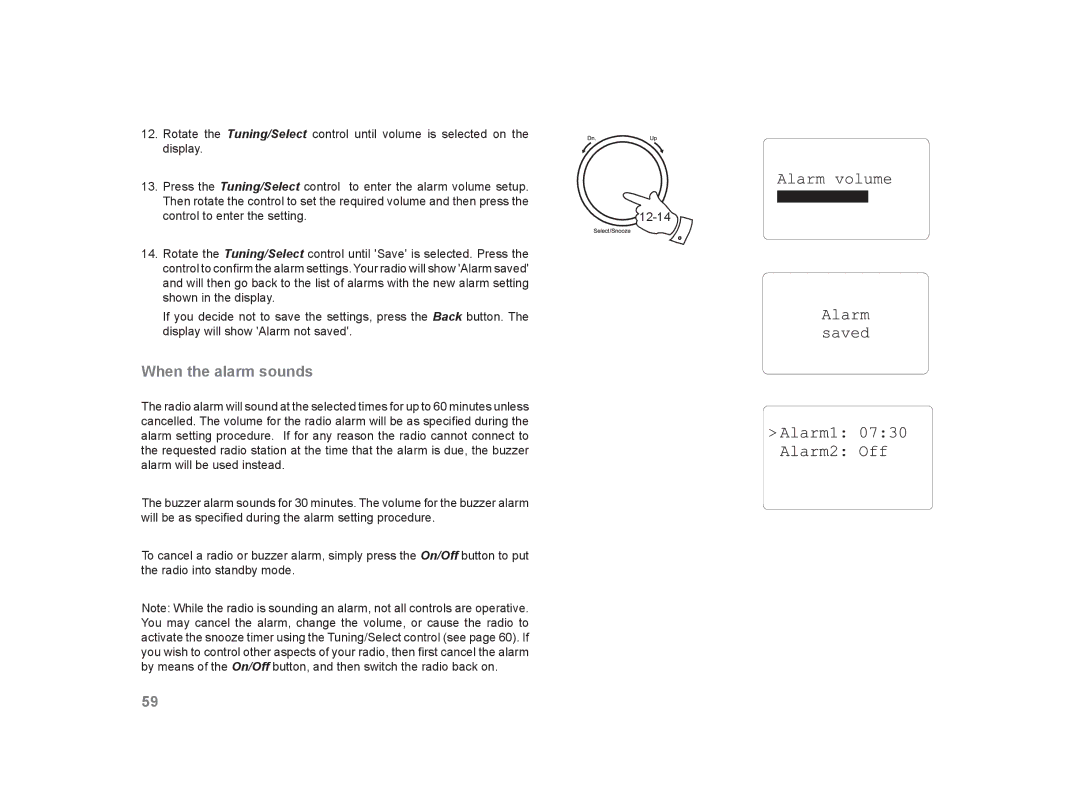12. Rotate the Tuning/Select control until volume is selected on the display.
13.Press the Tuning/Select control to enter the alarm volume setup. Then rotate the control to set the required volume and then press the
control to enter the setting. |
14.Rotate the Tuning/Select control until 'Save' is selected. Press the control to confirm the alarm settings. Your radio will show 'Alarm saved' and will then go back to the list of alarms with the new alarm setting shown in the display.
If you decide not to save the settings, press the Back button. The display will show 'Alarm not saved'.
When the alarm sounds
The radio alarm will sound at the selected times for up to 60 minutes unless cancelled. The volume for the radio alarm will be as specified during the alarm setting procedure. If for any reason the radio cannot connect to the requested radio station at the time that the alarm is due, the buzzer alarm will be used instead.
The buzzer alarm sounds for 30 minutes. The volume for the buzzer alarm will be as specified during the alarm setting procedure.
To cancel a radio or buzzer alarm, simply press the On/Off button to put the radio into standby mode.
Note: While the radio is sounding an alarm, not all controls are operative. You may cancel the alarm, change the volume, or cause the radio to activate the snooze timer using the Tuning/Select control (see page 60). If you wish to control other aspects of your radio, then first cancel the alarm by means of the On/Off button, and then switch the radio back on.
59