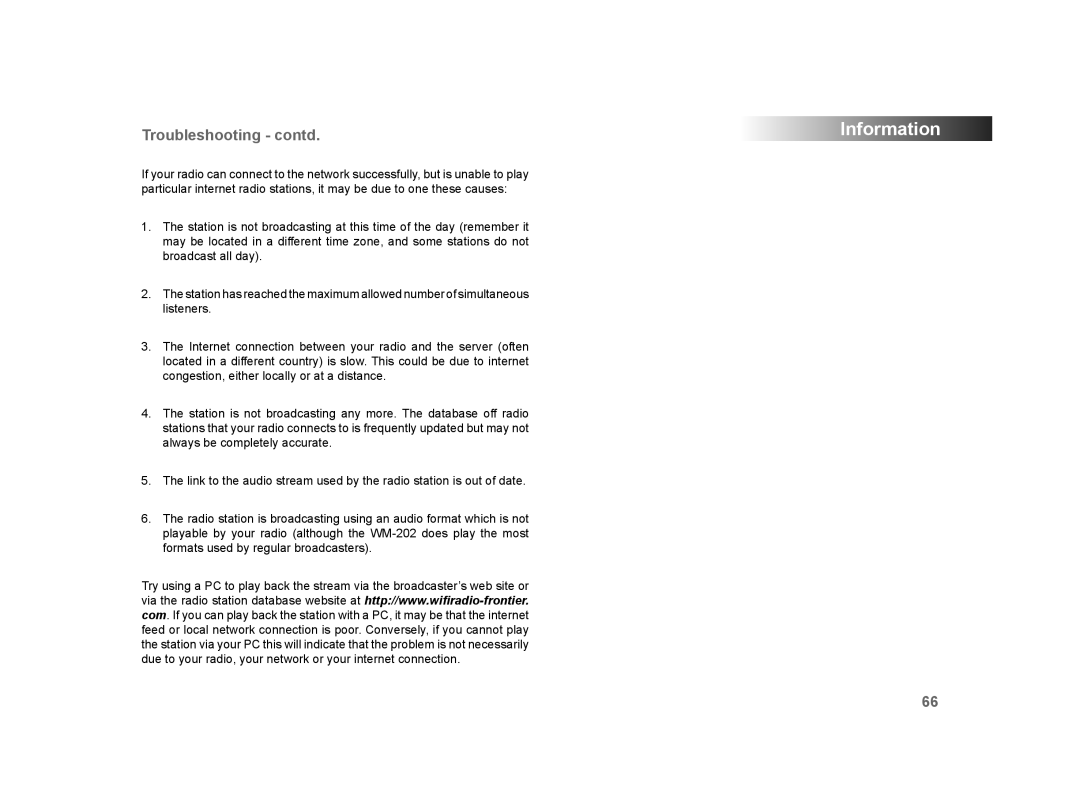Troubleshooting - contd. | Information |
If your radio can connect to the network successfully, but is unable to play particular internet radio stations, it may be due to one these causes:
1.The station is not broadcasting at this time of the day (remember it may be located in a different time zone, and some stations do not broadcast all day).
2.The station has reached the maximum allowed number of simultaneous listeners.
3.The Internet connection between your radio and the server (often located in a different country) is slow. This could be due to internet congestion, either locally or at a distance.
4.The station is not broadcasting any more. The database off radio stations that your radio connects to is frequently updated but may not always be completely accurate.
5.The link to the audio stream used by the radio station is out of date.
6.The radio station is broadcasting using an audio format which is not playable by your radio (although the
Try using a PC to play back the stream via the broadcaster’s web site or via the radio station database website at
66