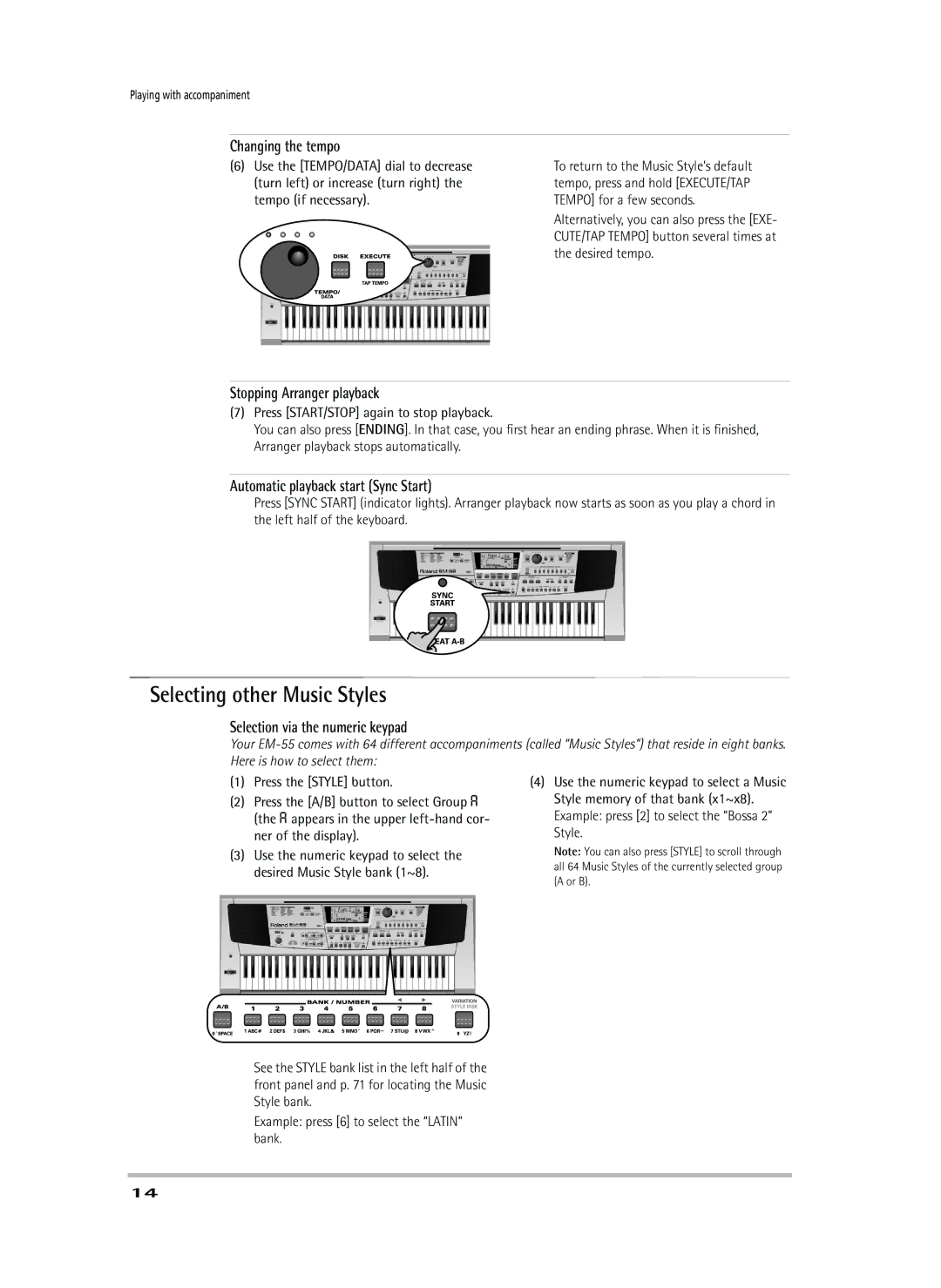Playing with accompaniment
Changing the tempo
(6)Use the [TEMPO/DATA] dial to decrease (turn left) or increase (turn right) the tempo (if necessary).
To return to the Music Style’s default tempo, press and hold [EXECUTE/TAP TEMPO] for a few seconds.
Alternatively, you can also press the [EXE- CUTE/TAP TEMPO] button several times at the desired tempo.
Stopping Arranger playback
(7)Press [START/STOP] again to stop playback.
You can also press [ENDING]. In that case, you first hear an ending phrase. When it is finished, Arranger playback stops automatically.
Automatic playback start (Sync Start)
Press [SYNC START] (indicator lights). Arranger playback now starts as soon as you play a chord in the left half of the keyboard.
Selecting other Music Styles
Selection via the numeric keypad
Your
(1)Press the [STYLE] button.
(2)Press the [A/B] button to select Group A (the A appears in the upper
(3)Use the numeric keypad to select the desired Music Style bank (1~8).
(4)Use the numeric keypad to select a Music Style memory of that bank (x1~x8). Example: press [2] to select the “Bossa 2” Style.
Note: You can also press [STYLE] to scroll through all 64 Music Styles of the currently selected group (A or B).
See the STYLE bank list in the left half of the front panel and p. 71 for locating the Music Style bank.
Example: press [6] to select the “LATIN” bank.
14