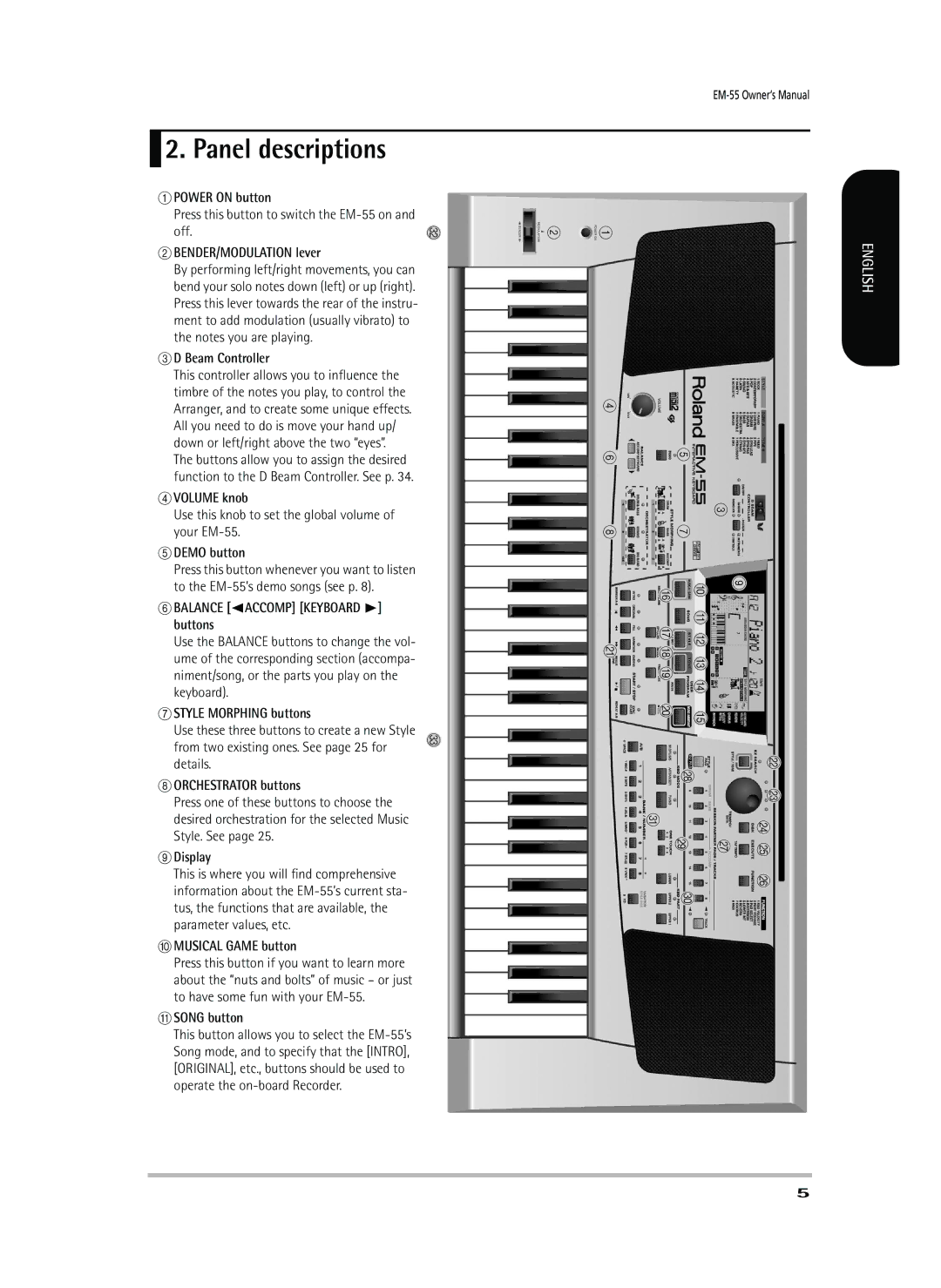2. Panel descriptions
2. Panel descriptions
APOWER ON button
Press this button to switch the
off. | f |
BBENDER/MODULATION lever
By performing left/right movements, you can bend your solo notes down (left) or up (right). Press this lever towards the rear of the instru- ment to add modulation (usually vibrato) to the notes you are playing.
CD Beam Controller
This controller allows you to influence the timbre of the notes you play, to control the Arranger, and to create some unique effects. All you need to do is move your hand up/ down or left/right above the two “eyes”.
The buttons allow you to assign the desired function to the D Beam Controller. See p. 34.
DVOLUME knob
Use this knob to set the global volume of your
EDEMO button
Press this button whenever you want to listen to the
FBALANCE [√ACCOMP] [KEYBOARD ®] buttons
Use the BALANCE buttons to change the vol- ume of the corresponding section (accompa- niment/song, or the parts you play on the keyboard).
GSTYLE MORPHING buttons |
| |
Use these three buttons to create a new Style | g | |
from two existing ones. See page 25 for | ||
| ||
details. |
|
HORCHESTRATOR buttons
Press one of these buttons to choose the desired orchestration for the selected Music Style. See page 25.
IDisplay
This is where you will find comprehensive information about the
JMUSICAL GAME button
Press this button if you want to learn more about the “nuts and bolts” of music – or just to have some fun with your
KSONG button
This button allows you to select the
B | A |
ENGLISH
D |
|
|
|
|
|
|
|
|
| ||
|
|
| E |
|
|
F |
|
|
| C | |
|
|
|
|
| |
|
|
|
| ||
|
|
| G |
|
|
H |
|
|
|
| |
| P |
|
| J | I |
U | Q R S |
|
| K L M N |
|
| T |
|
| O |
|
b |
| V |
|
| W |
e |
| X |
c | a | Y |
|
| Z |
d |
|
|
5