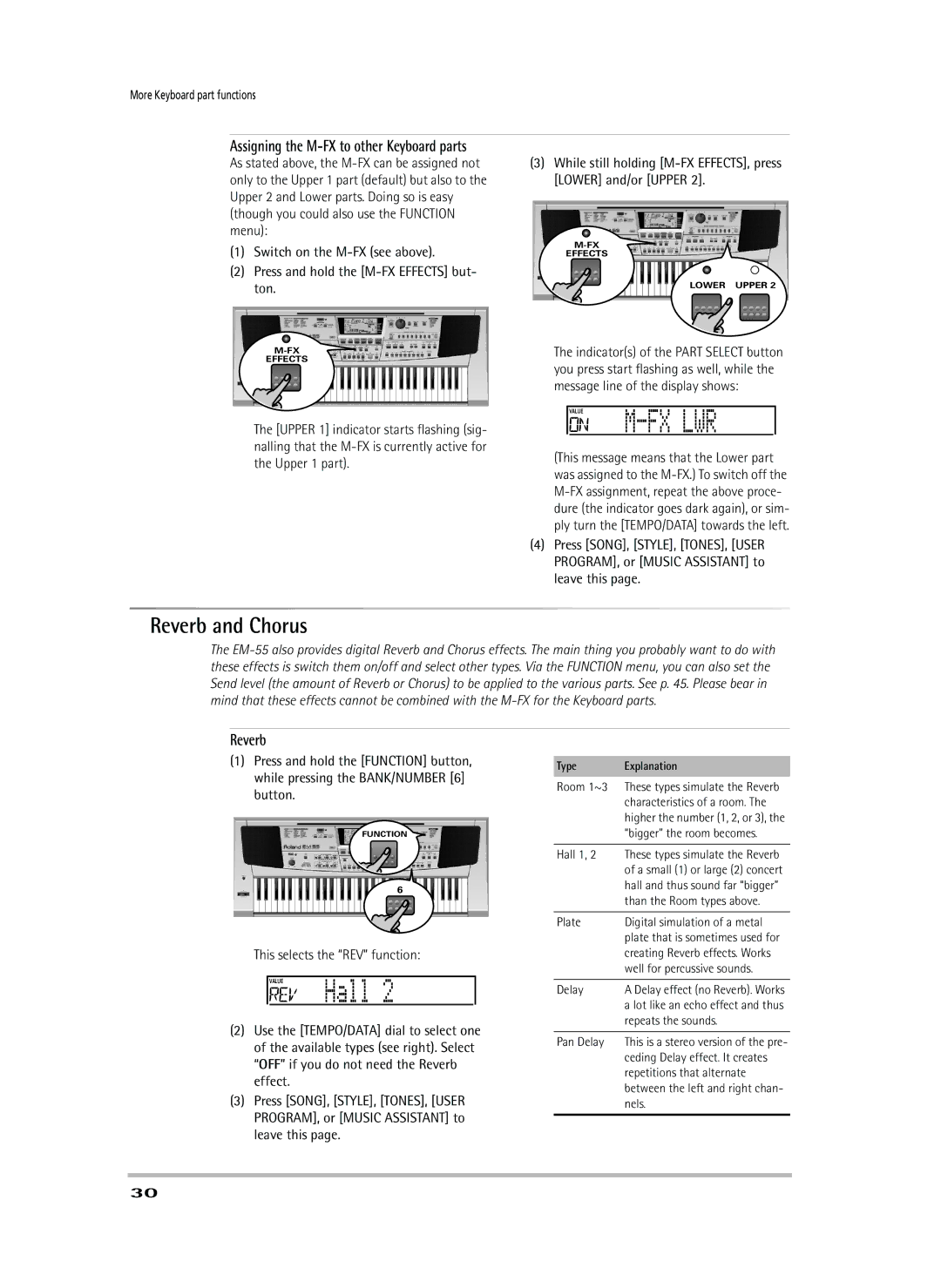More Keyboard part functions
Assigning the M-FX to other Keyboard parts
As stated above, the
(1)Switch on the
(2)Press and hold the
EFFECTS
The [UPPER 1] indicator starts flashing (sig- nalling that the
Reverb and Chorus
(3)While still holding [M-FX EFFECTS], press [LOWER] and/or [UPPER 2].
EFFECTS
LOWER UPPER 2
The indicator(s) of the PART SELECT button you press start flashing as well, while the message line of the display shows:
VALUE





M-FX LWR
(This message means that the Lower part was assigned to the
(4)Press [SONG], [STYLE], [TONES], [USER PROGRAM], or [MUSIC ASSISTANT] to leave this page.
The
Reverb
(1)Press and hold the [FUNCTION] button, while pressing the BANK/NUMBER [6] button.
FUNCTION
6
This selects the “REV” function:
VALUE




 Hall 2
Hall 2
(2)Use the [TEMPO/DATA] dial to select one of the available types (see right). Select “OFF” if you do not need the Reverb effect.
(3)Press [SONG], [STYLE], [TONES], [USER PROGRAM], or [MUSIC ASSISTANT] to leave this page.
Type Explanation
Room 1~3 These types simulate the Reverb
| characteristics of a room. The |
| higher the number (1, 2, or 3), the |
| “bigger” the room becomes. |
|
|
Hall 1, 2 | These types simulate the Reverb |
| of a small (1) or large (2) concert |
| hall and thus sound far “bigger” |
| than the Room types above. |
|
|
Plate | Digital simulation of a metal |
| plate that is sometimes used for |
| creating Reverb effects. Works |
| well for percussive sounds. |
|
|
Delay | A Delay effect (no Reverb). Works |
| a lot like an echo effect and thus |
| repeats the sounds. |
|
|
Pan Delay | This is a stereo version of the pre- |
| ceding Delay effect. It creates |
| repetitions that alternate |
| between the left and right chan- |
| nels. |
|
|
30