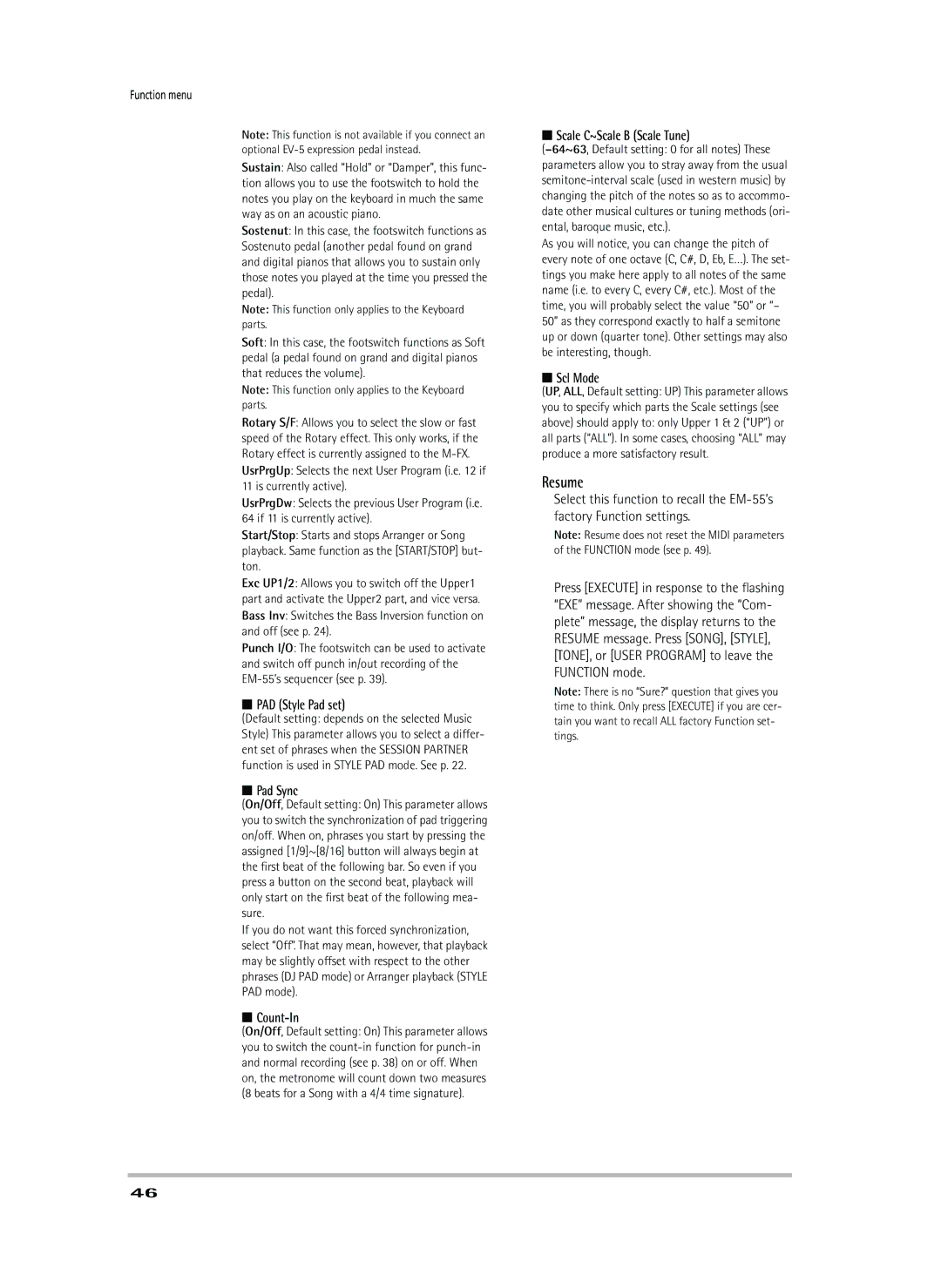Function menu
Note: This function is not available if you connect an optional
Sustain: Also called “Hold” or “Damper”, this func- tion allows you to use the footswitch to hold the notes you play on the keyboard in much the same way as on an acoustic piano.
Sostenut: In this case, the footswitch functions as Sostenuto pedal (another pedal found on grand and digital pianos that allows you to sustain only those notes you played at the time you pressed the pedal).
Note: This function only applies to the Keyboard parts.
Soft: In this case, the footswitch functions as Soft pedal (a pedal found on grand and digital pianos that reduces the volume).
Note: This function only applies to the Keyboard parts.
Rotary S/F: Allows you to select the slow or fast speed of the Rotary effect. This only works, if the Rotary effect is currently assigned to the
UsrPrgUp: Selects the next User Program (i.e. 12 if 11 is currently active).
UsrPrgDw: Selects the previous User Program (i.e. 64 if 11 is currently active).
Start/Stop: Starts and stops Arranger or Song playback. Same function as the [START/STOP] but- ton.
Exc UP1/2: Allows you to switch off the Upper1 part and activate the Upper2 part, and vice versa. Bass Inv: Switches the Bass Inversion function on and off (see p. 24).
Punch I/O: The footswitch can be used to activate and switch off punch in/out recording of the
■PAD (Style Pad set)
(Default setting: depends on the selected Music Style) This parameter allows you to select a differ- ent set of phrases when the SESSION PARTNER function is used in STYLE PAD mode. See p. 22.
■Pad Sync
(On/Off, Default setting: On) This parameter allows you to switch the synchronization of pad triggering on/off. When on, phrases you start by pressing the assigned [1/9]~[8/16] button will always begin at the first beat of the following bar. So even if you press a button on the second beat, playback will only start on the first beat of the following mea- sure.
If you do not want this forced synchronization, select “Off”. That may mean, however, that playback may be slightly offset with respect to the other phrases (DJ PAD mode) or Arranger playback (STYLE PAD mode).
■Count-In
(On/Off, Default setting: On) This parameter allows you to switch the
■Scale C~Scale B (Scale Tune)
As you will notice, you can change the pitch of every note of one octave (C, C#, D, Eb, E…). The set- tings you make here apply to all notes of the same name (i.e. to every C, every C#, etc.). Most of the time, you will probably select the value “50” or “– 50” as they correspond exactly to half a semitone up or down (quarter tone). Other settings may also be interesting, though.
■Scl Mode
(UP, ALL, Default setting: UP) This parameter allows you to specify which parts the Scale settings (see above) should apply to: only Upper 1 & 2 (“UP”) or all parts (“ALL”). In some cases, choosing “ALL” may produce a more satisfactory result.
Resume
Select this function to recall the
Note: Resume does not reset the MIDI parameters of the FUNCTION mode (see p. 49).
Press [EXECUTE] in response to the flashing “EXE” message. After showing the “Com- plete” message, the display returns to the RESUME message. Press [SONG], [STYLE], [TONE], or [USER PROGRAM] to leave the FUNCTION mode.
Note: There is no “Sure?” question that gives you time to think. Only press [EXECUTE] if you are cer- tain you want to recall ALL factory Function set- tings.
46