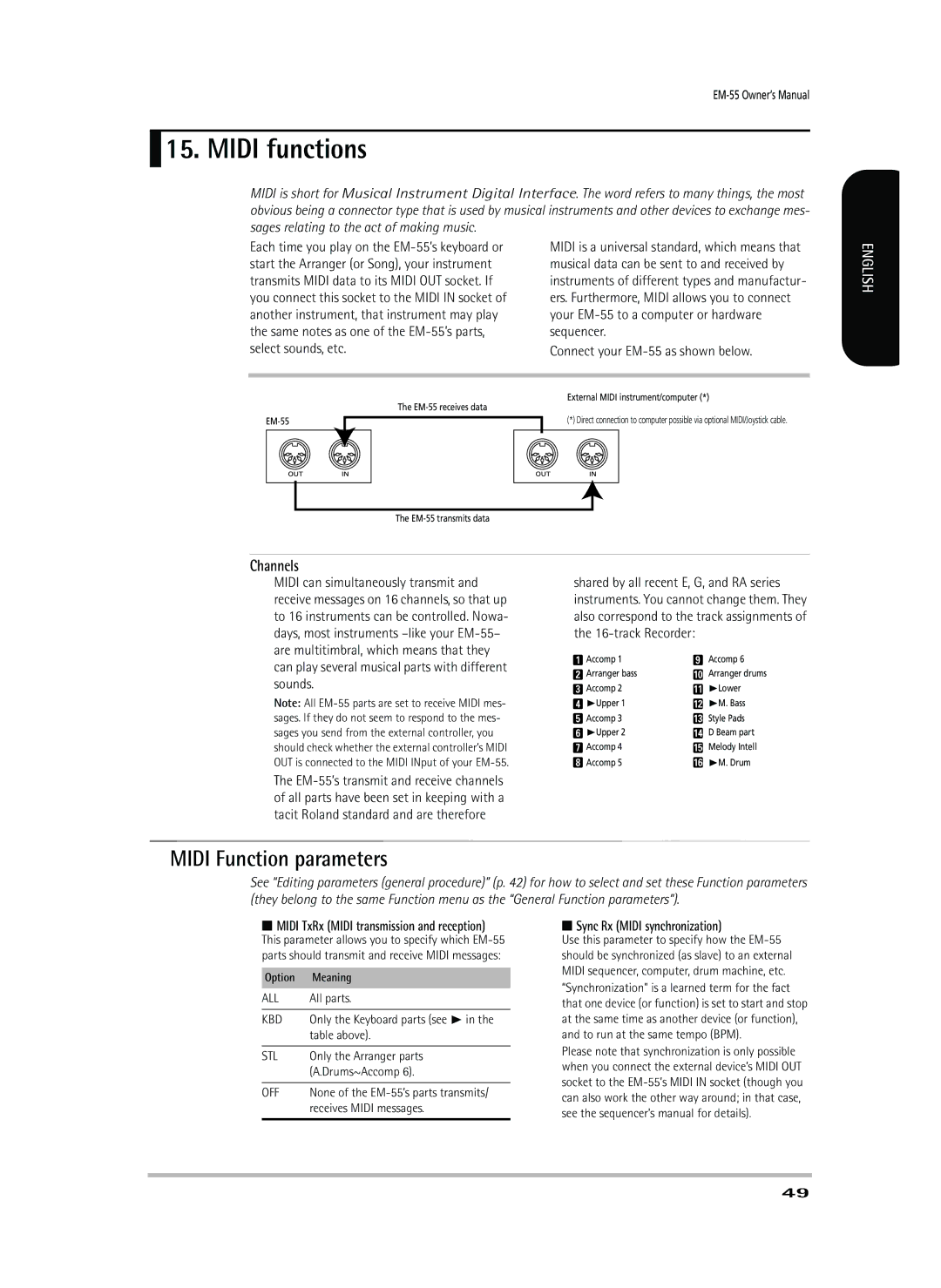15. MIDI functions
15. MIDI functions
MIDI is short for Musical Instrument Digital Interface. The word refers to many things, the most obvious being a connector type that is used by musical instruments and other devices to exchange mes- sages relating to the act of making music.
Each time you play on the
The
MIDI is a universal standard, which means that musical data can be sent to and received by instruments of different types and manufactur- ers. Furthermore, MIDI allows you to connect your
Connect your
External MIDI instrument/computer (*)
(*) Direct connection to computer possible via optional MIDI/Joystick cable.
ENGLISH
The
Channels
MIDI can simultaneously transmit and receive messages on 16 channels, so that up to 16 instruments can be controlled. Nowa- days, most instruments
Note: All
shared by all recent E, G, and RA series instruments. You cannot change them. They also correspond to the track assignments of the
1 | Accomp 1 | 9 | Accomp 6 |
2 | Arranger bass | 10 | Arranger drums |
3 | Accomp 2 | 11 | ®Lower |
4 | ®Upper 1 | 12 | ®M. Bass |
5 | Accomp 3 | 13 | Style Pads |
6 | ®Upper 2 | 14 | D Beam part |
7 | Accomp 4 | 15 | Melody Intell |
8 | Accomp 5 | 16 | ®M. Drum |
The
MIDI Function parameters
See “Editing parameters (general procedure)” (p. 42) for how to select and set these Function parameters (they belong to the same Function menu as the “General Function parameters”).
■MIDI TxRx (MIDI transmission and reception)
This parameter allows you to specify which
Option | Meaning |
ALL | All parts. |
|
|
KBD | Only the Keyboard parts (see ® in the |
| table above). |
|
|
STL | Only the Arranger parts |
| (A.Drums~Accomp 6). |
|
|
OFF | None of the |
| receives MIDI messages. |
|
|
■Sync Rx (MIDI synchronization)
Use this parameter to specify how the
Please note that synchronization is only possible when you connect the external device’s MIDI OUT socket to the
49