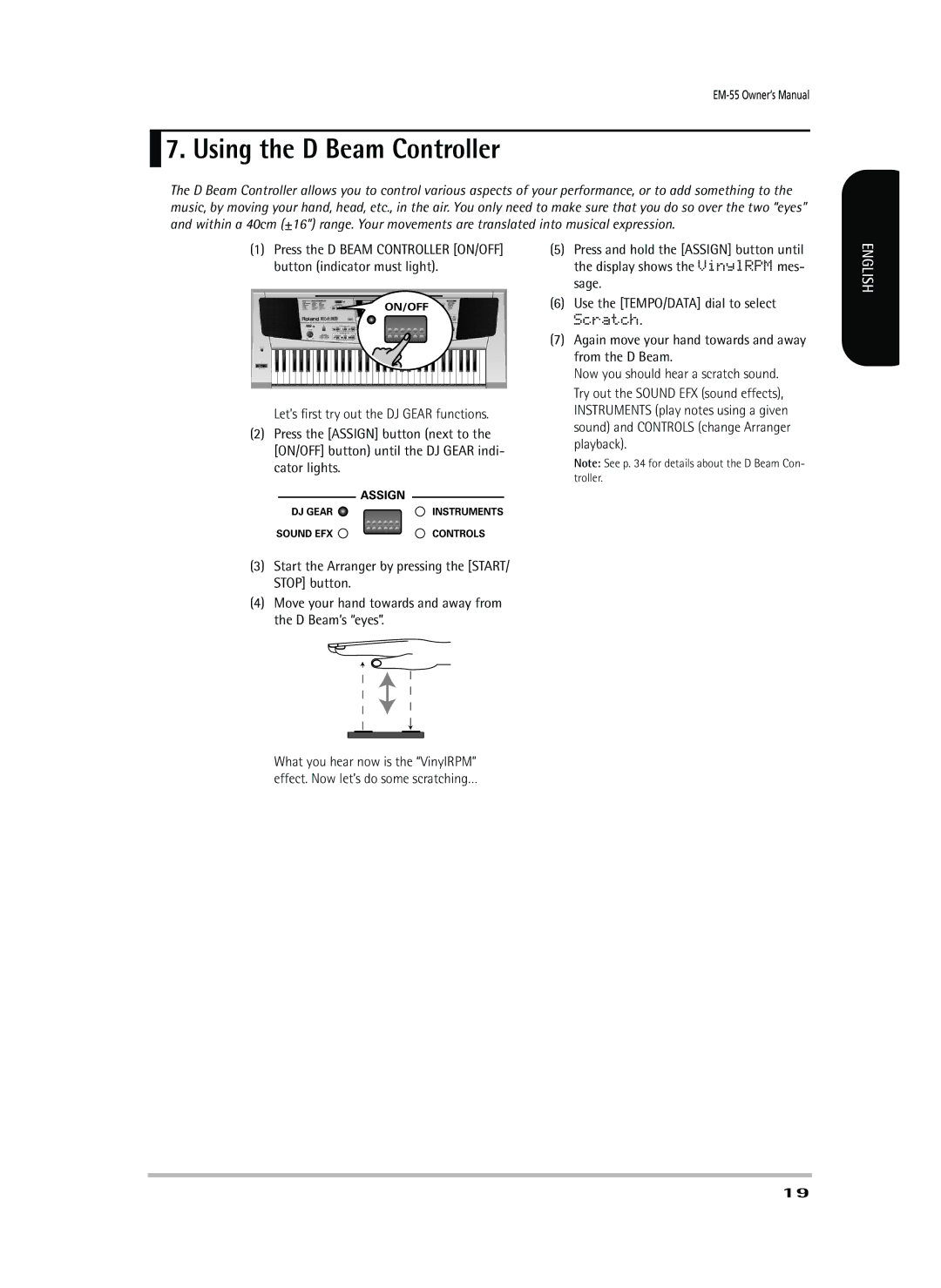7. Using the D Beam Controller
7. Using the D Beam Controller
The D Beam Controller allows you to control various aspects of your performance, or to add something to the music, by moving your hand, head, etc., in the air. You only need to make sure that you do so over the two “eyes” and within a 40cm (±16”) range. Your movements are translated into musical expression.
(1)Press the D BEAM CONTROLLER [ON/OFF] button (indicator must light).
ON/OFF
Let’s first try out the DJ GEAR functions.
(2)Press the [ASSIGN] button (next to the [ON/OFF] button) until the DJ GEAR indi- cator lights.
DJ GEAR | INSTRUMENTS |
SOUND EFX | CONTROLS |
(5)Press and hold the [ASSIGN] button until the display shows the VinylRPM mes- sage.
(6)Use the [TEMPO/DATA] dial to select
Scratch.
(7)Again move your hand towards and away from the D Beam.
Now you should hear a scratch sound.
Try out the SOUND EFX (sound effects), INSTRUMENTS (play notes using a given sound) and CONTROLS (change Arranger playback).
Note: See p. 34 for details about the D Beam Con- troller.
ENGLISH
(3)Start the Arranger by pressing the [START/ STOP] button.
(4)Move your hand towards and away from the D Beam’s “eyes”.
What you hear now is the “VinylRPM” effect. Now let’s do some scratching…
19