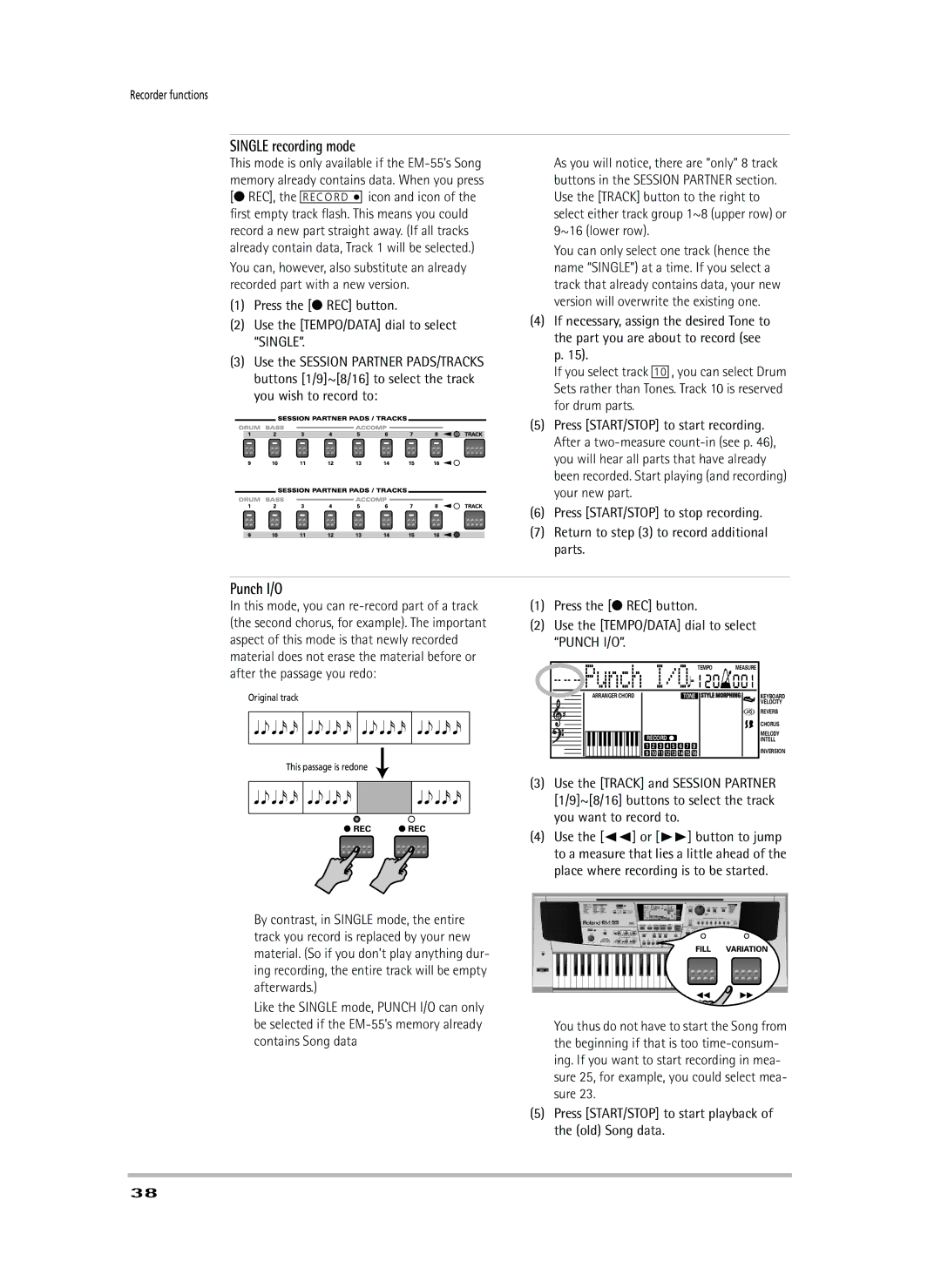Recorder functions
SINGLE recording mode
This mode is only available if the
(1)Press the [● REC] button.
(2)Use the [TEMPO/DATA] dial to select “SINGLE”.
(3)Use the SESSION PARTNER PADS/TRACKS buttons [1/9]~[8/16] to select the track you wish to record to:
As you will notice, there are “only” 8 track buttons in the SESSION PARTNER section. Use the [TRACK] button to the right to select either track group 1~8 (upper row) or 9~16 (lower row).
You can only select one track (hence the name “SINGLE”) at a time. If you select a track that already contains data, your new version will overwrite the existing one.
(4)If necessary, assign the desired Tone to the part you are about to record (see p. 15).
If you select track [10], you can select Drum Sets rather than Tones. Track 10 is reserved for drum parts.
(5)Press [START/STOP] to start recording. After a
(6)Press [START/STOP] to stop recording.
(7)Return to step (3) to record additional parts.
Punch I/O
In this mode, you can
Original track
This passage is redone
● REC | ● REC |
(1)Press the [● REC] button.
(2)Use the [TEMPO/DATA] dial to select “PUNCH I/O”.
Punch I/O | 120 | 001 | |||||||
|
|
|
|
|
|
| TEMPO | MEASURE | |
ARRANGER CHORD |
|
|
|
|
| TONE | KEYBOARD | ||
|
|
|
|
|
|
|
| VELOCITY | |
|
|
|
|
|
|
|
| REVERB | |
|
|
|
|
|
|
|
| CHORUS | |
RECORD |
|
|
|
| MELODY | ||||
|
|
|
| INTELL | |||||
1 | 2 | 3 | 4 | 5 | 6 | 7 | 8 | INVERSION | |
9 | 10 11 12 13 14 15 16 | ||||||||
| |||||||||
(3)Use the [TRACK] and SESSION PARTNER [1/9]~[8/16] buttons to select the track you want to record to.
(4)Use the [√√] or [®®] button to jump to a measure that lies a little ahead of the place where recording is to be started.
By contrast, in SINGLE mode, the entire track you record is replaced by your new material. (So if you don’t play anything dur- ing recording, the entire track will be empty afterwards.)
Like the SINGLE mode, PUNCH I/O can only be selected if the
You thus do not have to start the Song from the beginning if that is too
(5)Press [START/STOP] to start playback of the (old) Song data.
38