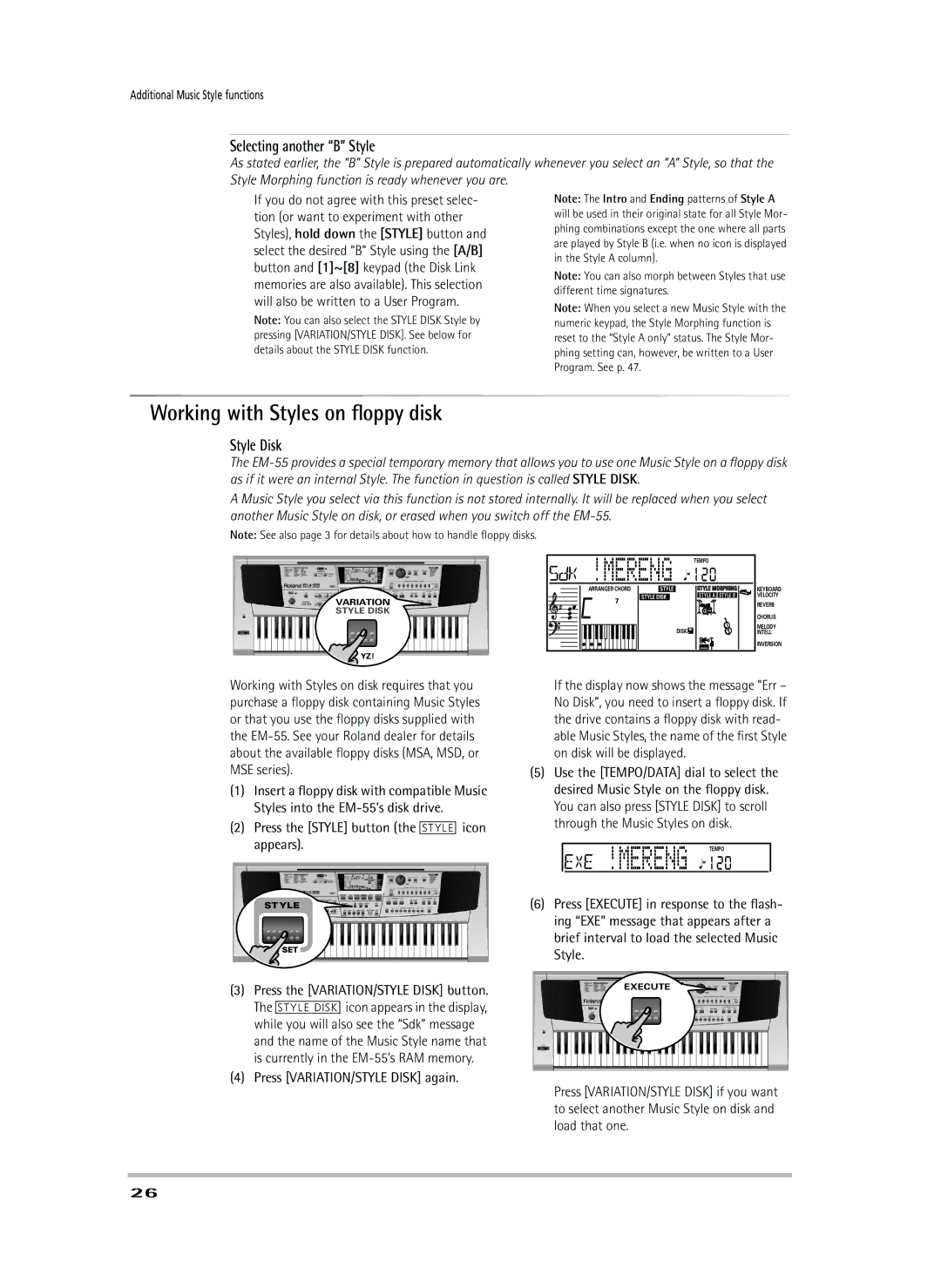Additional Music Style functions
Selecting another “B” Style
As stated earlier, the “B” Style is prepared automatically whenever you select an “A” Style, so that the Style Morphing function is ready whenever you are.
If you do not agree with this preset selec- tion (or want to experiment with other Styles), hold down the [STYLE] button and select the desired “B” Style using the [A/B] button and [1]~[8] keypad (the Disk Link memories are also available). This selection will also be written to a User Program.
Note: You can also select the STYLE DISK Style by pressing [VARIATION/STYLE DISK]. See below for details about the STYLE DISK function.
Note: The Intro and Ending patterns of Style A will be used in their original state for all Style Mor- phing combinations except the one where all parts are played by Style B (i.e. when no icon is displayed in the Style A column).
Note: You can also morph between Styles that use different time signatures.
Note: When you select a new Music Style with the numeric keypad, the Style Morphing function is reset to the “Style A only” status. The Style Mor- phing setting can, however, be written to a User Program. See p. 47.
Working with Styles on floppy disk
Style Disk
The
A Music Style you select via this function is not stored internally. It will be replaced when you select another Music Style on disk, or erased when you switch off the
Note: See also page 3 for details about how to handle floppy disks.
VARIATION
STYLE DISK
!MERENG 
 TEMPO
TEMPO
120
ARRANGER CHORD |
| STYLE | |
|
|
| |
| STYLE DISK | ||
DISK![]()
KEYBOARD VELOCITY
REVERB
CHORUS
MELODY INTELL
INVERSION
Working with Styles on disk requires that you purchase a floppy disk containing Music Styles or that you use the floppy disks supplied with the
(1)Insert a floppy disk with compatible Music Styles into the
(2)Press the [STYLE] button (the [STYLE] icon appears).
(3)Press the [VARIATION/STYLE DISK] button. The [STYLE≈DISK] icon appears in the display, while you will also see the “Sdk” message and the name of the Music Style name that is currently in the
(4)Press [VARIATION/STYLE DISK] again.
If the display now shows the message “Err – No Disk”, you need to insert a floppy disk. If the drive contains a floppy disk with read- able Music Styles, the name of the first Style on disk will be displayed.
(5)Use the [TEMPO/DATA] dial to select the desired Music Style on the floppy disk. You can also press [STYLE DISK] to scroll through the Music Styles on disk.
!MERENG 
 TEMPO
TEMPO
120
(6)Press [EXECUTE] in response to the flash- ing “EXE” message that appears after a brief interval to load the selected Music Style.
EXECUTE
Press [VARIATION/STYLE DISK] if you want to select another Music Style on disk and load that one.
26