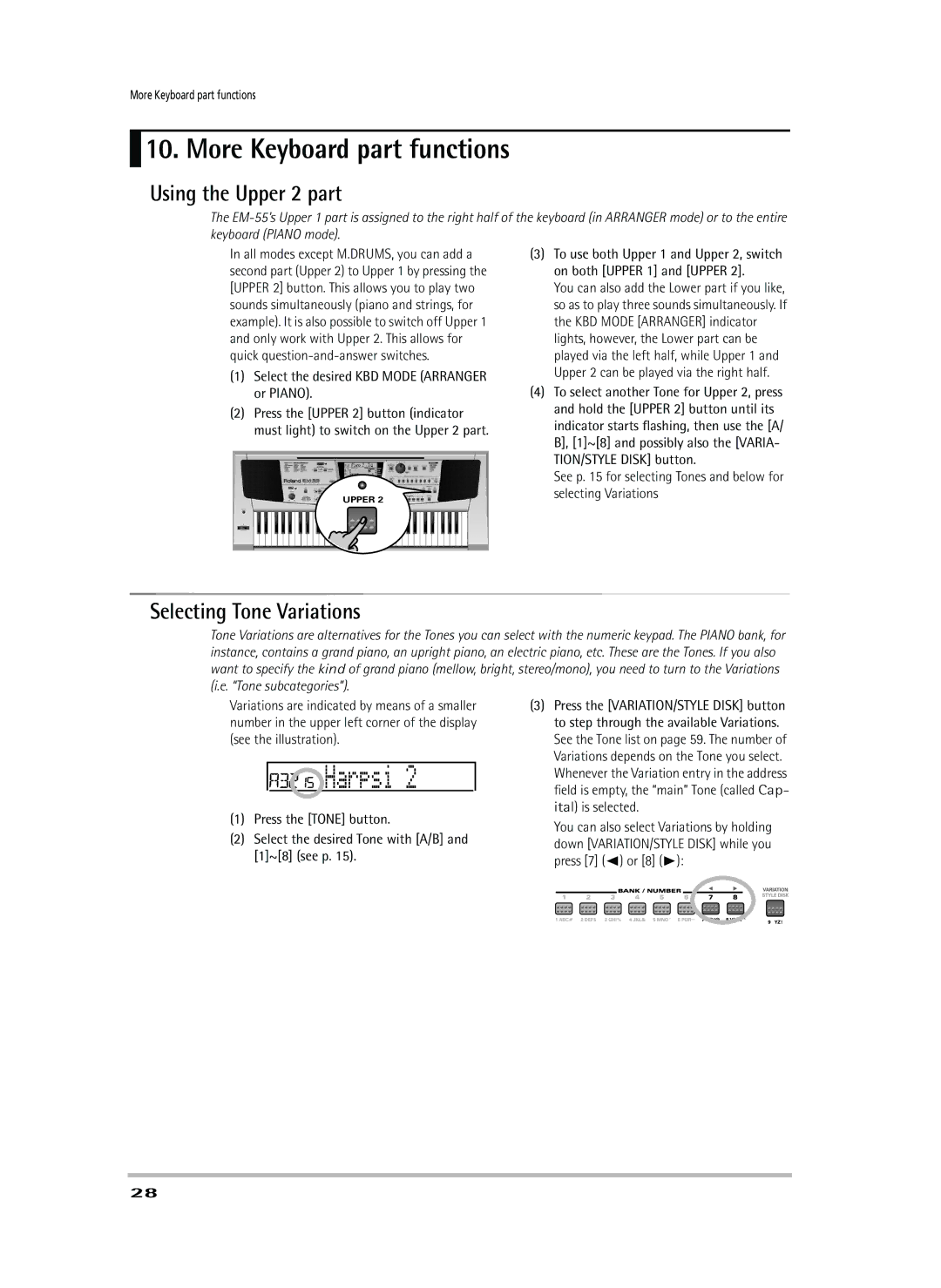More Keyboard part functions
 10. More Keyboard part functions
10. More Keyboard part functions
Using the Upper 2 part
The
In all modes except M.DRUMS, you can add a second part (Upper 2) to Upper 1 by pressing the [UPPER 2] button. This allows you to play two sounds simultaneously (piano and strings, for example). It is also possible to switch off Upper 1 and only work with Upper 2. This allows for quick
(1)Select the desired KBD MODE (ARRANGER or PIANO).
(2)Press the [UPPER 2] button (indicator must light) to switch on the Upper 2 part.
UPPER 2
(3)To use both Upper 1 and Upper 2, switch on both [UPPER 1] and [UPPER 2].
You can also add the Lower part if you like, so as to play three sounds simultaneously. If the KBD MODE [ARRANGER] indicator lights, however, the Lower part can be played via the left half, while Upper 1 and Upper 2 can be played via the right half.
(4)To select another Tone for Upper 2, press and hold the [UPPER 2] button until its indicator starts flashing, then use the [A/ B], [1]~[8] and possibly also the [VARIA- TION/STYLE DISK] button.
See p. 15 for selecting Tones and below for selecting Variations
Selecting Tone Variations
Tone Variations are alternatives for the Tones you can select with the numeric keypad. The PIANO bank, for instance, contains a grand piano, an upright piano, an electric piano, etc. These are the Tones. If you also want to specify the kind of grand piano (mellow, bright, stereo/mono), you need to turn to the Variations (i.e. “Tone subcategories”).
Variations are indicated by means of a smaller number in the upper left corner of the display (see the illustration).





 Harpsi 2
Harpsi 2
(1)Press the [TONE] button.
(2)Select the desired Tone with [A/B] and [1]~[8] (see p. 15).
(3)Press the [VARIATION/STYLE DISK] button to step through the available Variations. See the Tone list on page 59. The number of Variations depends on the Tone you select. Whenever the Variation entry in the address field is empty, the “main” Tone (called Cap- ital) is selected.
You can also select Variations by holding down [VARIATION/STYLE DISK] while you press [7] (√) or [8] (®):
28