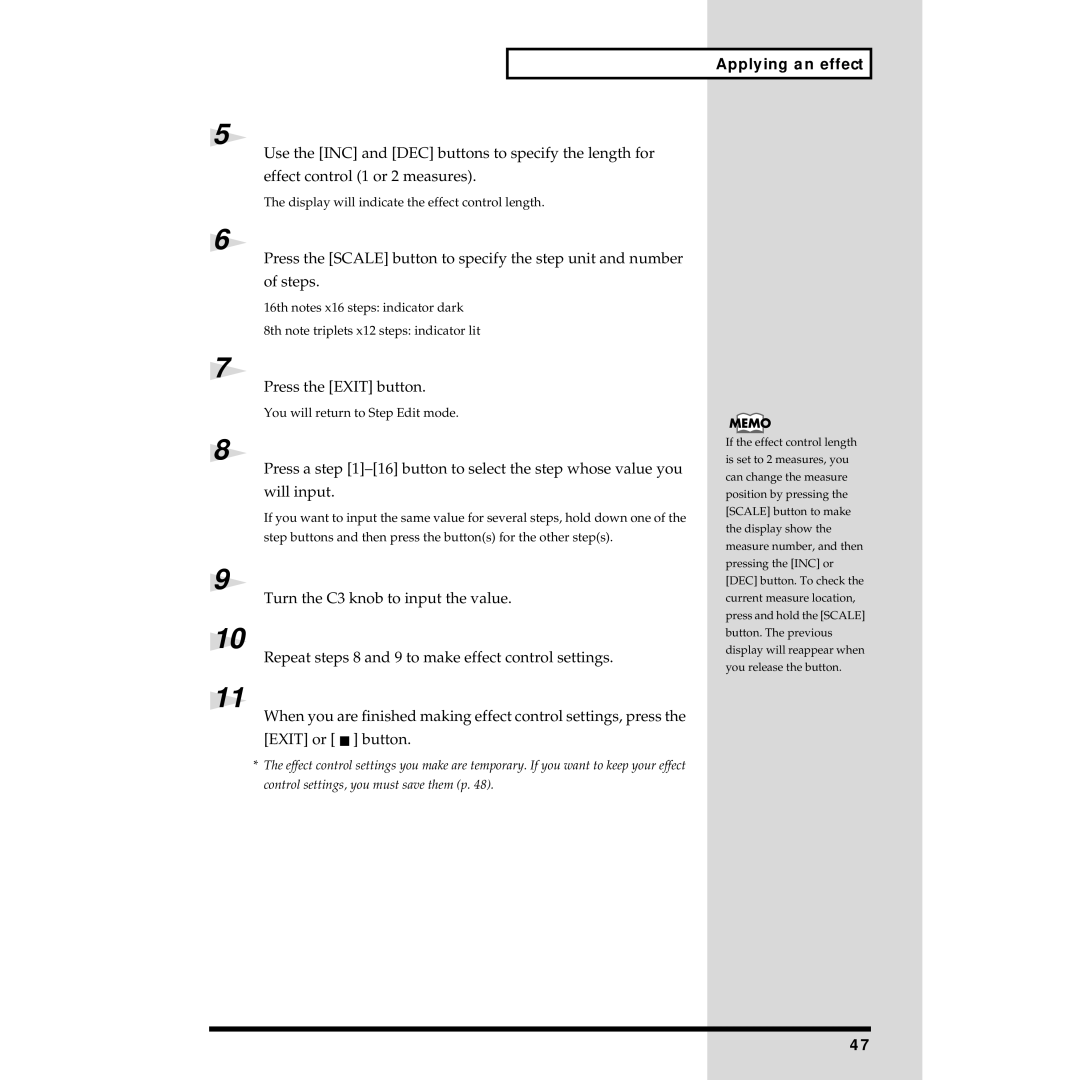Applying an effect
5
Use the [INC] and [DEC] buttons to specify the length for
effect control (1 or 2 measures).
The display will indicate the effect control length.
6
Press the [SCALE] button to specify the step unit and number
of steps.
16th notes x16 steps: indicator dark
8th note triplets x12 steps: indicator lit
7
Press the [EXIT] button.
You will return to Step Edit mode.
8
Press a step
will input.
If you want to input the same value for several steps, hold down one of the step buttons and then press the button(s) for the other step(s).
9
Turn the C3 knob to input the value.
10
Repeat steps 8 and 9 to make effect control settings.
11
When you are finished making effect control settings, press the [EXIT] or [ ![]() ] button.
] button.
*The effect control settings you make are temporary. If you want to keep your effect control settings, you must save them (p. 48).
If the effect control length is set to 2 measures, you can change the measure position by pressing the [SCALE] button to make the display show the measure number, and then pressing the [INC] or [DEC] button. To check the current measure location, press and hold the [SCALE] button. The previous display will reappear when you release the button.
47