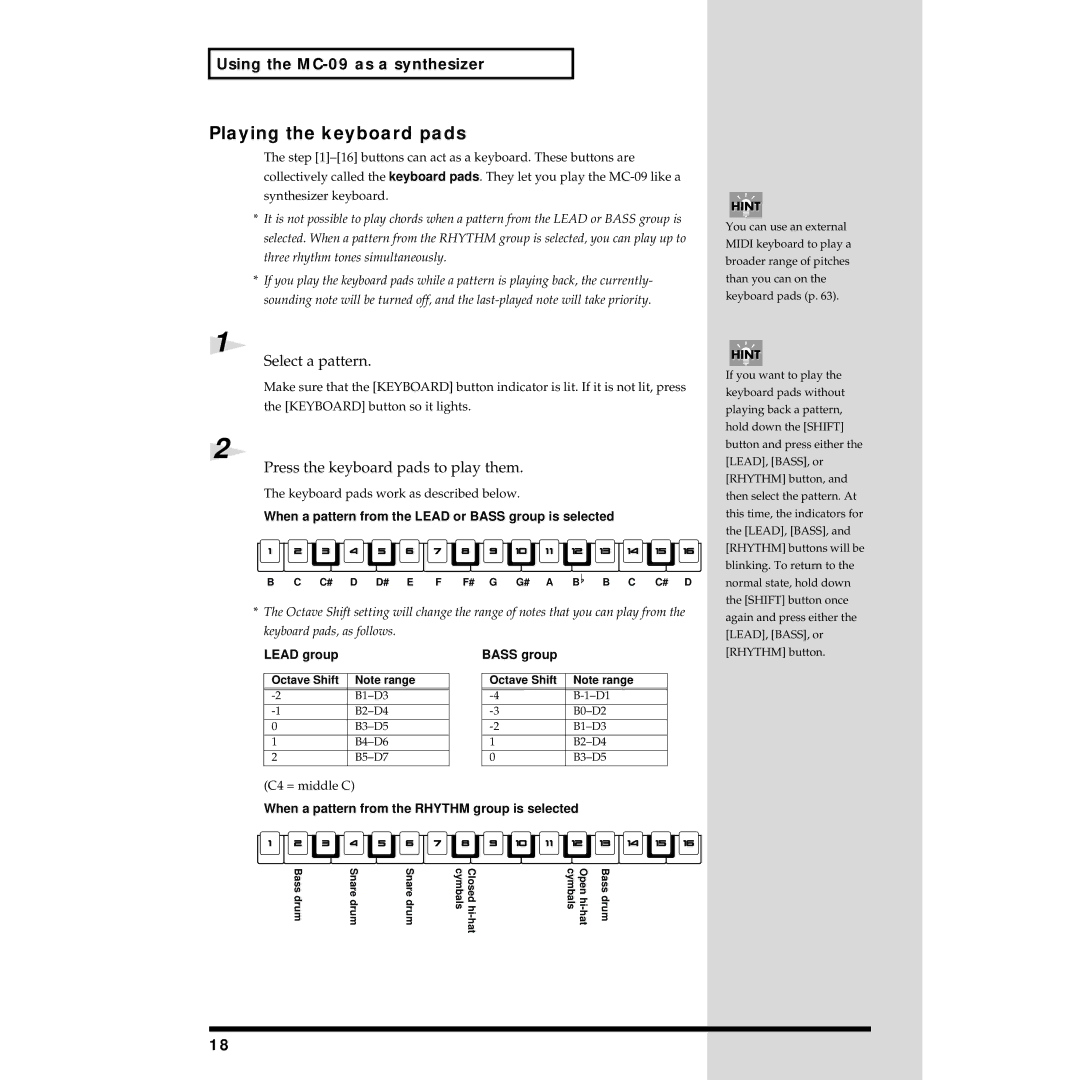Using the
Playing the keyboard pads
The step
*It is not possible to play chords when a pattern from the LEAD or BASS group is selected. When a pattern from the RHYTHM group is selected, you can play up to three rhythm tones simultaneously.
*If you play the keyboard pads while a pattern is playing back, the currently- sounding note will be turned off, and the
1
Select a pattern.
Make sure that the [KEYBOARD] button indicator is lit. If it is not lit, press the [KEYBOARD] button so it lights.
2
Press the keyboard pads to play them.
The keyboard pads work as described below.
When a pattern from the LEAD or BASS group is selected
fig.2-3a_80
B C C# D D# E F F# G G# A B | B C C# D |
* The Octave Shift setting will change the range of notes that you can play from the
You can use an external MIDI keyboard to play a broader range of pitches than you can on the keyboard pads (p. 63).
If you want to play the keyboard pads without playing back a pattern, hold down the [SHIFT] button and press either the [LEAD], [BASS], or [RHYTHM] button, and then select the pattern. At this time, the indicators for the [LEAD], [BASS], and [RHYTHM] buttons will be blinking. To return to the normal state, hold down the [SHIFT] button once again and press either the
keyboard pads, as follows.
LEAD group
Octave Shift | Note range |
|
|
0 | |
1 | |
2 |
BASS group
Octave Shift | Note range |
|
|
1 | |
0 |
[LEAD], [BASS], or [RHYTHM] button.
(C4 = middle C)
When a pattern from the RHYTHM group is selected
fig.2-3b_80
Bass drum | Snare drum | Snare drum | Closed | Open | Bass drum |
18