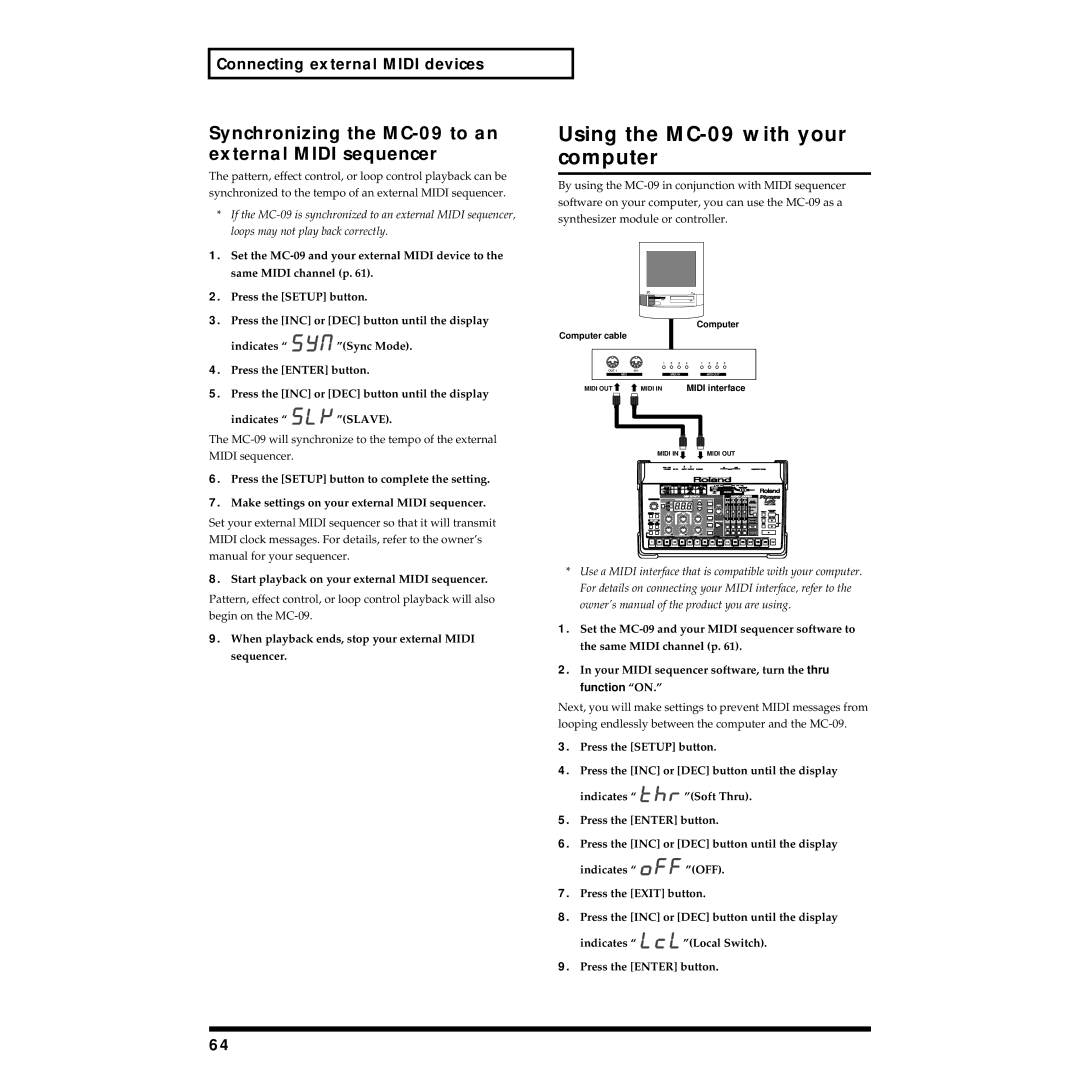Connecting external MIDI devices
Synchronizing the MC-09 to an external MIDI sequencer
The pattern, effect control, or loop control playback can be synchronized to the tempo of an external MIDI sequencer.
*If the
1.Set the
2.Press the [SETUP] button.
3.Press the [INC] or [DEC] button until the display
indicates “ ![]()
![]()
![]()
![]() ”(Sync Mode).
”(Sync Mode).
4.Press the [ENTER] button.
5.Press the [INC] or [DEC] button until the display
indicates “ | ”(SLAVE). |
The
6.Press the [SETUP] button to complete the setting.
7.Make settings on your external MIDI sequencer.
Set your external MIDI sequencer so that it will transmit MIDI clock messages. For details, refer to the owner’s manual for your sequencer.
8.Start playback on your external MIDI sequencer.
Pattern, effect control, or loop control playback will also begin on the
9.When playback ends, stop your external MIDI sequencer.
Using the MC-09 with your computer
By using the
Computer
Computer cable
MIDI OUT |
|
|
| MIDI IN |
| MIDI interface | ||
|
| |||||||
|
|
|
|
|
|
|
|
|
|
|
|
|
|
|
|
|
|
|
|
|
|
|
|
|
|
|
|
|
|
|
|
|
|
|
|
|
|
|
|
|
|
|
|
|
|
|
|
|
|
|
|
|
|
|
|
|
|
|
|
|
|
|
|
|
|
|
|
|
|
|
|
|
|
|
|
|
|
|
|
|
|
|
|
|
|
|
|
|
|
|
|
|
|
|
|
|
|
|
| MIDI IN |
|
|
|
|
| MIDI OUT |
|
| |||||||||
|
|
|
|
|
|
|
|
|
|
|
|
|
|
|
|
|
|
|
|
|
|
|
|
|
|
|
|
|
|
|
|
|
|
|
|
|
|
|
|
|
|
|
|
|
|
|
|
|
|
|
|
|
|
|
|
|
|
|
|
|
|
|
|
|
|
|
|
|
|
|
|
|
|
|
|
|
|
|
|
|
|
|
|
|
|
|
|
|
|
|
|
|
|
|
|
|
|
|
|
|
|
|
|
|
|
|
|
|
|
|
|
|
|
|
|
|
|
|
|
|
|
|
|
|
|
|
|
|
|
|
|
|
|
|
|
|
|
|
|
|
|
|
|
|
|
|
|
|
|
|
|
|
|
|
|
|
|
|
|
|
|
|
|
|
|
|
|
|
|
|
*Use a MIDI interface that is compatible with your computer. For details on connecting your MIDI interface, refer to the owner’s manual of the product you are using.
1.Set the
2.In your MIDI sequencer software, turn the thru function “ON.”
Next, you will make settings to prevent MIDI messages from looping endlessly between the computer and the
3.Press the [SETUP] button.
4.Press the [INC] or [DEC] button until the display
indicates “ ![]()
![]()
![]()
![]() ”(Soft Thru).
”(Soft Thru).
5.Press the [ENTER] button.
6.Press the [INC] or [DEC] button until the display
indicates “ ![]()
![]()
![]()
![]() ”(OFF).
”(OFF).
7.Press the [EXIT] button.
8.Press the [INC] or [DEC] button until the display
indicates “ ![]()
![]()
![]() ”(Local Switch).
”(Local Switch).
9.Press the [ENTER] button.
64