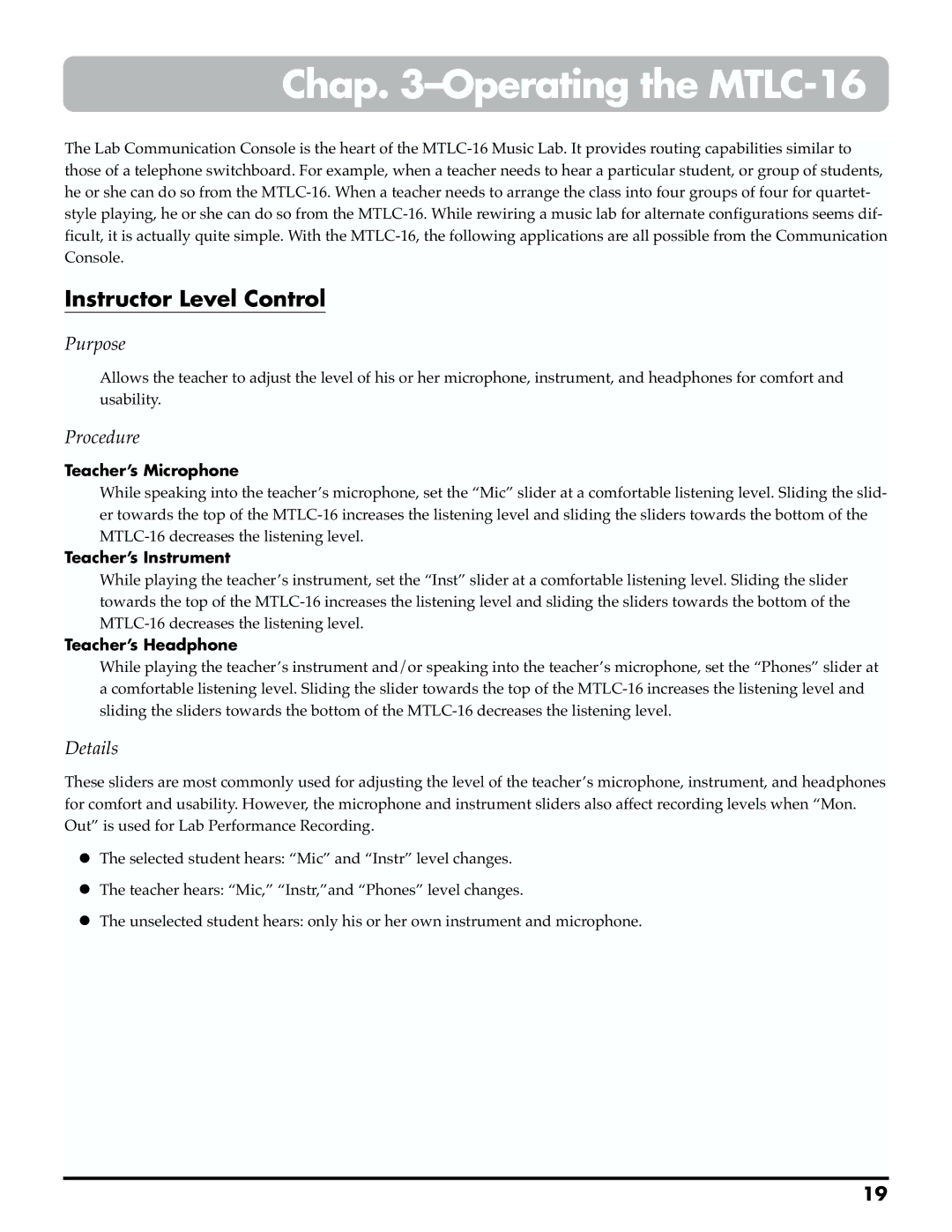Chap. 3–Operating the MTLC-16
The Lab Communication Console is the heart of the
Instructor Level Control
Purpose
Allows the teacher to adjust the level of his or her microphone, instrument, and headphones for comfort and usability.
Procedure
Teacher’s Microphone
While speaking into the teacher’s microphone, set the “Mic” slider at a comfortable listening level. Sliding the slid- er towards the top of the
Teacher’s Instrument
While playing the teacher’s instrument, set the “Inst” slider at a comfortable listening level. Sliding the slider towards the top of the
Teacher’s Headphone
While playing the teacher’s instrument and/or speaking into the teacher’s microphone, set the “Phones” slider at a comfortable listening level. Sliding the slider towards the top of the
Details
These sliders are most commonly used for adjusting the level of the teacher’s microphone, instrument, and headphones for comfort and usability. However, the microphone and instrument sliders also affect recording levels when “Mon. Out” is used for Lab Performance Recording.
•The selected student hears: “Mic” and “Instr” level changes.
•The teacher hears: “Mic,” “Instr,”and “Phones” level changes.
•The unselected student hears: only his or her own instrument and microphone.
19